Top KPI dashboard software for KPI tracking are Datapad, Klipfolio, Geckoboard, Databox, Mixpanel, Arena Calibrate, Zoho Analytics, Mode, InetSoft, Tableau, Praxie, Smarten Augmented Analytics and DashThis.
In this guide, you will find a detailed review of all the above-mentioned platforms - who should use it, features, and pricing.
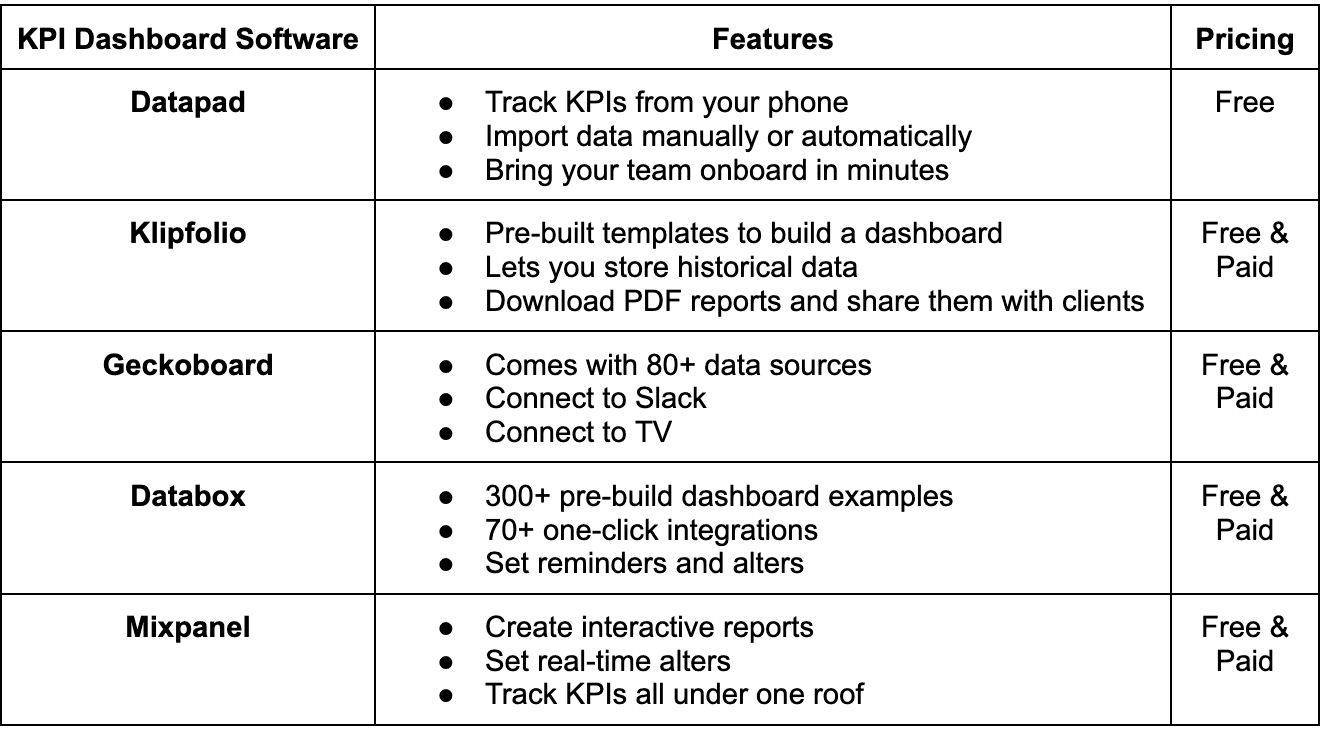
If you don't want to read the whole article, here a quick overview of best tools 🎥
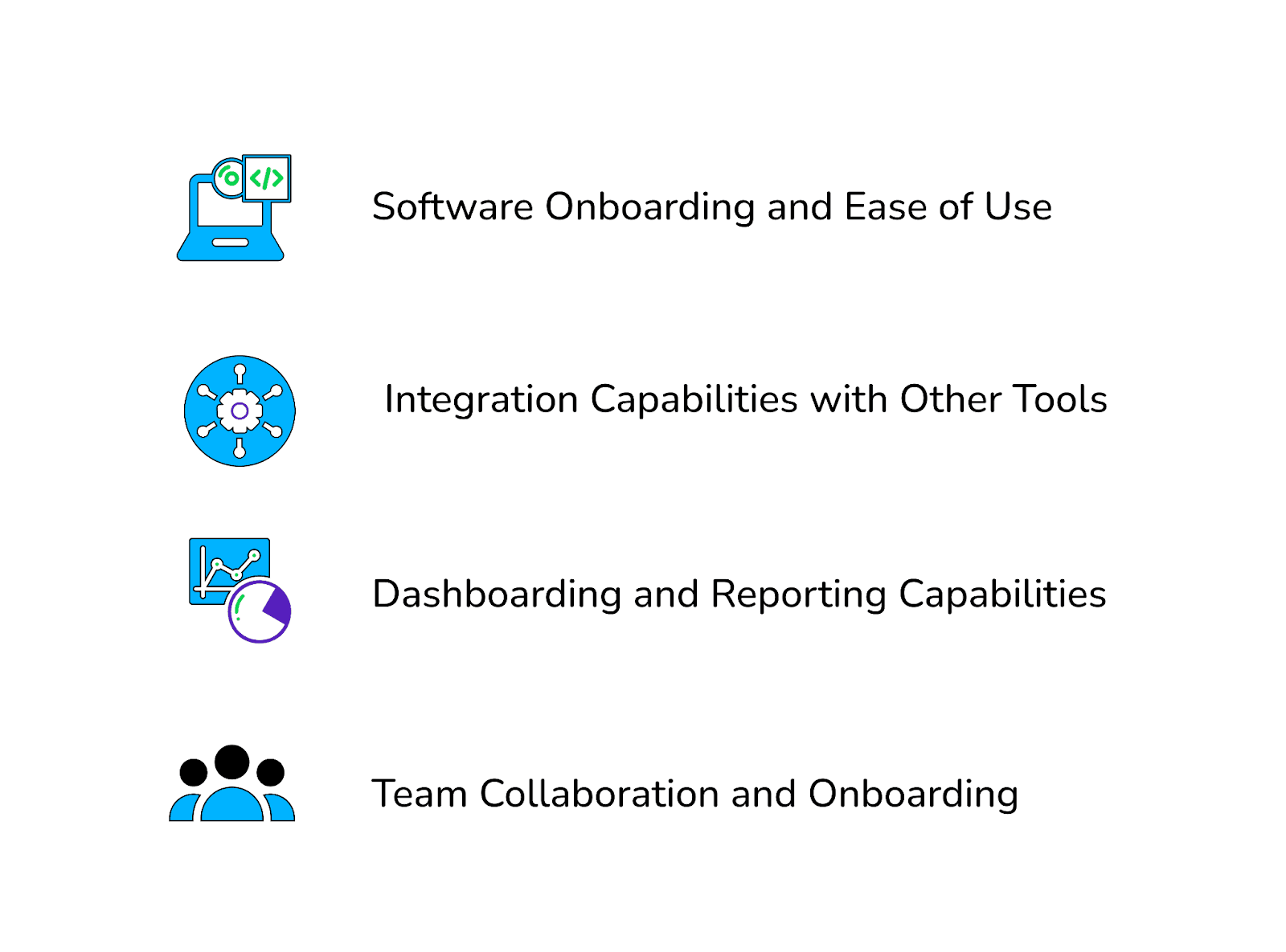
#1. Software Onboarding and Ease of Use
Onboarding plays a crucial role in any KPI dashboard software. As a user, you must look for dashboard software that has product demos and guides that explain why and how to use the platform. Apart from this, the software should be easy to use.
The software should be intuitive and user-friendly so that users can quickly and easily understand and interact with the dashboard.
The software should have a simple and clear user interface that makes it easy to navigate and understand the dashboard's data. Another important thing a KPI dashboard software must offer is customization options. Customization helps users tailor the dashboard to meet their specific needs.
Lastly, the dashboard should be able to display data in an organized manner, allowing for quick and easy identification of important data points.
#2. Integration Capabilities with Other Tools
Integration capabilities are important for KPI dashboard software because they allow it to connect with and pull data from other sources and systems.
This is important because a KPI dashboard is often used to track and monitor various metrics and indicators that are relevant to the business, and these metrics and indicators may come from a variety of different sources.
For example, a KPI dashboard might track sales data from a customer relationship management (CRM) system, financial data from an accounting software, and employee productivity data from a project management tool.
By integrating with these different systems, the KPI dashboard can automatically pull in data from these sources and display it in a single, unified view, making it easier for users to see and understand the data.
#3. Dashboarding and Reporting Capabilities
As a dashboard software, the primary goal of the tool is to create dashboards and help you track KPIs.
But when selecting a software, ensure that it has enough templates for you to select the dashboard type (marketing, sales, operations, etc.).
Another thing that’s good to have in a dashboard software is the capability of converting these KPI dashboards into reports that you can share with your team.
#4. Team Collaboration and Onboarding
Another feature to look for when selecting a KPI dashboard software is the tool's ability to bring teams onboard. When your business grows, so does your team.
And when your team grows, you have the ability to track multiple KPIs for multiple teams (sales, marketing, production, manufacturing, etc.).
So choose a software that lets you bring your team onboard in minutes, assign them dashboards or specific KPIs, and let them handle and track them as per their expertise.
#1. Datapad
Ever wondered how easy your life would become if you can track KPIs from mobile phones? Datapad makes your life easy and lets you keep all business KPIs under single hub.
Before we talk about its features, let’s tell you who can track KPIs with Datapad.
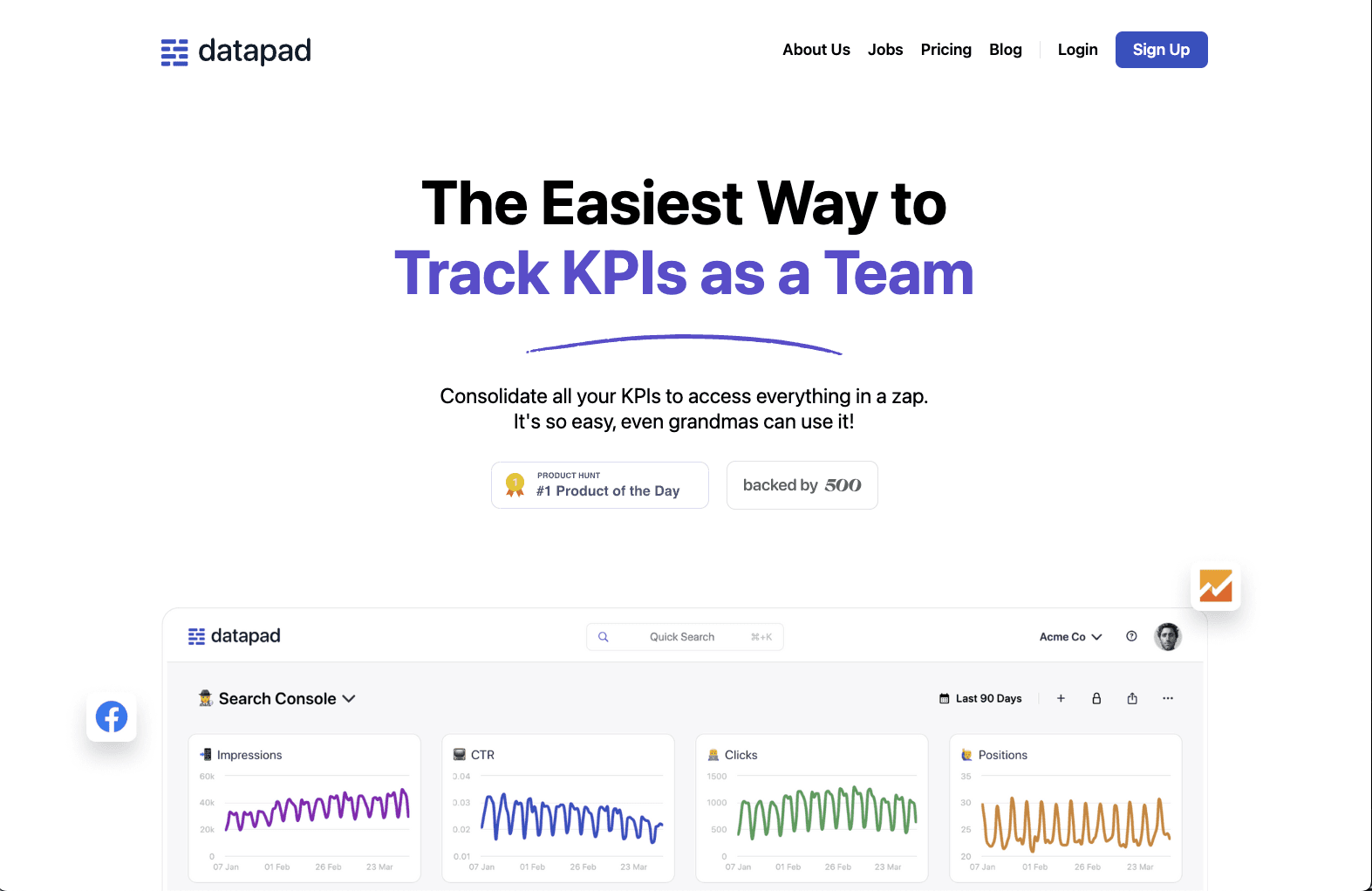
Who is it for?
Short answer: Everyone.
Long answer:
Datapad is for founders, managers, and every single person who likes have a simple way of tracking their KPIs.
Datapad lets you create, track, and manage KPIs easily. There is no other tool out there more user friendly than Datapad/
But mind you, Datapad might not be powerful as the other dashboard tools, if you are looking for complex solution, Datapad is not your best option.
Feature #1. Data Import
-
Fast and secure one-click integrations
-
Import data from multiple integration options we provide like Google Analytics, Airtable, Shopify, etc.
-
Has the option to enter data manually in case you need it

Feature #2. Customisation
-
Lets you change your dashboard’s color, title, value, and many more elements
-
Set goals for each KPI you track and measure progress accordingly
-
Customize how graphs and charts look and feel on a dashboard

Feature #3. Bring Your Team Onboard
-
Send invites to your teammates, add them to your Datapad’s account, and track KPIs together
-
Get a notification on your phone when the KPIs you’re tracking aren’t performing as expected and fix the problem immediately
-
Chat with your teammates via the comment section Datapad provides below every dashboard you make
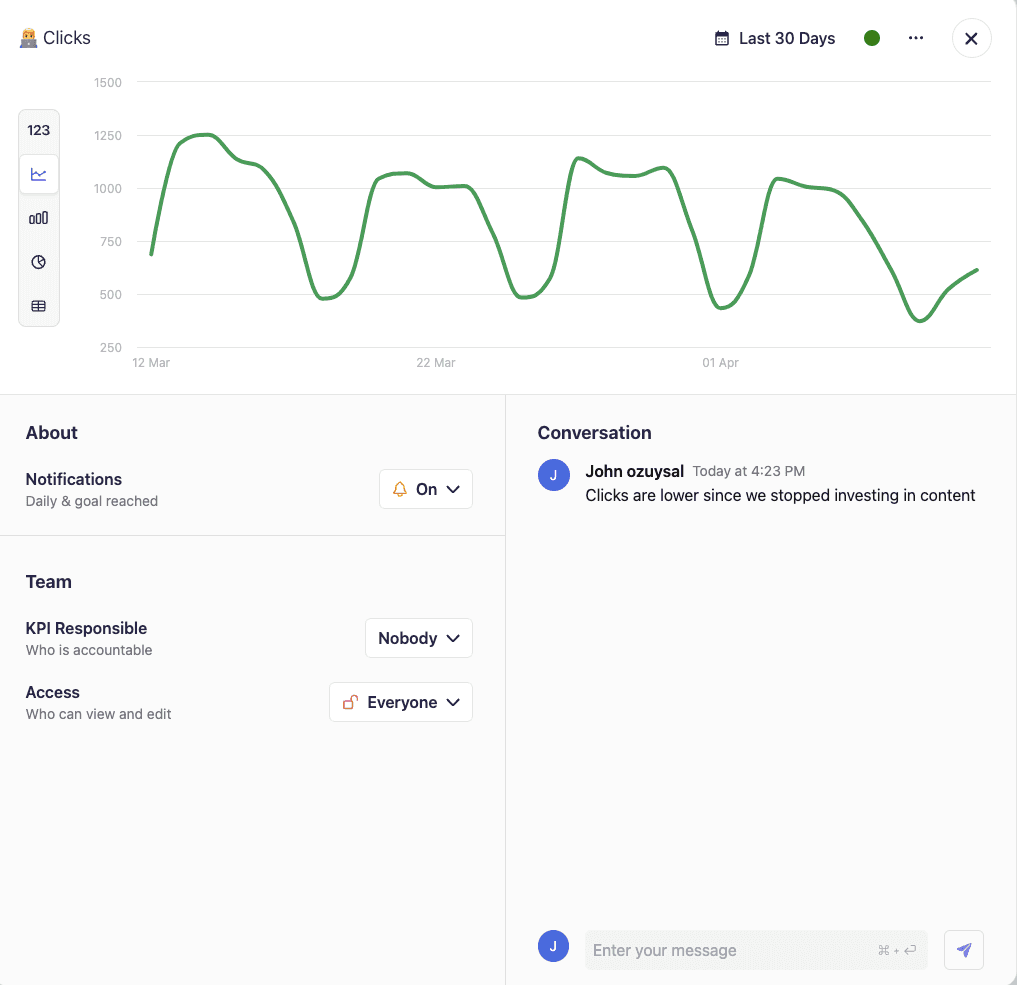
Pricing
Being in its beta phase, Datapad is free to use. You can get started for free from here!

#2. Klipfolio
Klipfolio lets you escape using boring excel spreadsheets for KPI tracking and switch to a dynamic platform that helps you validate business decisions.
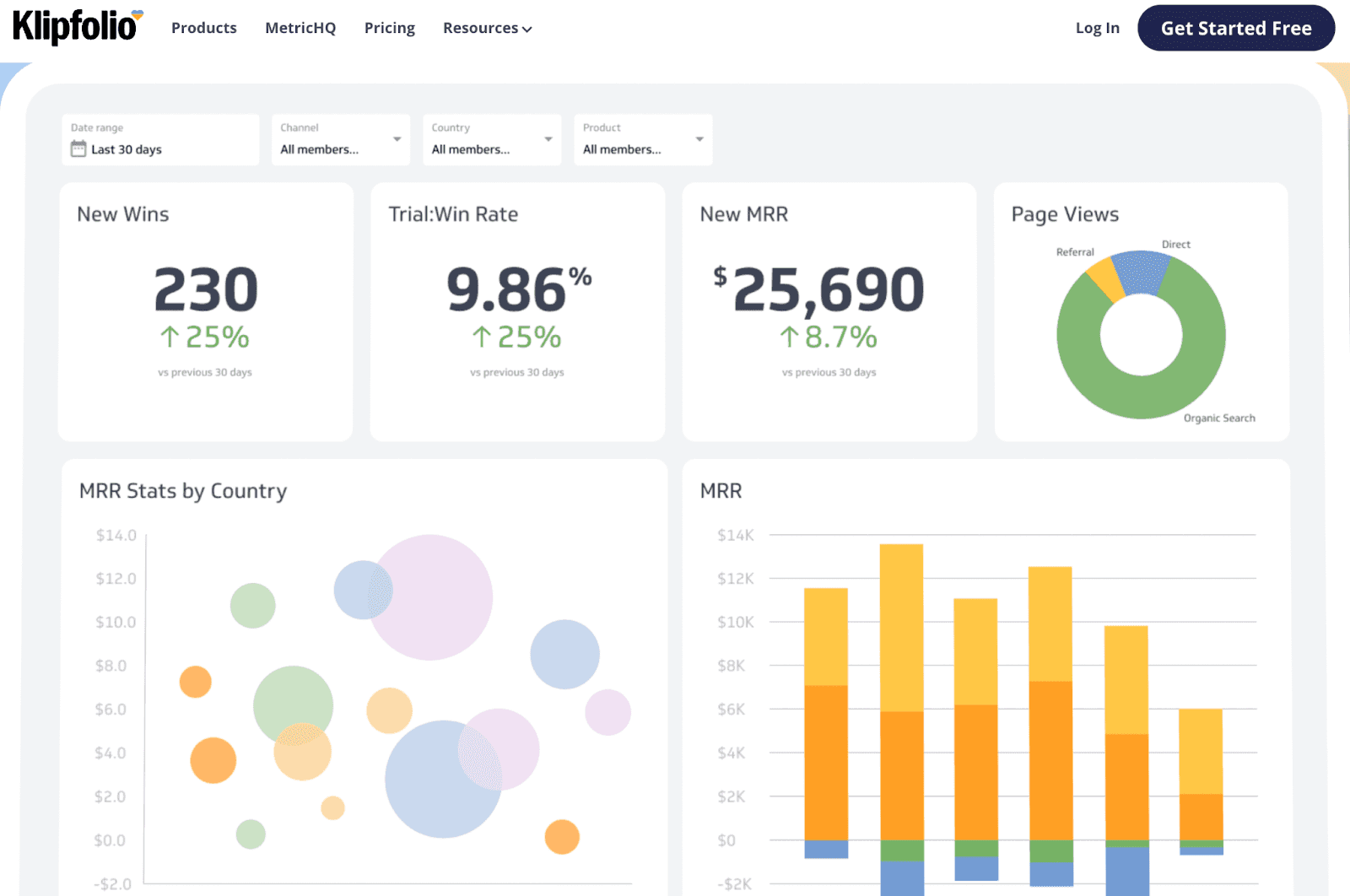
The platform has hundreds of 4+ star reviews on several trustworthy websites like G2, TrustRadius, and Capterra, making it a reliable KPI dashboard software.
Who is it for?
Klipfolio's free version is for small businesses who want to track a handful of KPIs for a smaller audience set. The free plan gives businesses the flexibility to create multiple dashboards, but it's limited to 2 users.
Features
-
Has ready-made metrics according to the type of business you run that you can instantly export to dashboard
-
Klifolio's data modeler lets you import, customize, segment and filter data to make better decisions and forecasts
-
PowerMetrics feature of the tool stores data history that you can leverage to explore historical trends and compare your growth month by month
-
Download dashboards as PDF reports and share it with your team members
-
Set thresholds and recurring goals for each KPI you track so you get an alert when things aren’t going the way you want them to
Pricing
Talking about the free plan first, Klifolio offers:
-
Unlimited metrics, dashboards, and viewer users
-
2 editors, 2 data services, and 5 dimensions
-
4-hour data refresh
The platform also has three paid plans:
-
Plus: $139/mo
-
Pro: $299/mo
-
Custom: Contact sales team

If you want to know more about Klipfolio as your kpi dashboard tool, you can check our article about Klipfolio alternatives.
#3. Geckoboard
Geckoboard is a software you can leverage to create real-time business dashboards quickly and hassle-free.

The software is trusted by the likes of Airbnb, monday.com, and Envato, to convert complex data to stunning dashboard.
Who is it for?
The Geckoboard's free plan is really to test things out and get the hang of the tool. If you're a mid-sized business trying to track KPIs, you can test out Geckoboard for free, where you can create one dashboard using the platform's spreadsheet data source.
Features
-
Comes with more than 80+ data sources that help you connect with your data, import it to Geckoboard, and track KPIs instantly
-
Build dashboards, connect your Slack account to Geckoboard, and auto-schedule dashboard sharing
-
If your laptop screen isn’t big enough, connect your TV to Geckoboard and start tracking your KPIs on the big screen
-
Powerful filters help you sort data and look at specific datasets to make informed decisions
-
Create dashboard links in seconds and send them across to your remote team members
Pricing
As mentioned earlier, Geckoboard is a free-to-use kpi dashboard tool if you want to create 1 dashboard. Although it's limited, you can get the hang of it.
Apart from the free plan, it has three paid plans:
-
Essential: $49/mo
-
Pro: $99/mo
-
Scale: $699/mo
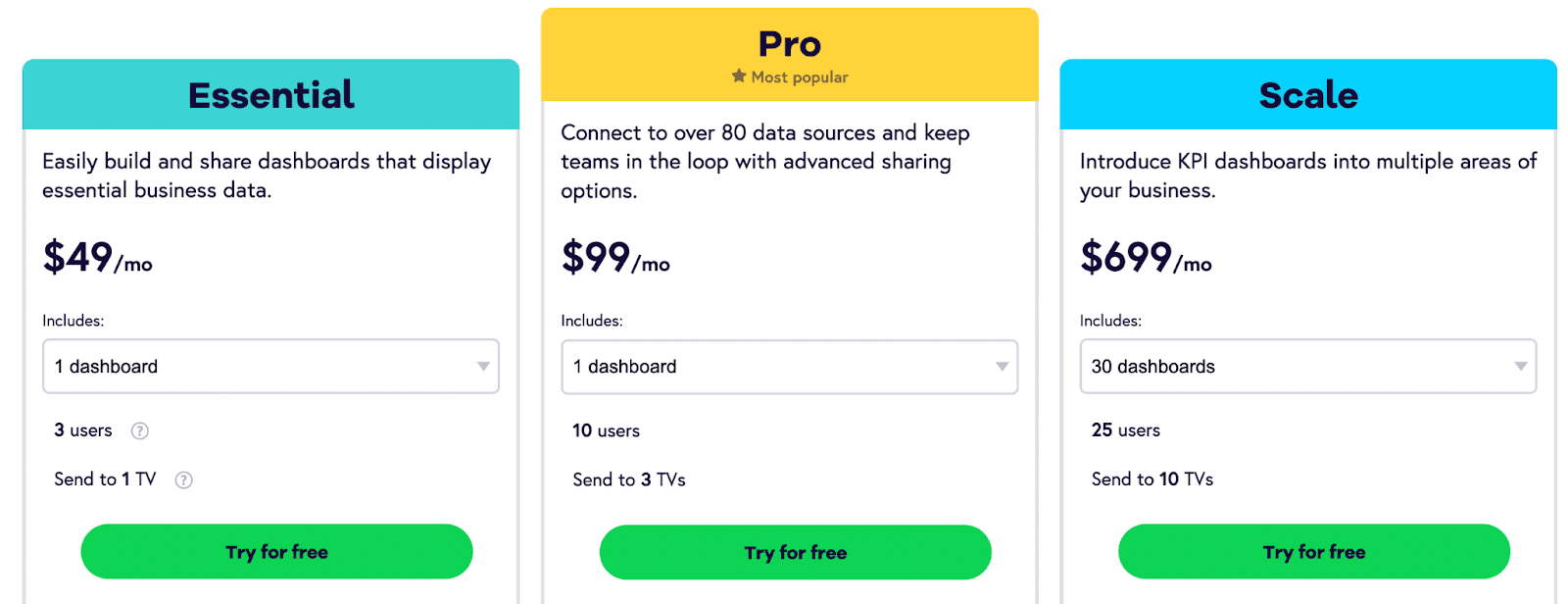
Do you think Geckoboard’s expensive? If yes, here are some Geckoboard alternatives you can try.
#4. Databox
Databox lets you store all your data in one place, so you can easily track business performance from anywhere without logging into different tools.

With a user base of over 20,000 businesses, it's one of the most widely used KPI dashboard software.
Who is it for?
Databox provides high-quality metrics along with daily and hourly monitoring for small and mid-sized businesses. Apart from this, it also offers special benefits for marketing agencies and consulting firms.
Features
-
Has more than 300 pre-built dashboard examples and templates with commonly used metrics which gets you started in no time
-
More than 70 single-click dashboard integrations like Google Analytics and Hubspot make you visualize performance instantly
-
The business goal tracking feature lets you visualize your goals against current performance in real-time
-
The company performance scorecard keeps you updated about KPIs via email and push notifications regularly
-
Special feature for agencies to track every client’s top KPI in one place, thus automating client management
Pricing
Databox has a free forever plan which gives you 3 data source connections, all standard features, and 60+ data integrations.
But if you want to kick things up a notch, you can choose from the three paid plans it offers:
-
Starter: $91 - $183 per month
-
Professional: $169 - $357 per month
-
Performer: $289 - $571 per month

Not satisfied with Databox’s features? Try out some Databox alternatives and see which one you like better.
#5. Mixpanel
Mixpanel keeps track of how users engage with your website or any internet-based application. It analyzes the data in real-time to predict trends and understand the user's behavior.
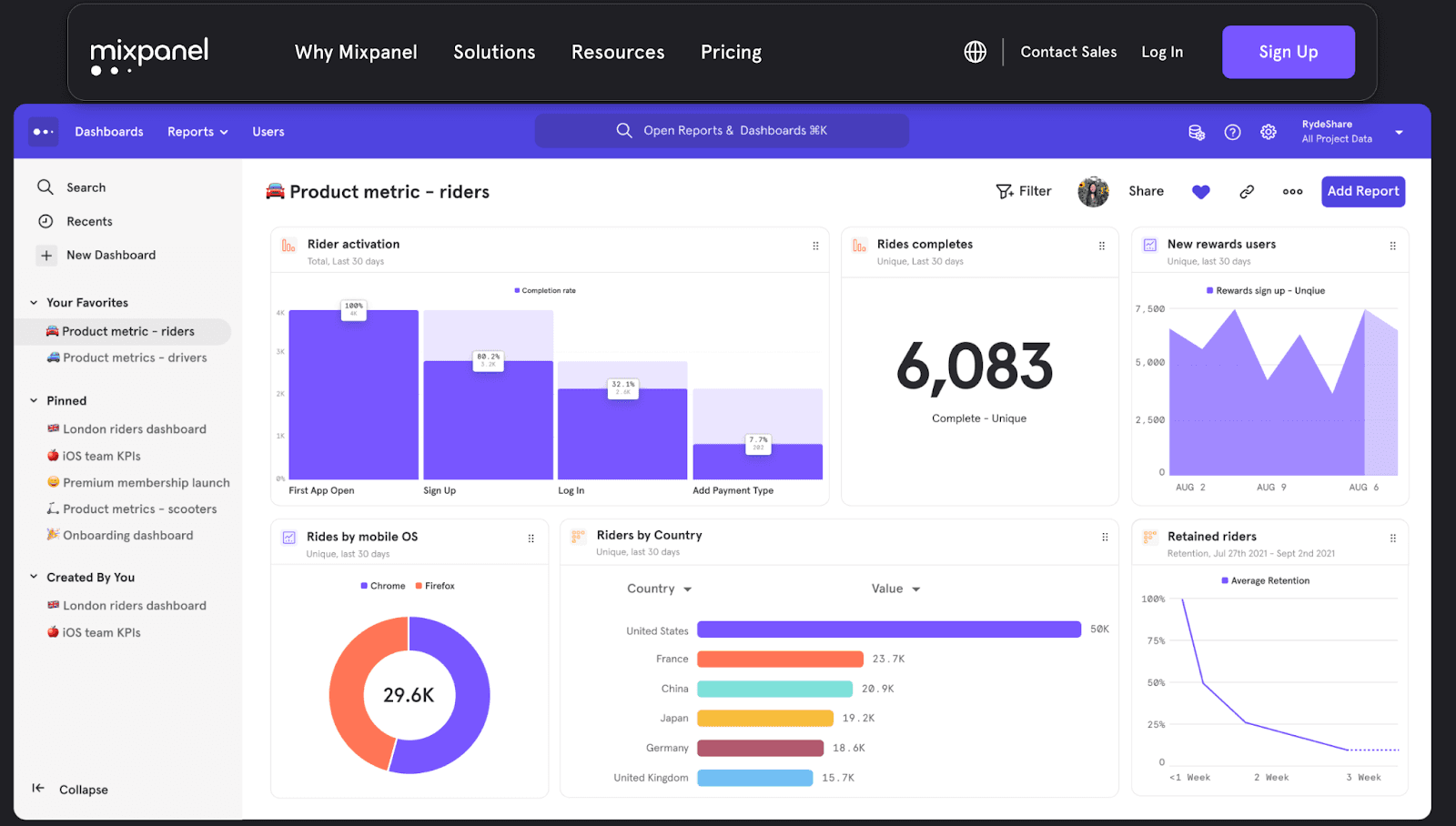
With simple and powerful data analytics, Mixpanel helps you convert and retain more users to grow your business to the next level. With more than 6,000 businesses relying on Mixpanel, it’s one of the most reliable analytics tools to use.
Who is it for?
If you’re searching for the product-market fit, Mixplane could be a great tool for you. You can begin with a free version and upgrade it as you track more users. It also offers several incentives to early-age startups.
Features
-
Interactive reports make data visualization easy, which gives insights into the user's engagement trends in detail
-
A customized dashboard monitors all KPIs in one place, providing insights into what’s working and what’s not
-
Customized alert system flags real-time alerts that keep you notified about the dip within a particular business metric
-
Group Analytics helps you understand the usage pattern of customers at the account level, which can drive more sale
-
Group analytics feature also help B2B SaaS and ecommerce companies identify how and when to upsell a certain product
Pricing
Mixplanel’s free plan offers tracking of 100K users with basic KPI tracking features. The platform also has two paid plans - Growth ($25/month) and Enterprise (contact sales team).

What Are the Best Paid Key Performance Indicators Dashboard Software?
KPI Dashboard Software
Features
Pricing
Arena Calibrate
-
API connections keep your data up to date
-
Dynamic organization of KPI-related data
-
Automatic data blending
$50 - $2600 per month
Zoho Analytics
-
Comes with more than 250 data sources
-
Zoho data preps help you analyze data better
-
Comes with AI-powered analytics
$30 - $545 per month
Mode
-
Lets you customize SQL results
-
Has a visual explorer to build a dashboard easily
-
Lets you manage user rights
Contact sales team
InetSoft
-
Create interactive dashboards
-
Has dynamic customization option
-
Converts data blocks into KPI dashboards
$0 - $165 per month
Tableau
-
Track KPIs to make data-driven decisions
-
Drag and drop user interface
-
Explore data with governed self-serve analytics
$15 - $70 per month
Praxie
-
Create dashboards from scratch
-
Provides KPI dashboard best practices
-
Gives you a status summary for every KPI
$9.95 - $14.95 per month
Smarten Augmented Analytics
-
No coding knowledge is required to create dashboards
-
Provides data insights automatically
-
Set customized alerts
Contact sales team
DashThis
-
Come with 34+ data sources
-
Has an all-in-one KPI dashboard
-
Pre-build dashboard templates
$39 - $399 per month
#6. Arena Calibrate
Arena Calibrate provides a smarter marketing dashboard platform that gives you a unified view across all of your digital campaign performances.

It saves a significant amount of time for campaign managers by providing them with deeper insights.
Who is it for?
Suppose you're a small business or just starting on your own. In that case, Arena Calibrate offers managed service plans which enable you to set up analytics integration and customized dashboard visualization, saving the cost of hiring a data analyst.
Features
-
Automated data pipelines help in the maintenance of API connections, keeping your campaign performance data always updated
-
Dynamic organization of campaign data into visual charts and graph forms results in deeper engagement with the data points
-
Automatic data blending across connected platforms reduces the efforts of merging multiple platform reports
-
Performance Contribution Analysis evaluates the KPIs and tells about the dip and spike of a specific KPI
Pricing
Arena Calibrate has multiple plans, and the price depends on the type of solution you need - Self-service or Managed-service.
Their cheapest plan is called Campaign Essentials and is priced at $50/month. This goes all the way up to $2,600 per month for the platform’s Marketing complete plan.
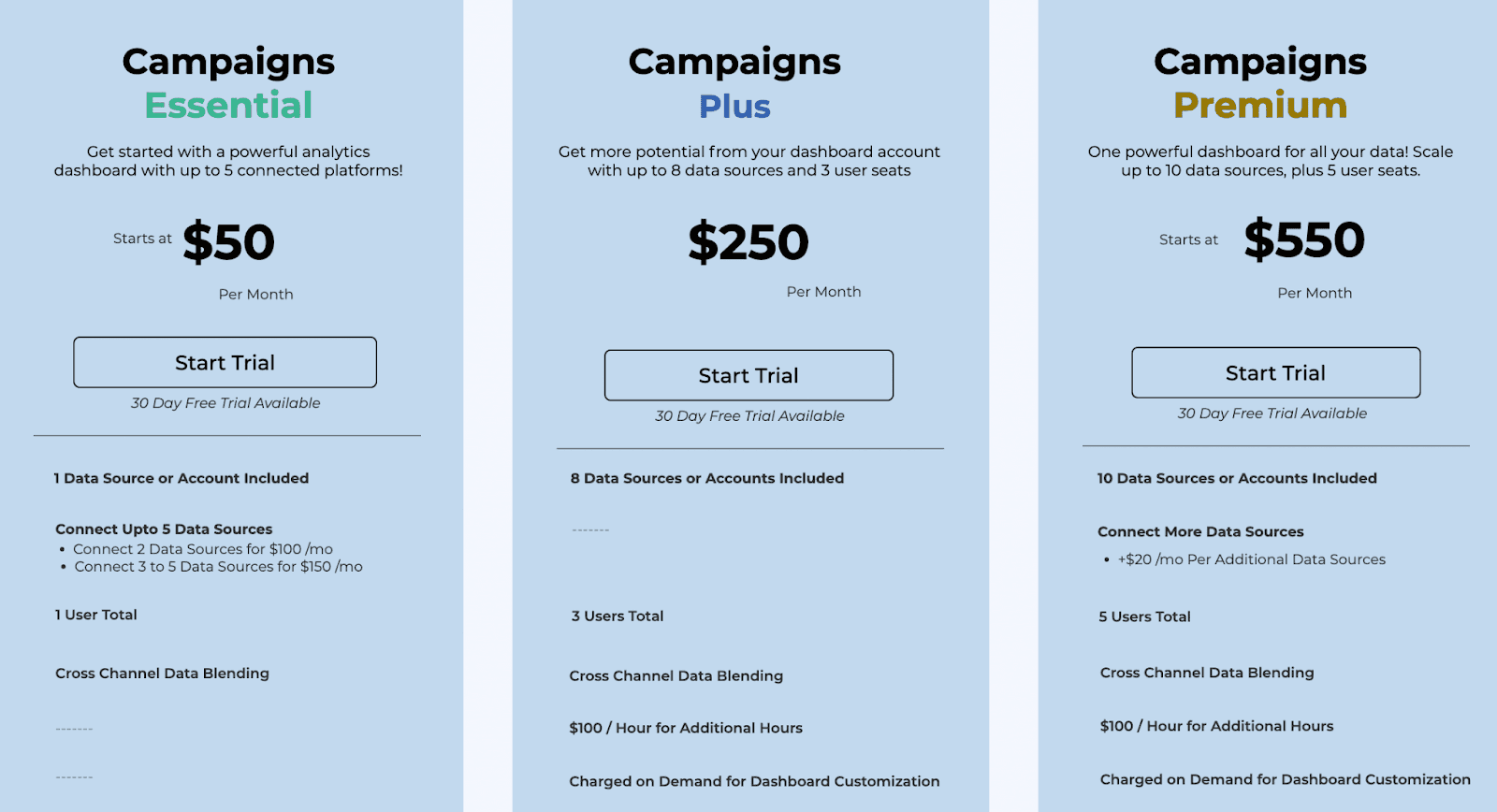
#7. Zoho Analytics
Zoho Analytics enables you to prepare and analyze your data and deliver deep insights to measure the growth of your business.

Currently, there are more than 2 million Zoho users, making it one of the most trustworthy self-service analytics software.
Who is it for?
Zoho Analytics is a go-to choice for both small and medium-sized businesses. Its slightly lower pricing plans make it ideal for small businesses, while bigger-budgeted businesses can also fit in the upper pricing tiers.
Features
-
Lets you analyze your data from over 250 data sources
-
Zoho DataPrep, a self-service data preparation and management app recycles your data for better analysis
-
Inbuilt dynamic and interactive visualization tools enable you to create insightful reports and dashboards
-
AI-powered analytics helps in getting quick and deeper insights from data
-
Ensures complete data safety by strong Zoho Security practices
Pricing
Zoho Analytics has four cloud-based plans to choose from:
-
Basic: $30/month
-
Standard: $60/month
-
Premium: $145/month
-
Enterprise: $545/month
No matter which plan you choose, Zoho gives you 15-days free trial without taking any credit card details.

#8. Mode
Mode is a collaborative data platform that unifies the workflow of a data analyst by combining SQL, Python, R, and visual analytics into a single platform.
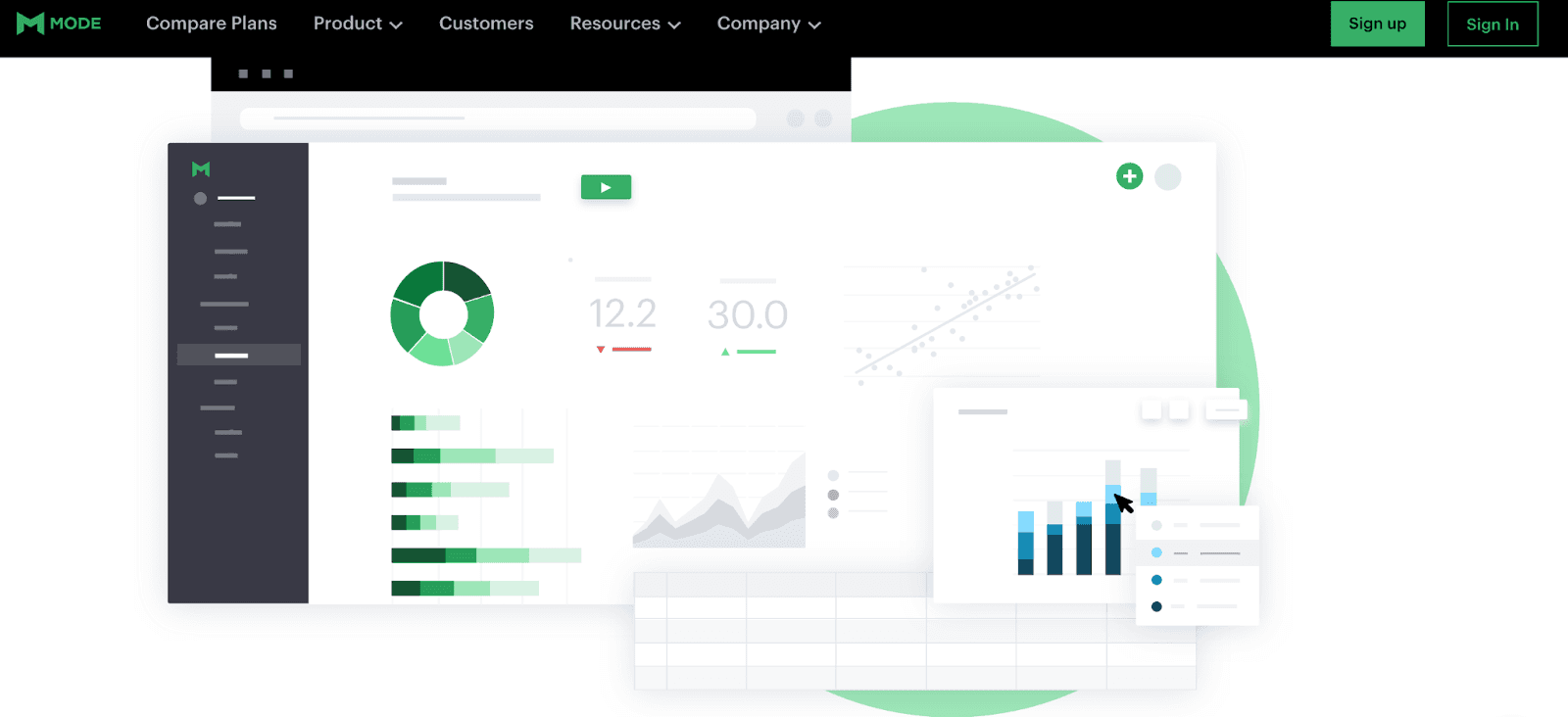
With a wide user base from Shopify to Doordash, Mode equips your team with powerful tools that change and grow your business exponentially.
Who is it for?
For those who want to test this tool, Mode provides a basic plan for free signup up to 5 users. Apart from this, small businesses can hugely benefit from the collaborative analytics platform, which makes sharing insights across the organization easier.
Features
-
Build charts in native format and visualize customized SQL results
-
Notebook feature extends your analysis from SQL to R and even Python without switching applications
-
Helix, the data engine, lets you seamlessly iterate through data-heavy visualization and track KPIs easily
-
Visual explorer converts the data into a variety of representations like graphs, tables, and interactive charts
-
Collaborative features allow you to manage user access rights across the organization
Pricing
Mode has three plans - Studio, Startup, and Business, but it doesn’t reveal the pricing on its website. You can schedule a demo and then discuss the pricing.
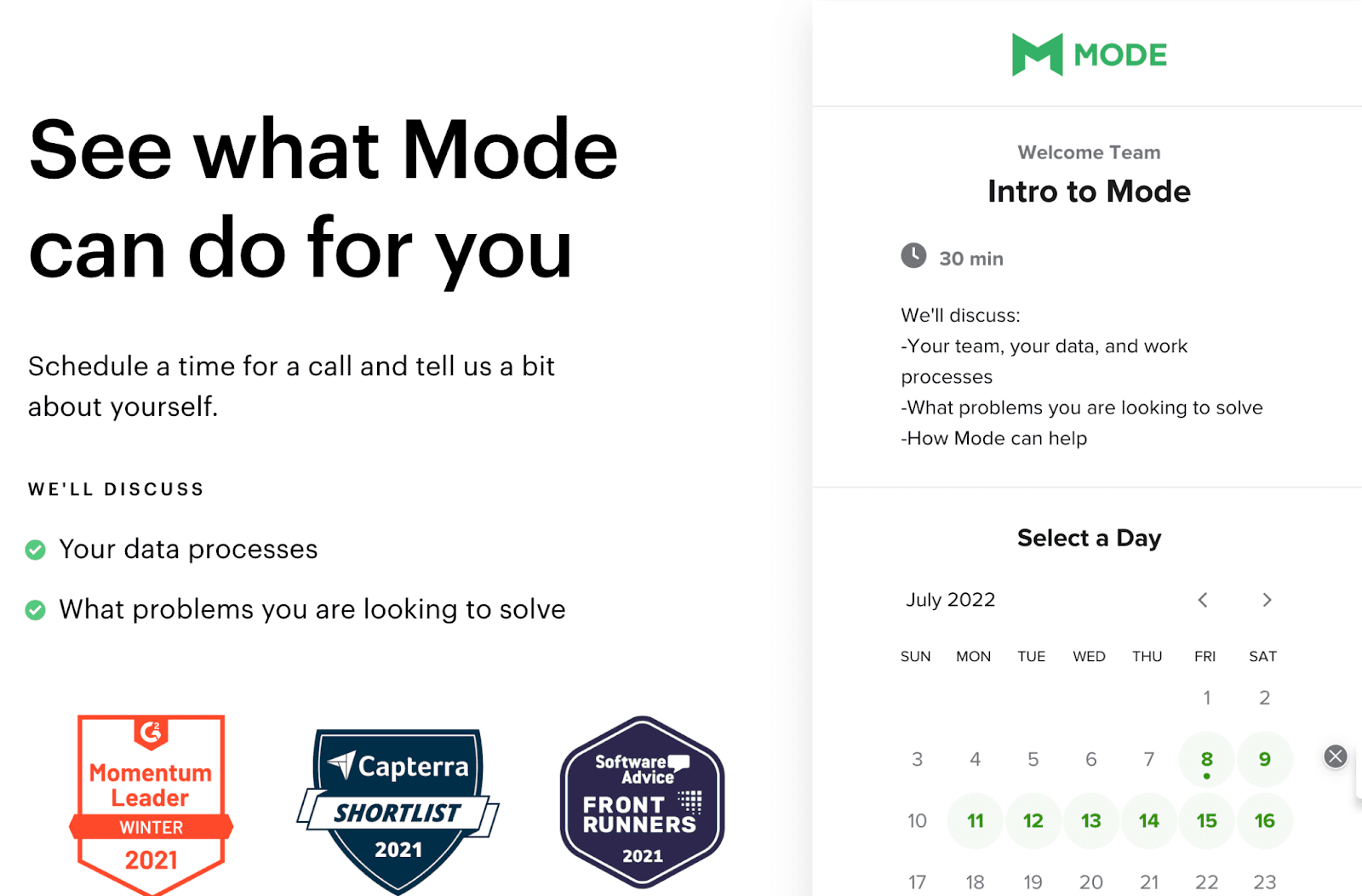
#9. InetSoft
InetSoft solutions is an all-in-one data analytics and KPI tracking solution for all industries.

It has empowered organizations like WHO and NASA to transform data insights into actionable intelligence.
Who is it for?
InetSoft solutions doesn’t focus on a single industry and can be used to specify needs across different markets like HR, banking, technology, and many more.
Individuals too can begin using InetSoft by registering via email for free. It also serves OEM partners by providing agile solutions to data complexities.
Features
-
Data Mashup enables rapid conversion of data blocks into high performance management analytic ready datasets for BI and ML
-
Iterative mashup and visualization tool enables you to build a visualization dashboard to track KPIs
-
Seamless self-service dashboards provide the right mix of ease of use and dynamic customization
Pricing
You can get started for free with InetSoft, but it also has a paid plan called Growth ($165/month). You can contact their sales team for Enterprise plan pricing details.
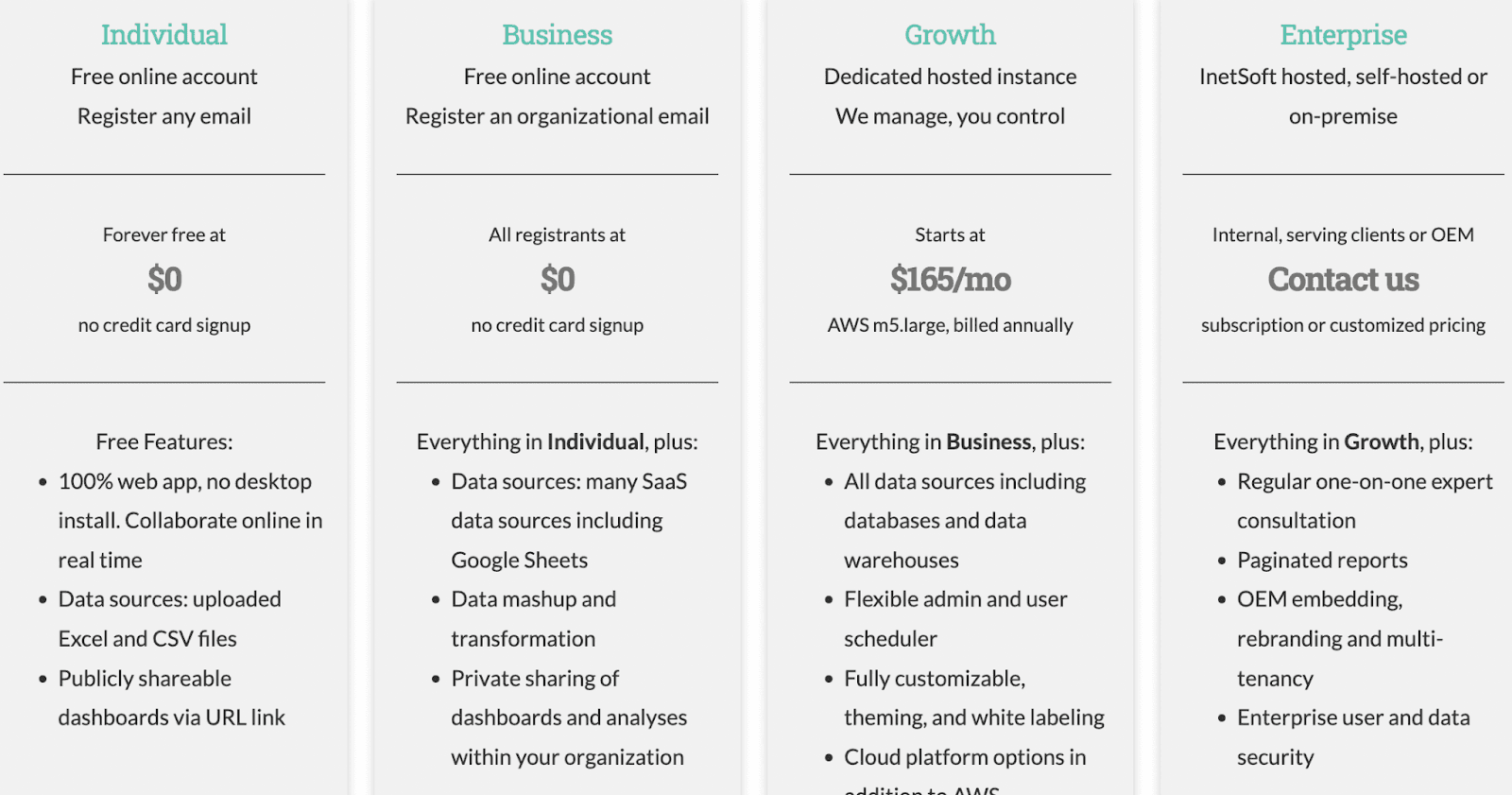
#10. Tableau
Tableau enables you to access and analyze your data to solve problems and help you in decision-making.
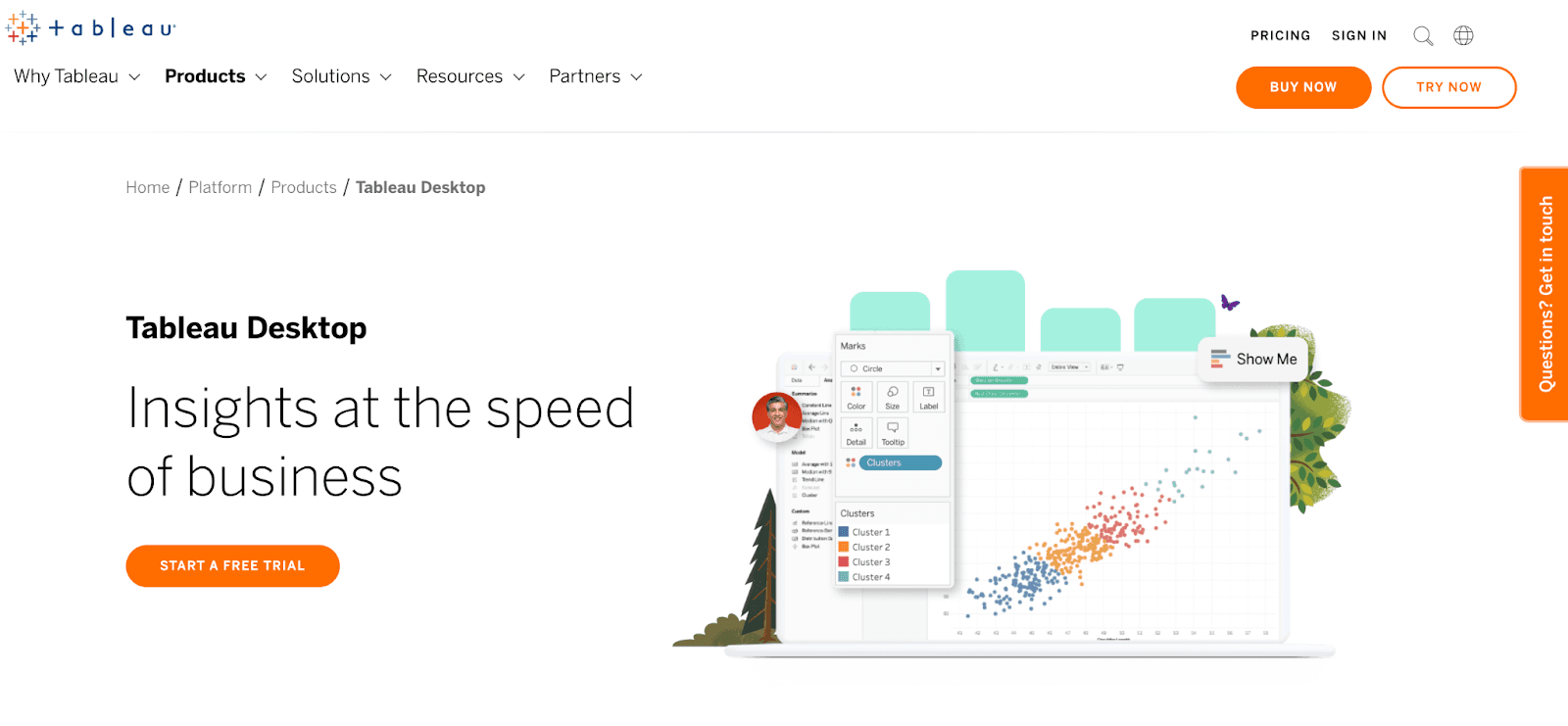
With more than 1,400 partners around the globe, Tableau has changed the face of many businesses, especially after the pandemic.
Who is it for?
Be it an entrepreneur or an enterprise, you can partner with Tableau to unleash your business’s full potential by solving the toughest data challenges. It provides a variety of options for both people and organizations with specific data complexities.
Features
-
By tracking prominent KPIs, Tableau Cloud enables customers to make faster and smarter data-driven decisions
-
Tableau Desktop lets you access, visualize, and analyze your data with a simple drag-and-drop user interface
-
Governed self-service analytics lets you explore data in a risk-free zone
-
Tableau Prep provides a unique approach to data interpretation by saving more than 60% time on data prep
-
Tableau data management lets you discover, understand, and connect your data easily and create customizable dashboards in minutes
Pricing
Tableau offers three plans to choose from:
-
Viewer: $15/user/month
-
Explorer: $42/user/month
-
Creator: $70/user/month
Note: Every business needs at least one creator.
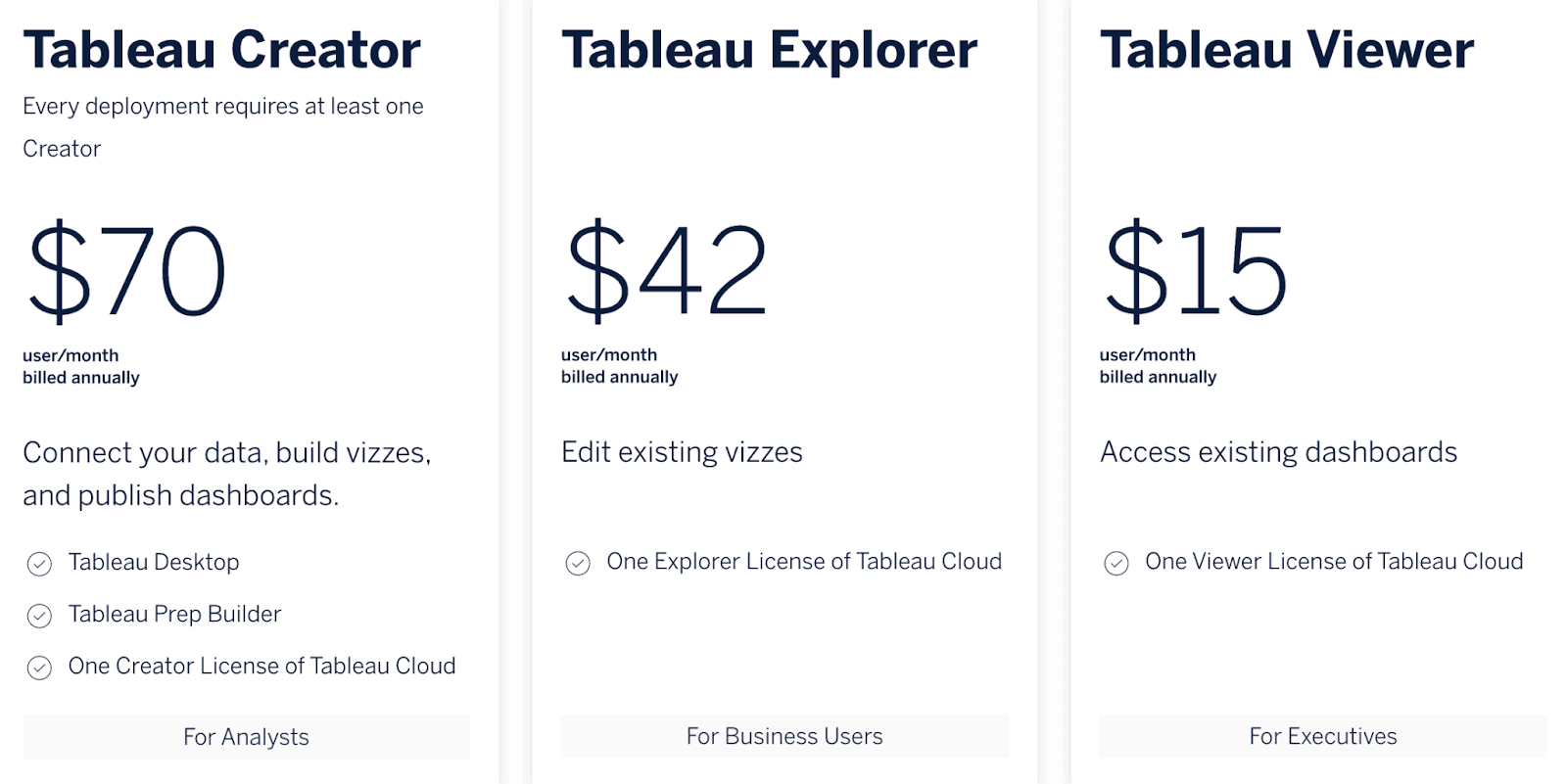
#11. Praxie
Praxie is a project management software that lets you track KPIs for all your business needs.
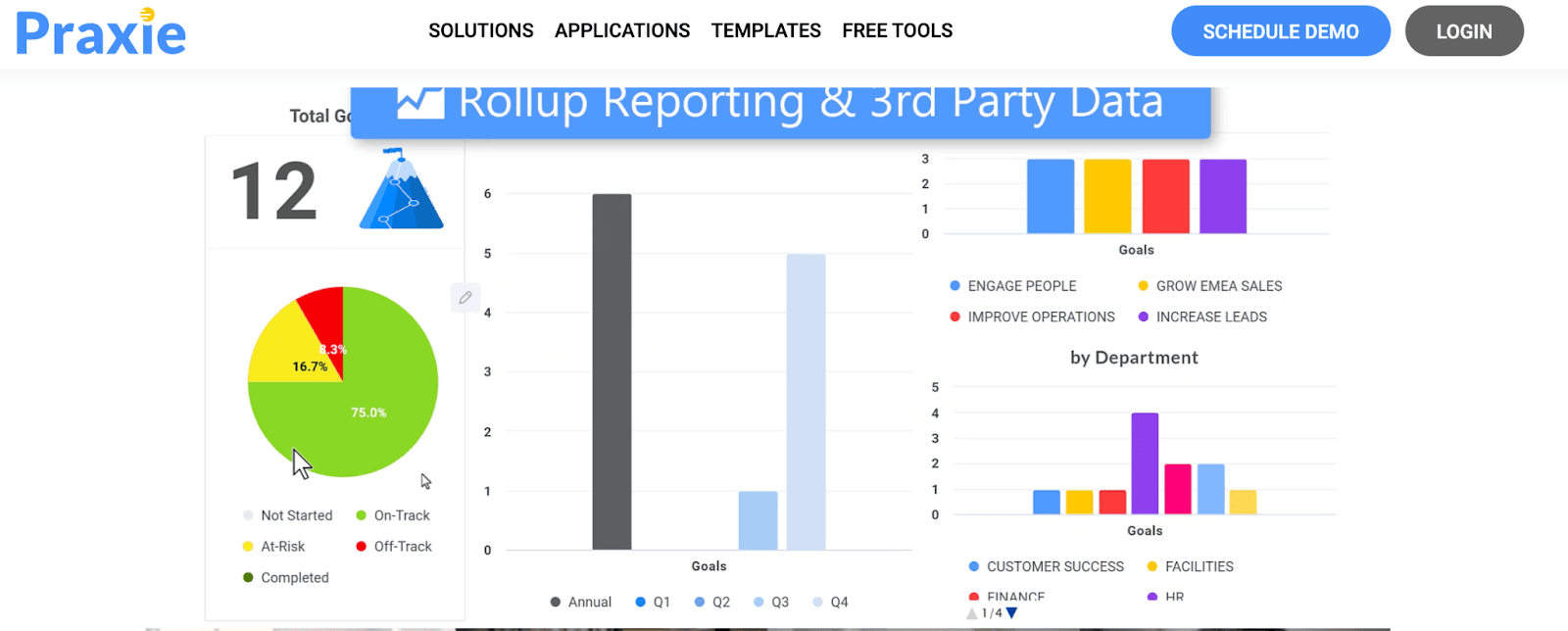
Its KPI reporting tool lets you quantify the status of the most significant KPIs for your department.
Who is it for?
Praxie offers a variety of solutions, from online instant templates for individuals to customized solutions for large enterprises.
Features
-
Lets you track necessary KPIs and implement strategic goals
-
Self-designed feature of the KPI dashboard lets you select the best way of representing the data
-
Supports by providing additional information about the best KPI dashboard practices
-
The status summary helps you to monitor the real-time progress of all KPIs
Pricing
Praxie has three plans to choose from:
-
Instant Templates: $9.95/month
-
Full Applications: $14.95/month
-
Custom Solutions: Contact sales team

#12. Smarten Augmented Analytics
Smarten Augmented Analytics is an analytics solution that allow everyone to analyze data regardless of their background and make fact-based decisions.
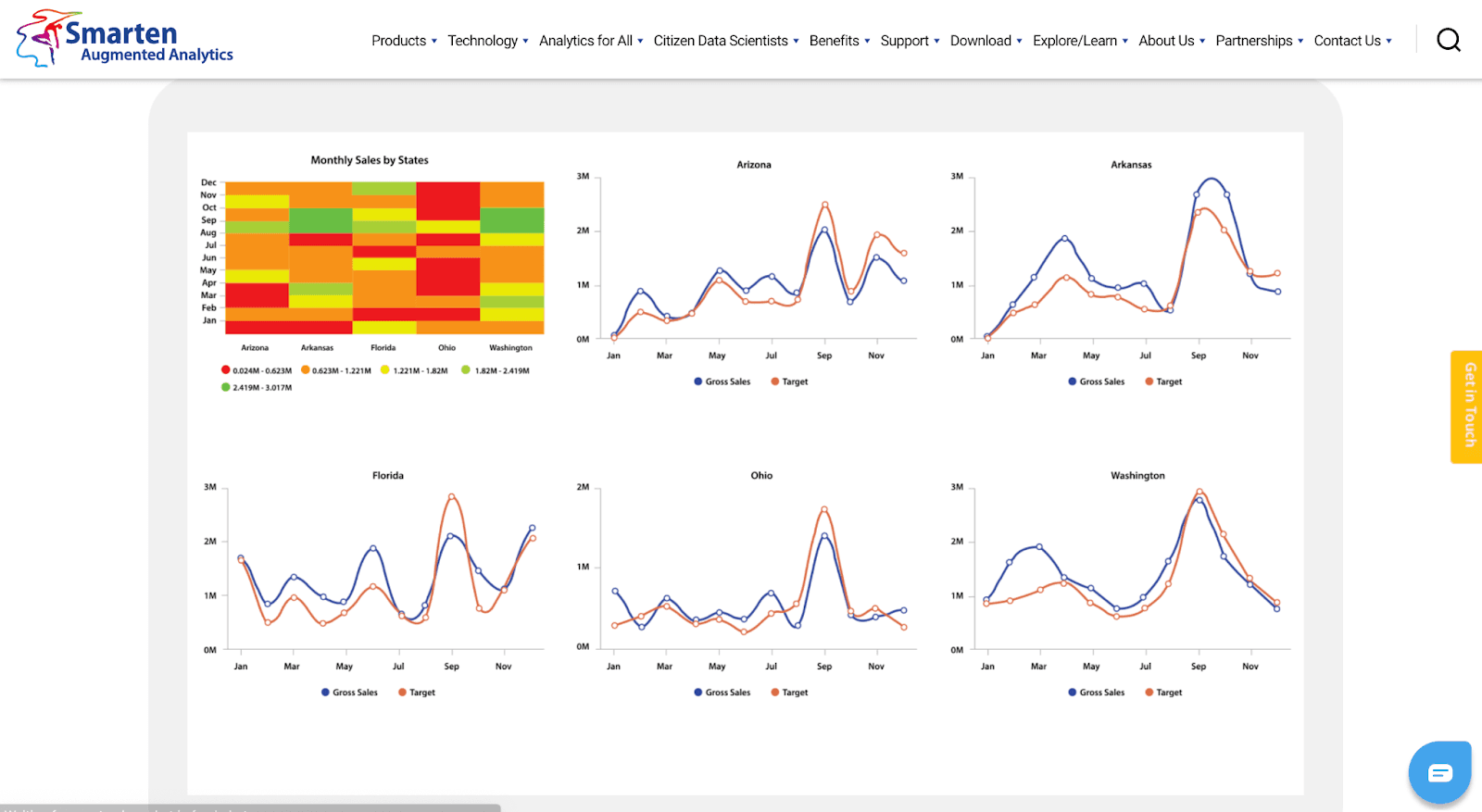
This productivity management software aims to democratize data analysis to reshape business intelligence tools within teams and organizations.
Who is it for?
Businesses, irrespective of their size, need business intelligence solutions to make the ideal client base and Smarten Augmented Analytics lets you do the same. So no matter how many team members track KPIs in your company, you can use this platform and track KPIs in-depth.
Features
-
Self-serve data preparation enables a person without any programming prerequisite to explore, clean, and perform data preparation
-
Auto insights enable self-analysis of datasets to provide data insights automatically
-
Embedded BI and integrated APIs provide simplified access increasing the user adoption rate
-
Smarten Snapshot alerts let you focus on KPIs that matter the most by receiving auto-suggested alerts
Pricing
Fill out the contact form, get in touch with their sales team, and get a quote according to your requirements.
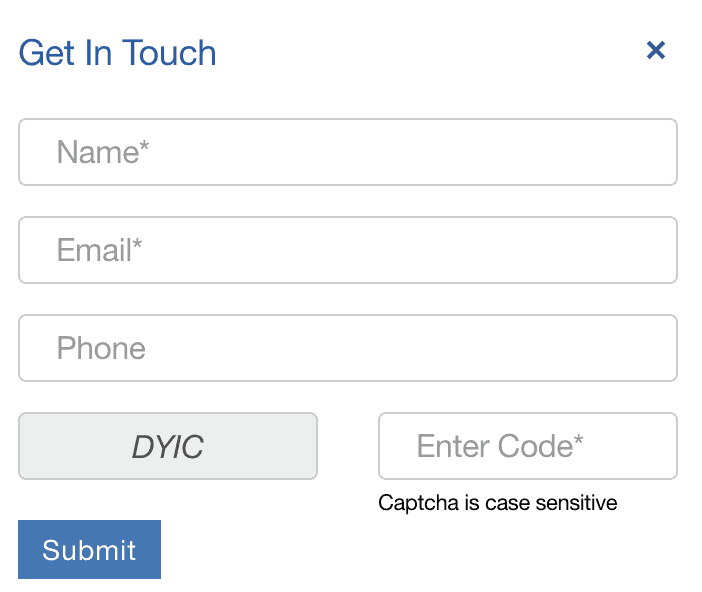
#13. DashThis
DashThis is a KPI reporting software that compiles all your marketing data and automate report generation, saving business owners significant time.

Trusted by more than 18,000 users in more than 122 countries makes it a trustworthy KPI dashboard software.
Who is it for?
It takes significant time and effort for digital marketers and agencies to fetch data from different platforms manually, track KPIs, and create a report. DashThis comes to the rescue by creating beautifully designed automated marketing reports in no time.
Features
-
Synchronizes your business data automatically from more than 34 platforms like Facebook, Google Ads, Ahrefs, and many more
-
An automatically updated all-in-one KPI dashboard lets you include data from any integration you want
-
Has preset beautiful reporting templates with some of the most commonly used KPIs
-
Cloning reports enable you to replicate the report for a similar client or situation
-
Allows you to use your own brand name and logo (white labeling)
Pricing
DashThis has four plans to offer:
-
Individual: $39/month
-
Business: $129/month
-
Professional: $249/month
-
Standard: $399/month
The platform does offer a 15-day trial with all the plans mentioned above.
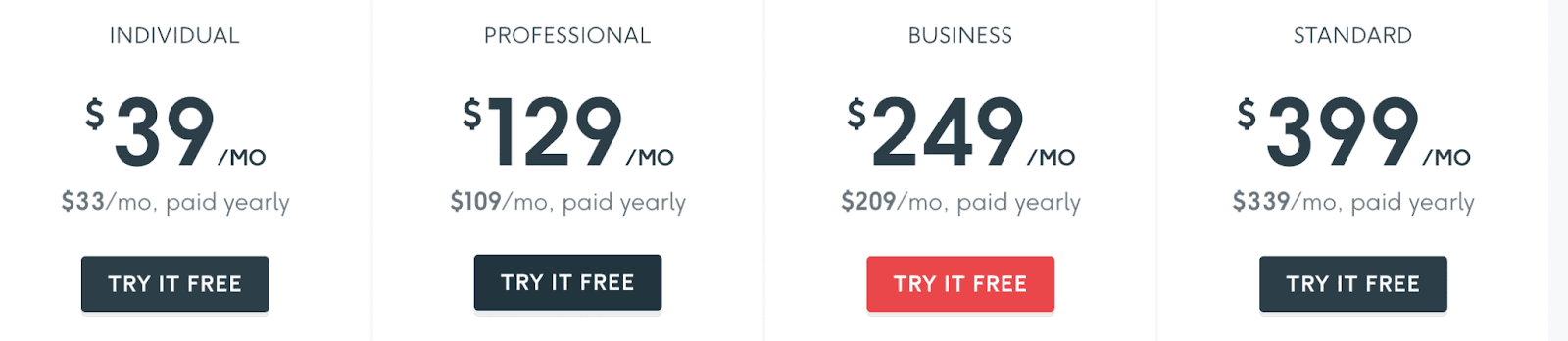
Frequently Asked Questions (FAQs)
Q1. What are the best KPI dashboard software for small businesses?
When it comes to small businesses, KPI tracking can be a game-changer for them.
These kinds of businesses need a kpi dashboard tool that can give you access to multiple filters, data import sources, and drill down as much as you can.
If you're looking for a free tool - you can try Datapad out, but if you can afford to pay for KPI tracking, you can try Databox or DashThis.
Q2. How to create a KPI dashboard?
Creating a dashboard for KPI tracking majorly depends on the type of tool you use.
Some have pre-built templates, some give you the option of creating a dashboard from scratch, and some have a drag and drop builder to do it.
Q3. Can I track KPIs on my mobile device?
Most KPI tracking software don't have a mobile app available, but there's no second thought that mobile-friendly KPI tracking software is a must now-a-days.
That's why we came up with Datapad. Our KPI tracking app lets you track KPIs on the go and from anywhere in the world.
Q4. How much will KPI tracking cost me?
The cost of KPI tracking depends on your budget; it could be free, or you could end up paying thousands of dollars depending on your number of KPIs, complexity, and team size.
Read more: Best Google Data Studio Alternatives
Read more: KPIs vs. OKRs: What is the Difference and How to Use Both Correctly
![13 Best KPI Dashboard Software in 2023 [July 2023]](/_next/image?url=https%3A%2F%2Fframerusercontent.com%2Fimages%2FccH9P2cmisTGy9Yv9SvbzO1i1c.png&w=3840&q=75)