AI tools have now become a vital part of every business. Why? That’s because these tools are transforming how organizations function by making the team more lean, improving productivity across the organization, and getting you more ROI.
Using AI smartly can help you streamline workflow, automate recurring tasks, and make your team lean and more efficient.
In this article, we discuss the top 9 AI tools you can use for your business. You can use any one of them, or you can use them all for different departments of your business.
Factors to Consider When Choosing an AI Tool for Business
Here are the top 4 factors that you must consider when choosing any AI software for your business.
1. Relevance
The market offers AI tools for different use cases, such as content creation, process automation, data analysis, custom relationship management, and project management. Consider which area of your business requires AI assistance. Then, look for AI tools that fulfill those requirements.
2. Easy-of-Use
New tools involve a fair learning curve. The same is true when you invest in an AI tool for business. A lot goes on behind the scenes, rather than just paying for the subscription costs.
Introducing a new tool to your team may backfire, especially if your team believes in traditional business methodologies. And not everyone is comfortable or acquainted with using AI.
To make it less intrusive and more inclusive, choose a tool with a user-friendly interface that involves easy navigation and click-and-done functions. Also, see if the software has enough self-help guides, documentation, and customer support in case of a bottleneck.
3. Customizable and Scalable
Look for AI tools that can be trained and tailored to fit your marketing strategies and objectives. Tools like Datapad, Canva, HubSpot, and Trello offer easy customization and flexibility to scale as your business grows.
4. Cost-Effectiveness
Unless you're surplus on revenue, every investment must deliver a heavy ROI. A quick discussion with key stakeholders and team members is also needed before deciding.
Decide on a budget for the tool and check for hidden costs. Consider tools with team plans rather than per-user pricing. Generally, annual plans are offered at discounted rates and might best suit long-term use in your business.
9 Best AI Tools for Business
1. Datapad

Datapad is the world's easiest AI-powered data solution for teams that helps you visualize crucial business KPIs and metrics via stunning dashboards and reports.
It has a user-friendly interface, allowing you to drag and drop widgets, visuals, and connectors to create impressive dashboards within minutes. And without any technical expertise.
Designed specifically for small and medium-sized businesses, Datapad simplifies how you frame your data to reflect business performance.
It has hundreds of ready-made dashboard templates and enables auto-sharing of performance reports via read-only links.
Live connectors to Google Sheets, Shopify, Mailchimp, HubSpot, and more platforms allow real-time data visualization.
With AI-powered insights, anyone on your team can detect anomalies in their data and provide actionable to-do items to increase performance.
Here are some key features of Datapad that will help you streamline your work processes.
Key Feature 1. Automated Insights
Datapad's AI skims through your data in real-time, no matter where it's stored. It then performs statistical analysis and comes up with important insights (week over week, changes, trends, anomalies, etc.).
The result is an AI-generated graph for every analysis that Datapad does, which you can send over Slack or email to your clients or teammates.
You can click through any graph or insight AI generates to dive deeper into the dashboard.
Key Feature 2. AI Assistant
Datapad's AI assistant is like your virtual data analyst. Without much effort, you can:
-
Ask questions about your data in plain English and get instant answers coupled with charts, tables, and visualizations
-
Add AI-generated charts to your dashboard with a click
-
Run queries across your marketing stack or database
Key Feature 3. Ad-Hoc Analysis
Ad-hoc analysis lets you interact with any chart or data point on your mission control dashboard.
You can do so by:
-
Selecting a range of data that you want AI to explain to you
-
Clicking on a point to deep-dive into a specific attribute
-
Correlating metrics and making data-driven decisions
Pricing
Datapad has a free tier that includes 1 dashboard created with unlimited users and real-time data sync from all integrated platforms.
For the best value, you can upgrade to the $30 Standard Plan, which includes 3 dashboards and scales with your usage.
Datapad also offers a Business Plan tailored for agencies and includes dedicated customer support.
🎉 LIfetime Value Offer:
We are now offering an early bird discount to all users, so it's a great time to sign up and give Datapad a spin.

Pros and Cons
✅ Lets you sync data from data sources into your dashboards in real-time.
✅ Offers unlimited users and data sources with the free plan.
❌ The mobile app can be more responsive (we are working on it).
2. Zapier

Zapier allows you to automate marketing processes between thousands of apps. For example, you can collect leads into your CRM, convert emails to tasks, share updates on Slack, and do some other crazy automation.
Features
-
Offers a visual automation builder where you can drag and drop apps, triggers, and conditions to build custom marketing workflows for repetitive tasks without code.
-
Use AI to create fully functional workflows between apps by simply describing the automated sequence in plain English.
-
Map out workflows in an open-ended visual canvas, let AI recommend improvements, and turn diagrams into working Zaps.
-
Choose from hundreds of ready-made AI automation templates for different business purposes.
-
Create a trained, AI-powered chatbot that can answer questions, resolve issues, and nurture leads for your business without troubling your team.
-
Integrates with 7,000+ third-party apps, including popular platforms like Shopify, MailChimp, Instagram, Google Ads, YouTube, and more.
Pricing
Zapier offers a free version with 100 tasks/automation per month. Other than that, it has three premium plans:
-
Professional: $29.99 per month
-
Team: $103.50 per month
-
Enterprise: Custom pricing
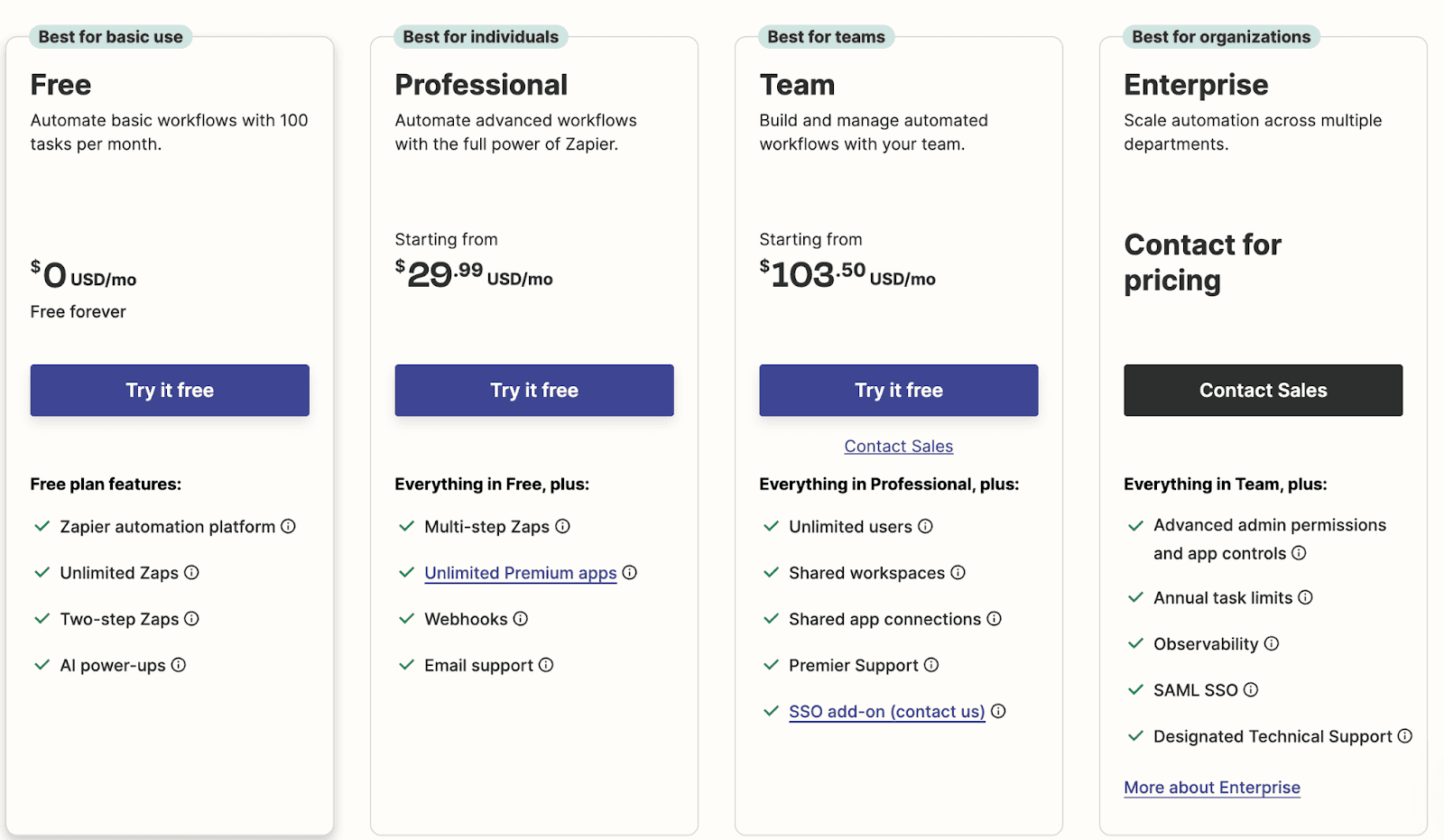
Pros and Cons
✅ Has a gallery of AI templates, triggers, and action elements.
✅ Well-integrated with marketing platforms, fostering remarkable synergy and automation between apps.
❌ Although good for automating business processes, Zapier isn't suitable for data analysis and visualization.
3. Notion
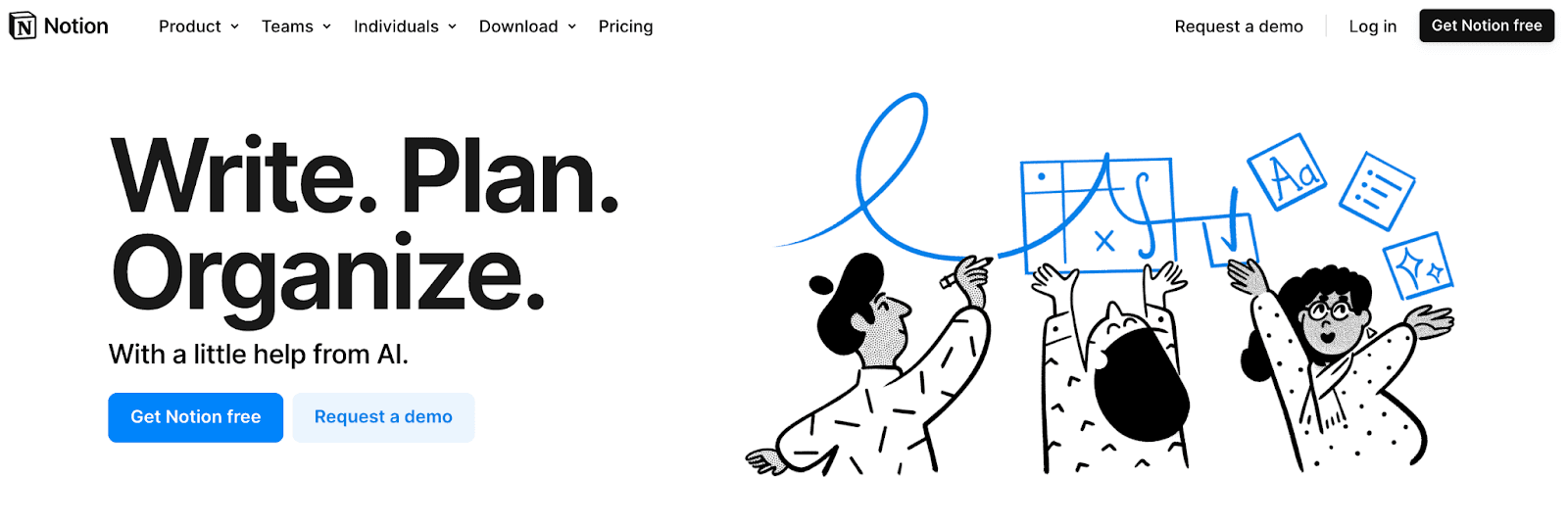
Notion is a centralized workspace app that lets you organize your docs, run collaborative projects, and manage teams without the hassle of juggling multiple apps. Built right into your workspace is Notion AI, which helps you brainstorm ideas and work through Notion.
Features
-
Use Notion's conversation AI chatbot to ask questions, brainstorm ideas, find and search documents, get help with code, generate content, and perform more workspace actions.
-
Has an extensive gallery of AI-powered tools and templates for content planning, creation, repurposing, task management, and outreach.
-
Leverage AI to explain and translate any written text in 15+ languages instantly.
-
Notion's in-app automation builder tool lets you integrate tasks and dependencies using triggers and action elements.
Pricing
You can get started with Notion for free. However, if you want to add Notion AI to your workspace, the price starts at $10 a month per member coupled with other paid plans:
-
Free (with AI): $10 per seat per month
-
Plus: $22 per seat per month
-
Business: $28 per seat per month
-
Enterprise: Custom pricing
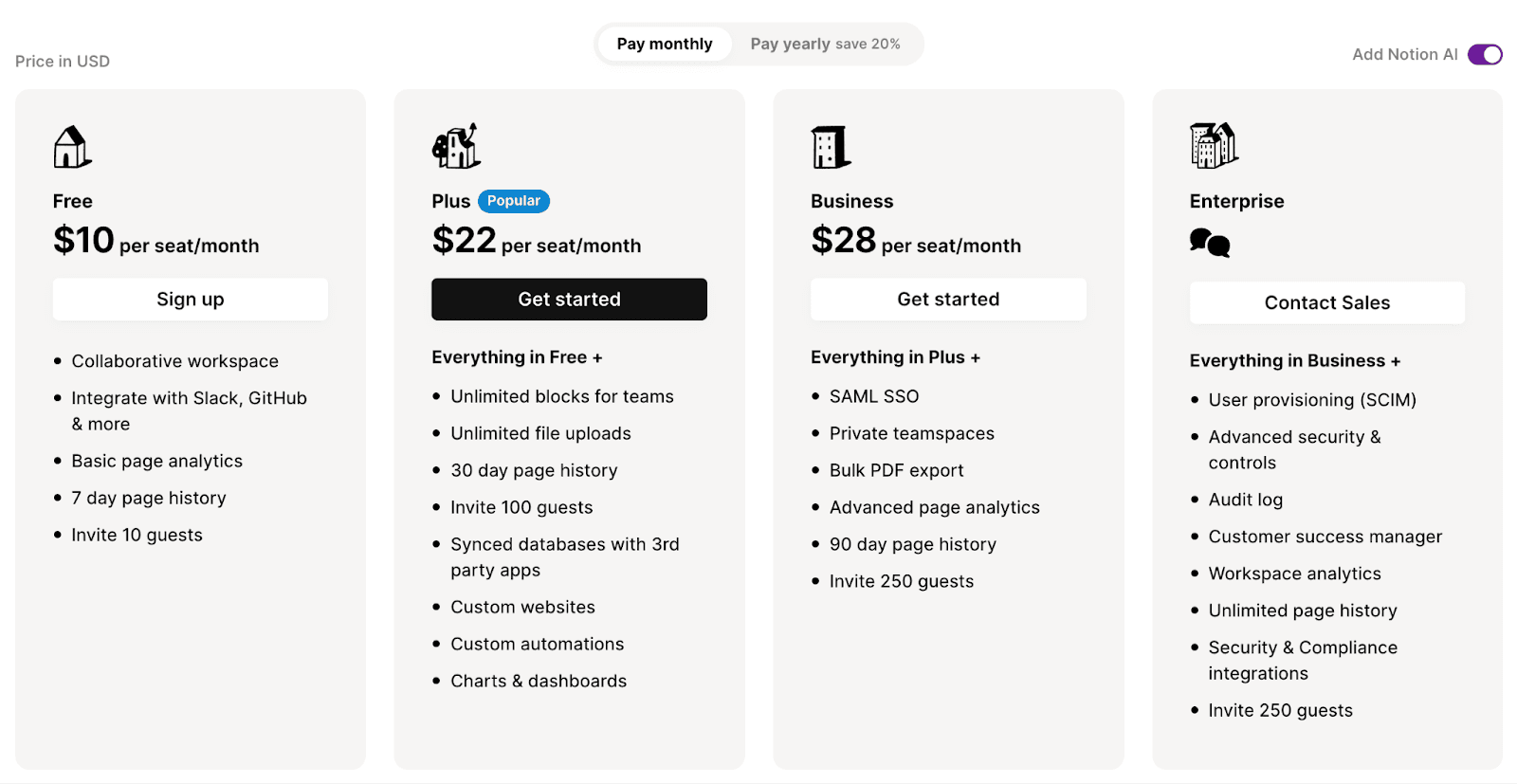
Pros and Cons
✅ Notion has a simple and clean interface that is easy for your team to master.
✅ Notion AI helps with content formatting (one of the first content use cases for AI).
❌ The AI has limited capabilities. It doesn't understand some prompts, and you can only use it on a particular line you're writing or the current page you're working on.
4. Slack

Slack is a go-to collaboration app that allows teams of all sizes to collaborate and communicate when, where, and how it's best for your business. Its friendly interface and streamlined communication methods allow seamless collaboration between teams.
Features
-
Slack lets your team communicate via direct chat, public/private channels, and live audio or video calls.
-
Use Slack's AI-powered search to find answers in conversations dating back to days, weeks, or months and eliminate information silos.
-
Leverage AI to summarize conversations from threads and get channel recaps with key highlights of messages missed.
-
Has over 13,400 AI custom internal Slack apps and integrations with popular AI tools, allowing for business management without leaving Slack.
-
Offers a visual canvas to create checklists, meeting agendas, and projects add/edit topics of discussions, create action items, use @ mentions to add attendees, or assign tasks to them directly.
Pricing
-
Free forever
-
Pro: $8.75 per month per user (currently $4.38)
-
Business+: $12 per month per user
-
Enterprise Grid: Custom pricing

Pros and Cons
✅ Offers smooth real-time communication for less technical, remote teams.
✅ Well-integrated with third-party apps and data sources.
❌ Privacy concerns since past incidents like the 2022 tokens' leak.
5. Canva
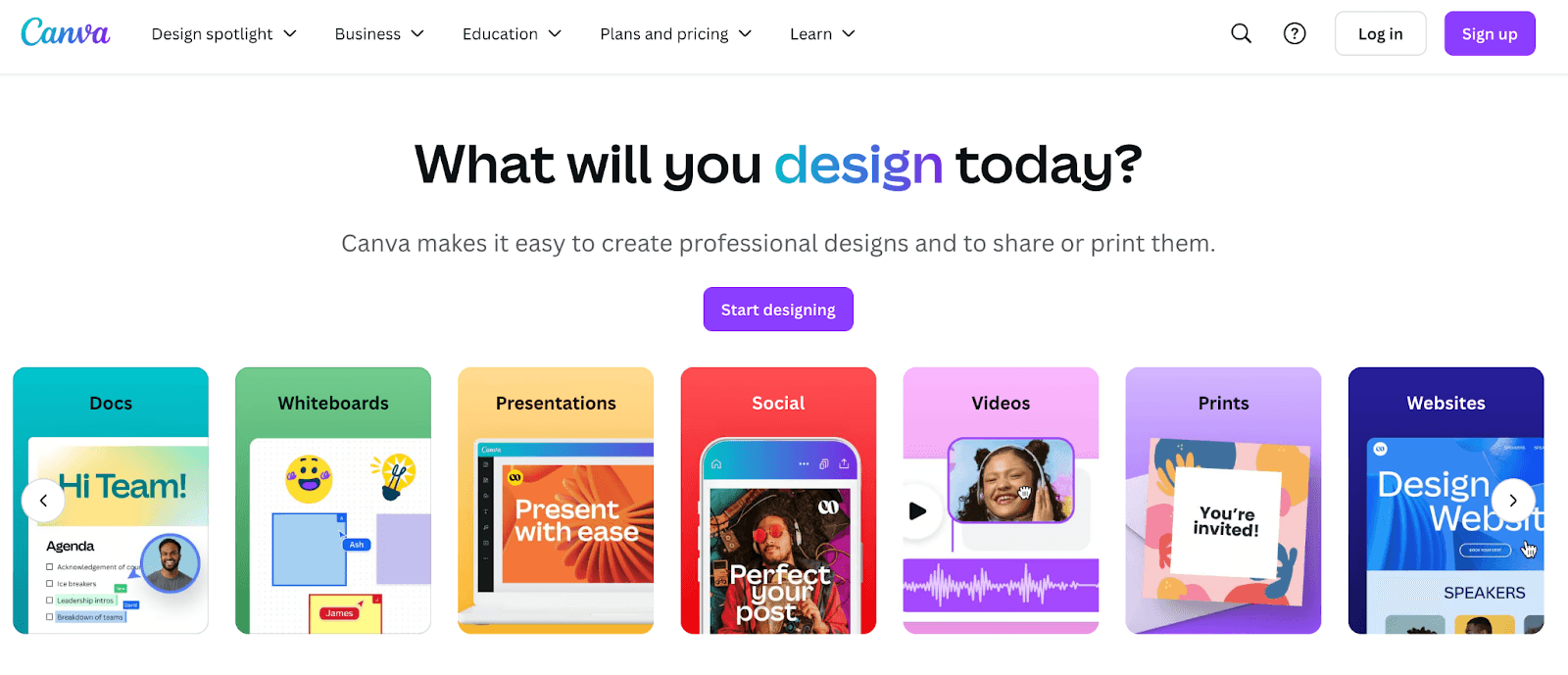
Canva is the home ground for businesses to design creatives that enhance their online presence. From business logos to Instagram posts, Ad banners, and YouTube thumbnails, the possibilities are endless. With AI as a sidekick, the platform is among the most useful AI design tools for businesses.
Features
-
Has an extensive gallery of templates, icons, vectors, and royalty-free images to include in your designs.
-
Canva AI is available as a floating button on any design; ask it to search for icons and graphics or perform an action in Canva using plain text commands.
-
Leverage AI-powered sketch-to-design capability to transform any scribble into a realistic image.
-
Canva's app marketplace hosts hundreds of AI tools to edit and enhance images, convert text to videos, generate music, create avatars, animate upfront, and more.
-
Use magic write to brainstorm design ideas and instantly generate on-brand copies with AI suggestions.
Pricing
Canva offers a generous free plan with basic design capabilities. But if you want premium features, you can choose any of the paid plans it offers:
-
Canva Pro: $15 per month for one person
-
Canva Teams: $10 per month per person (minimum 3)
-
Canva Enterprise: Custom pricing
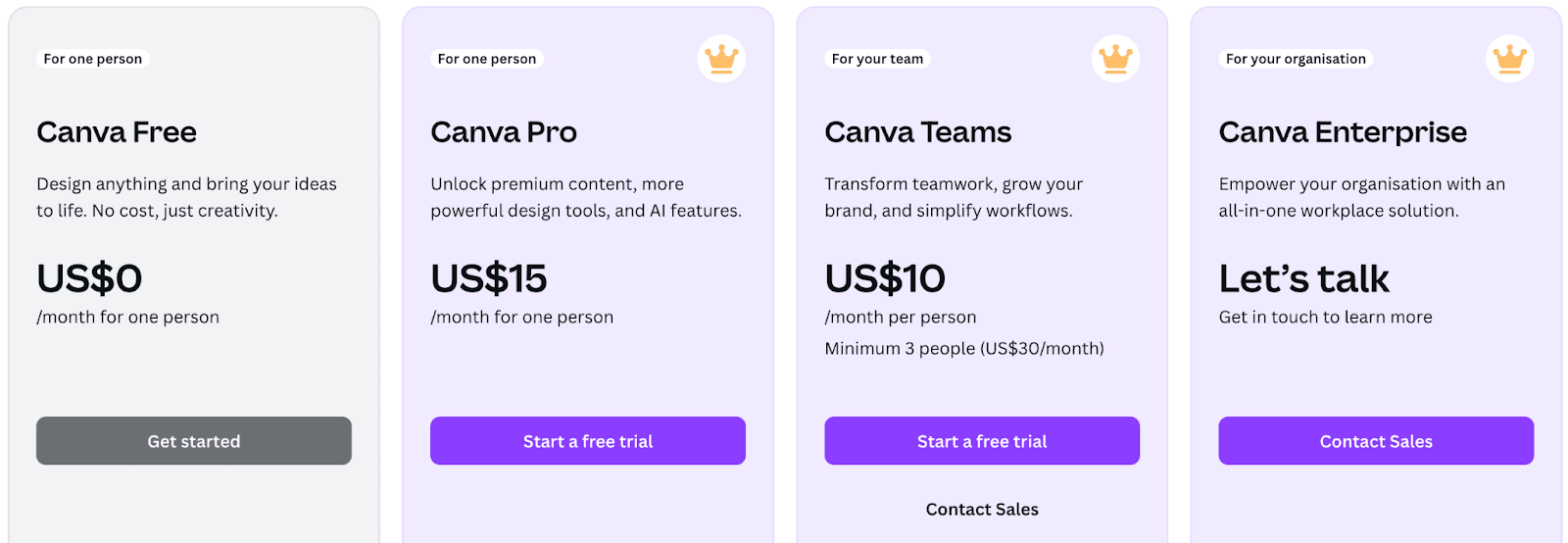
Pros and Cons
✅ Allows you to collaborate on design with multiple editors simultaneously.
✅ Integrates with Open AI's ChatGPT and DALL-E models to convert text/sketches to images or videos.
❌ Most enticing vectors, graphics, and templates are behind a paywall.
6. SaneBox

SaneBox is an AI-powered email management tool that helps e-commerce businesses or businesses, in general, organize and manage customer emails, keeping their inboxes clean and free from clutter.
Features
-
SaneBox uses sophisticated algorithms and machine learning to automatically sort your incoming emails into different folders based on their importance.
-
Use SaneBox AI Deep Clean to automatically round up old, unimportant emails and quickly delete them with a click.
-
A versatile AI model allows you to train folders by teaching SaneBox what goes where by dragging and dropping.
-
Use SaneBlackHole to send any unwanted spam and promotional messages into snooze mode, never to be heard again.
-
Get AI-generated daily summaries of unimportant emails that haven't been opened yet.
Pricing
SaneBox does not offer a free plan but offers three paid plans to choose from:
-
Snack: $3.49 per month
-
Lunch: $5.99 per month
-
Dinner: $16.99 per month

Pros and Cons
✅ You can train AI to perform specific actions in your inbox.
✅ Supports real-time reminders for emails with no response.
❌ No free version is available.
7. HubSpot
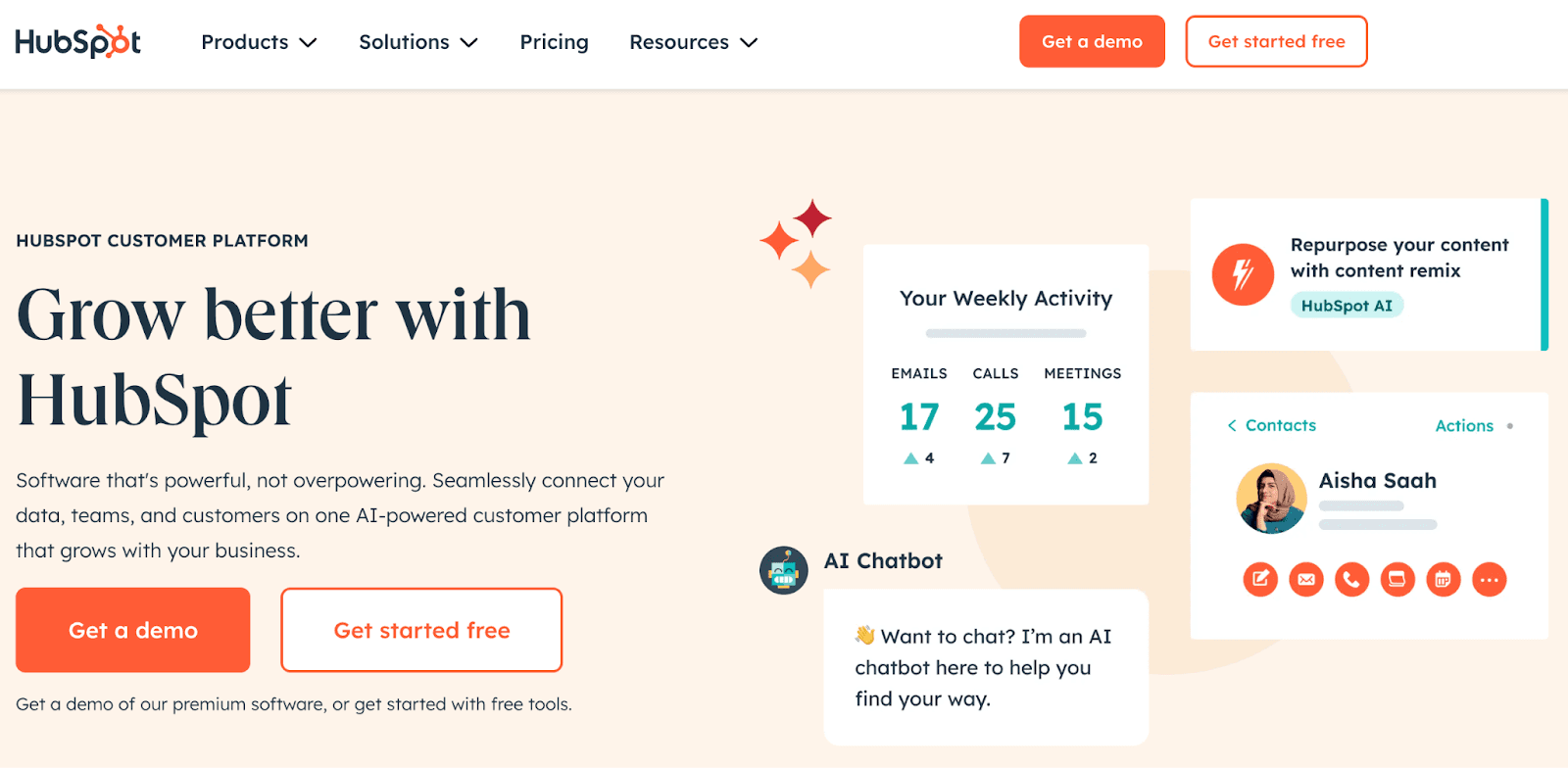
HubSpot is an all-in-one platform that offers marketing, sales, content, customer service, and operations products built on top of its AI-powered Smart CRM. The platform is trusted by 220k+ users, including eBay, DoorDash, Zapier, and more.
Features
-
Use HubSpot's AI-powered marketing software to generate and collect leads into your CRM, create social and email content, automate marketing workflows, and analyze data to drive targeted and impactful marketing strategies.
-
Leverage sales tools like sales engagement tools, deal management, call tracking, AI chatbots, and CPQ capabilities to automate tasks, uncover actionable insights, and personalize customer interactions.
-
Streamline your content marketing efforts with a dedicated AI-driven website builder and Generative AI to create consistent, on-brand content, social media copies, emails, blogs, and more.
-
Use HubSpot AI to clean incoming data for date properties, naming conventions, and more, run data health checks, and fix errors proactively.
-
Integrate with 1600+ third-party apps, making it easy to connect your existing tech stack to one platform.
Pricing
HubSpot offers a free version for all products. You can choose individual products for purpose-specific needs. Or a bundled kit called the 'Customer Platform' for business that requires AI assistance in all departments. It has two pricing tiers:For business and enterprises
-
Professional: $1300 per month
-
Enterprise: $4300 per month
For individual and small teams
-
Starter customer platform: $20 per user per seat
-
Professional customer platform: $1300 per month
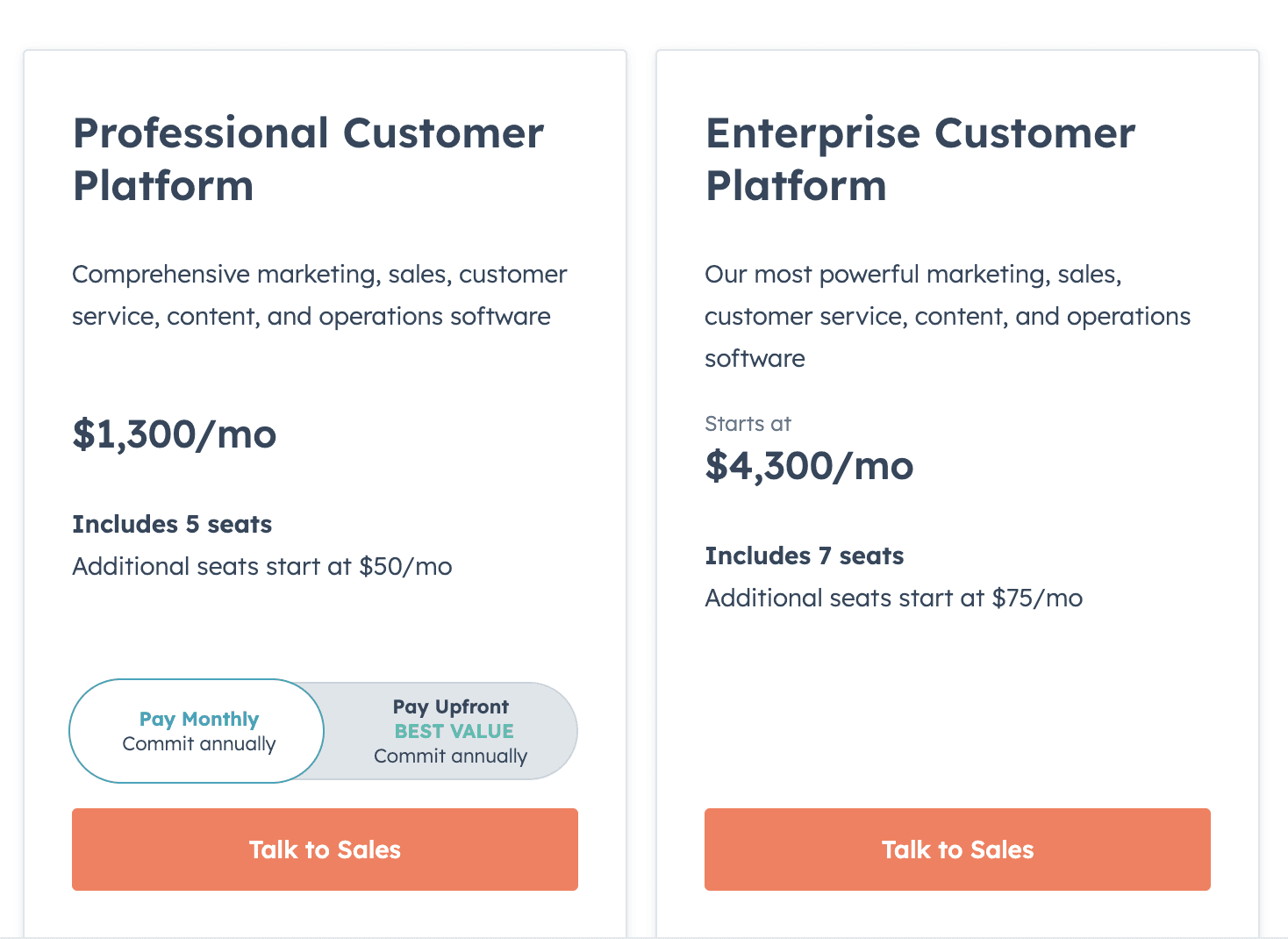
Pros and Cons
✅ Offers self-help resources, such as training videos, guides, and blogs, which decreases the learning curve.
✅ Dedicated AI and automation tools for different departments and teams.
❌ Customization can be a challenge for users just starting with HubSpot.
8. Buffer
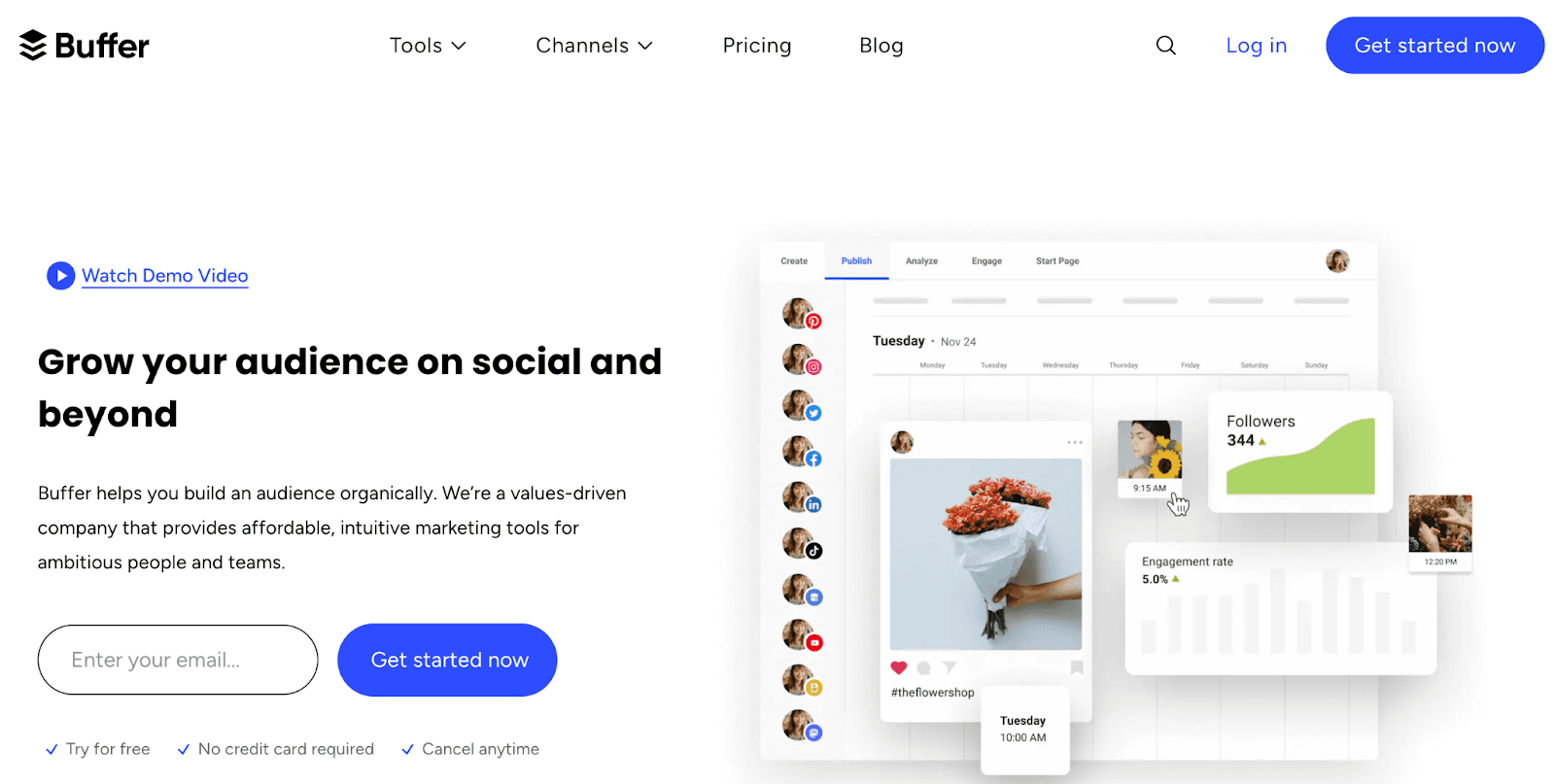
Buffer is an AI-powered social media toolkit offering a range of AI tools to help small businesses build an audience organically on social media.
Features
-
Ask Buffer AI Assistant to analyze social media trends and patterns and generate post ideas, including trending topics, industry-specific topics, current events, and more.
-
Use AI to schedule posts on multiple social media platforms, including Twitter, Facebook, Instagram, TikTok, Pinterest and more.
-
Set guidelines for the tone and style of posts or let Buffer AI automatically adjust post ideas and content suggestions based on observations and patterns in user engagement.
-
Generate multiple versions of a post for A/B testing and determine the most effective approach.
-
View all social comments in your Buffer dashboard and respond to common inquiries or comments via personalized replies from Buffer AI Assistant.
-
Easily repurpose posts into dozens of variants for different channels, for example, a Twitter post into a LinkedIn post, to maximize the reach.
Pricing
Buffer provides a free forever plan for individuals and businesses getting started with social media. It has basic planning and publishing features with an AI assistant. However, the plan is limited to 3 social media channels.
To get the most out of Buffer, you can check out its paid plans:
-
Essentials: $6 per month
-
Team: $12 per month
-
Agency: $120 per month
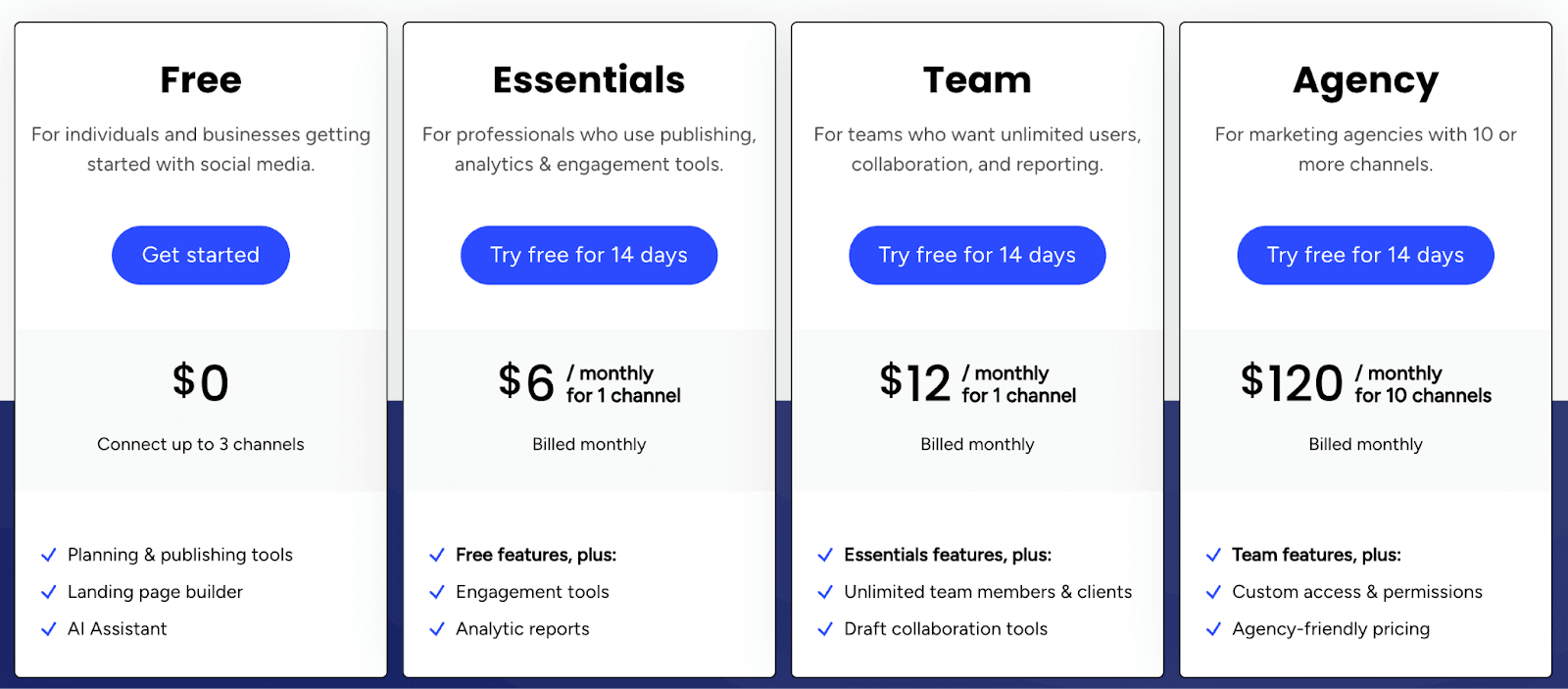
Pros and Cons
✅ Powerful AI for content planning, creation, scheduling, and repurposing.
✅ Offers valuable insights into audience engagement and content performance.
❌ Unlike similar platforms like Sprout Social, Buffer lacks advanced features like social listening.
9. Trello
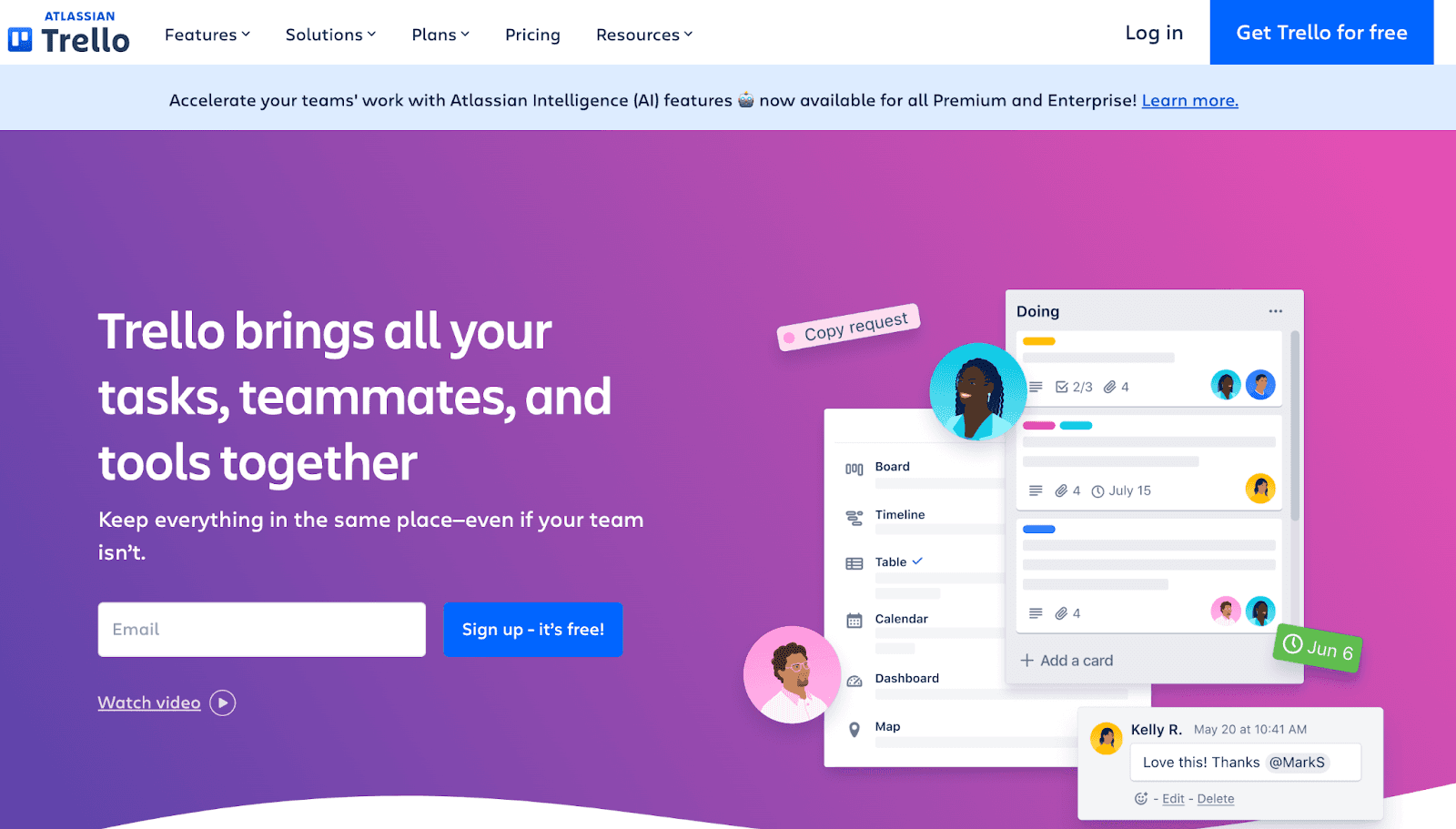
Trello is an AI-powered project management tool for SMBs. It can handle small to medium-sized projects and make management easy via multiple views, automations, and power-ups (plugins).
Features
-
Offers 7+ views, including Kanban, List, Board, Calendar, Dashboards, and more to keep tasks visible and manageable during the project timeline.
-
Transform daily tasks into Trello cards with context and description, and drag and drop cards across the project timeline to show progress and keep the team on the same page.
-
Use Atlassian AI to generate card descriptions, summarize comments, and find and insert action items onto your card based on content.
-
Trello PowerUps lets you integrate with thousands of data sources and apps like Slack, Jira, Gmail, and more.
Pricing
Trello offers a generous free version. Other than that, it has three paid plans:
-
Standard: $5 per user per month
-
Premium: $10 per user per month
-
Enterprise: $17.50 per user per month

Pros and Cons
✅ Simple and responsive design, accessible across web, desktop, or mobile apps.
✅ In-app comments allow for real-time collaboration between tasks.
❌ Trello is good for small scale project management. However, it lacks advanced management features and is over-reliant on third-party integrations.
Wrapping Up
AI tools have now become an integral part of businesses in every sector. Be it healthcare, finance, or marketing; AI tools help streamline work processes and automate annoying tasks.
But the real question is – which one of the above should you choose for your business?
Well, there’s no better way to know your business requirements, trying the tools mentioned above yourself, and realizing which one’s the best for you.
If you or your team don’t have the time to try every product on our list, sign up for Datapad, import your KPIs, and create stunning dashboards for you and your team.
