Some of the best dashboard software for small businesses to track KPIs are Datapad, Databox, Klipfolio, DashThis, Plecto, Geckoboard, Tableau, Sisense, Zoho Analytics, Scoro, Grow, 9Spokes, and Target Dashboard.
In this guide, you will find a detailed review of all the above-mentioned KPI dashboard and reporting tools that you can use to track KPIs if you’re a small business.
What Are the Best KPI Software for Small Business?
#1. Datapad
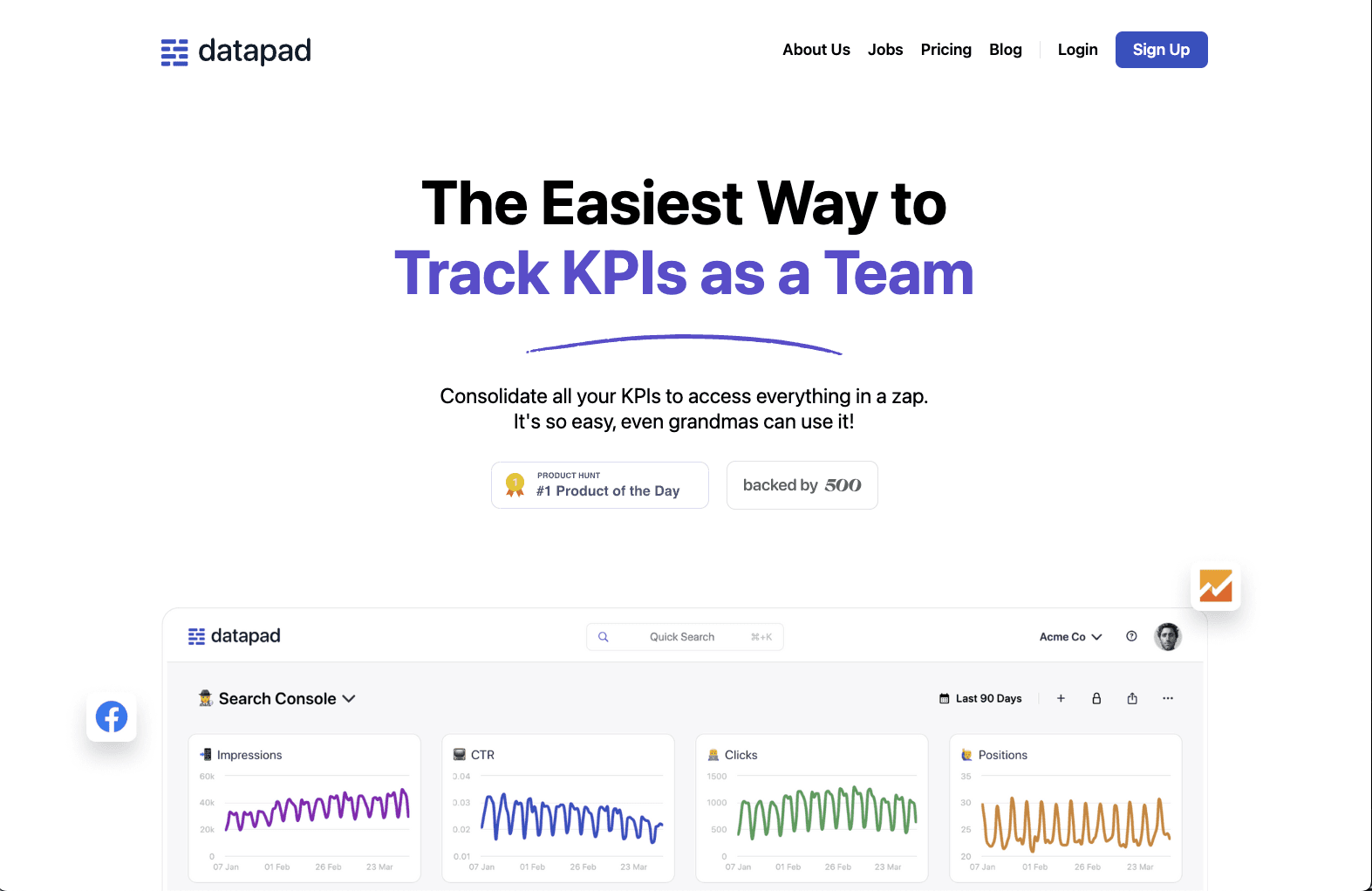
Datapad is a modern-day KPI tracking dashboard solution for hustling entrepreneurs to ease performance measurement and business management.
Unlike other KPI tracking software, Datapad allows you to manage, analyze, and track all the essential KPIs with your team with ease.
Datapad is the most user friendly KPI software in the market right now.
#1. Team Collaborations
It's no lie that every business is dynamic, and so are its KPIs. The frequent change in global trends will somehow impact your business, and when that happens, we make sure you stay connected to your team.
Datapad lets you quickly get your team onboard. It allows you to assign tasks to team members, set goals for them, and measure those goals in real time.
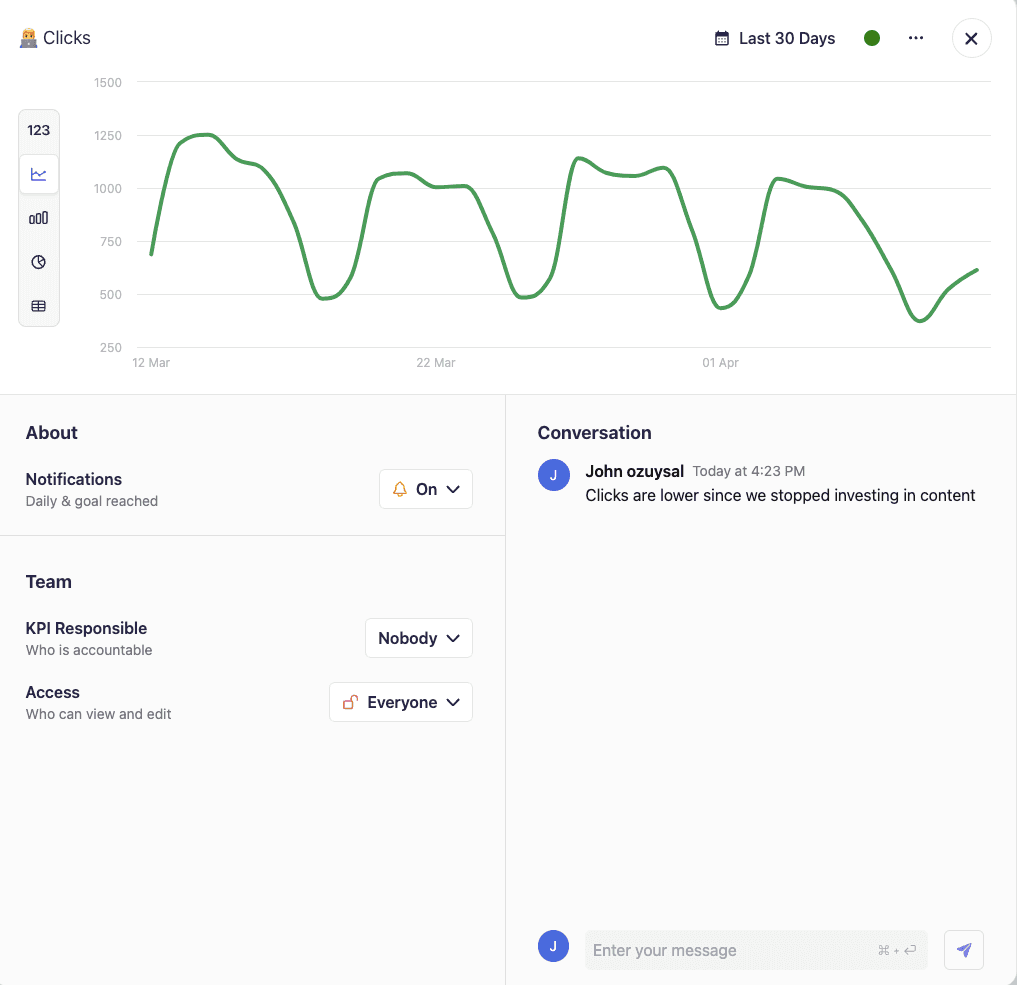
For the most part, Datapad's team collaboration features offer:
-
Get alerts and notifications regarding activities or trends in KPIs
-
Communicate around complex metrics and KPIs with team members in real-time
-
Get push notifications at regular intervals to stay updated with your KPIs and your team member’s performance
#2. Mobile-Friendly
Since we discussed this earlier, you might have understood that Datapad also is mobile dashboard platform.
With Datapad, you can collect, measure, and track all your KPIs with your phone. No matter where you're or are planning to go, all you need is a stable internet to resume your business anytime.

Datapad's highly responsive mobile app helps to:
-
Track KPIs and other metrics from anywhere around the world
-
Get easy access to your business data within seconds (Yes, we have optimized it for lightning speed)
#3. Ease of Data Import & Export
Collecting data across multiple platforms and databases can be overwhelming. But not anymore!
Our tool has achieved ease of data import and export as it has several well-built connectors and robust APIs to help you with it.
Moreover, Datapad offers you to import data via its AI assistant (automatically) or manually.
We leave it totally up to you; after all, it's your data.
If you like to import data automatically, our app is pre-integrated with popular platforms like Facebook, Google Analytics, Shopify, and many more.

Plus, we are always keen on adding new integrations; you can also request any specific integrations, and we would be delighted to give them a consideration.
With Datapad's robust data integration, you can easily:
-
Import and export data to or from the app manually or automatically
-
Easily customize your KPI dashboards to fit your data structure
-
Create custom metrics from data imported from various data points and set achievable goals or milestones
Pricing
Datapad is in its beta version and is currently free to use. To be an early adopter, fill out the form and wait for us to get back to you (it won’t take much time 😉).
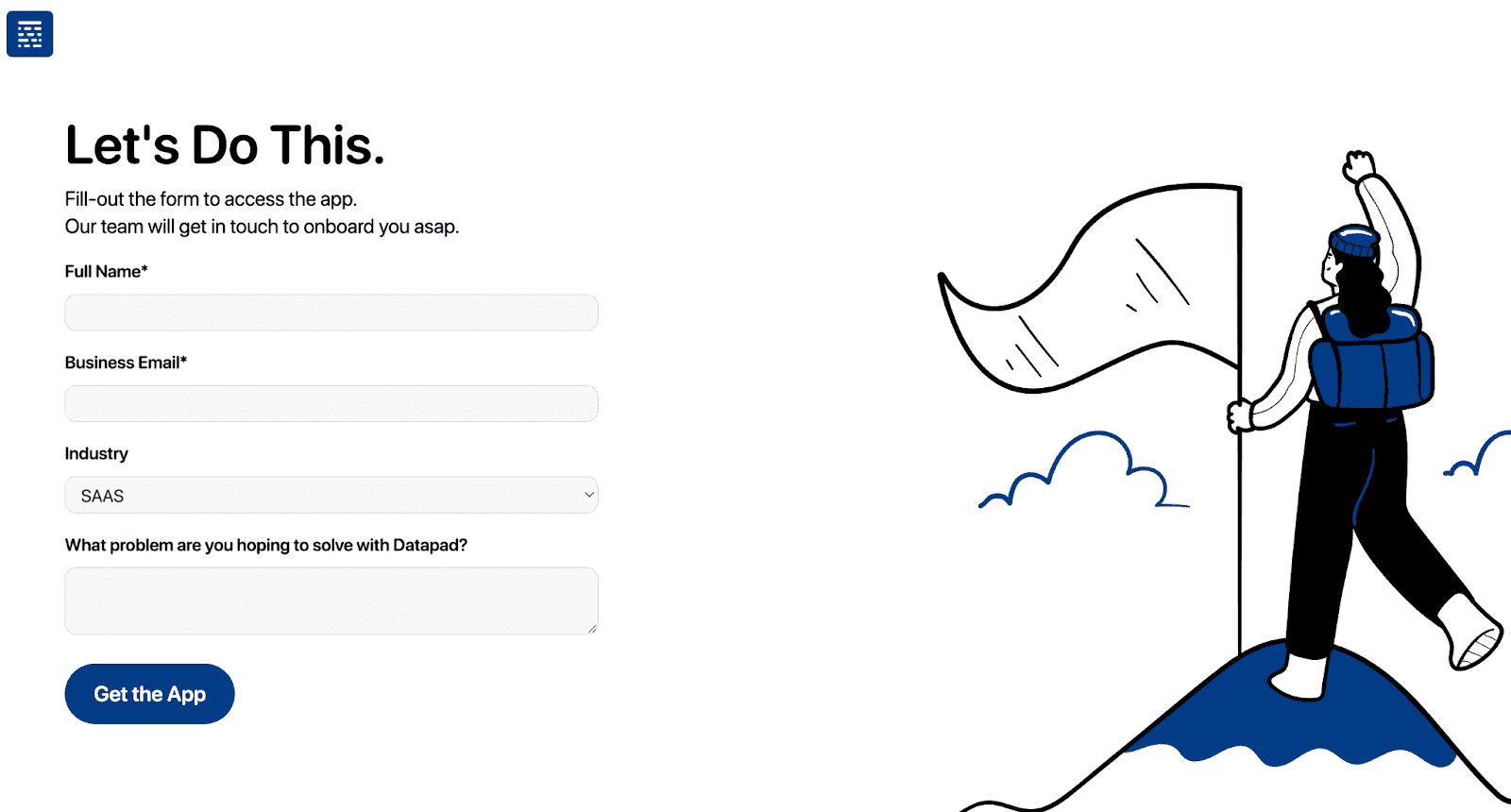
#2. Databox

Databox is the #1 business analytics tool and dashboarding software that helps enterprises build interactive dashboards and track performance in real time.
Who is it for?
Databox is an excellent tracking and visualization tool for small businesses, and marketing and advertising agencies as the platform help in white labeling. Over 20,000+ businesses already trust its services globally.
Features
-
Combine multiple KPIs and metrics from many sources into one unified dashboard
-
Build stunning KPI dashboards with Databox's low-code dashboard designer
-
Enjoy 70+ integrations to your favorite marketing, social media, sales, or any other business tool to enhance your data automation workflow
-
Get prompt notification alerts when your team hits important milestones, or important metrics are trending up and down
-
Get automated performance updates and reports on a daily, weekly, or monthly basis via email or Slack
Pricing
Databox pricing plan has a free option which includes data reporting and monitoring high-level metrics for small teams. Apart from this, Databox offers three paid plans:
-
Starter: $91/month
-
Professional: $169/month
-
Performer: $289/month
Note: Pricing of each plan changes depending on the number of data connectors you opt for.

#3. Klipfolio
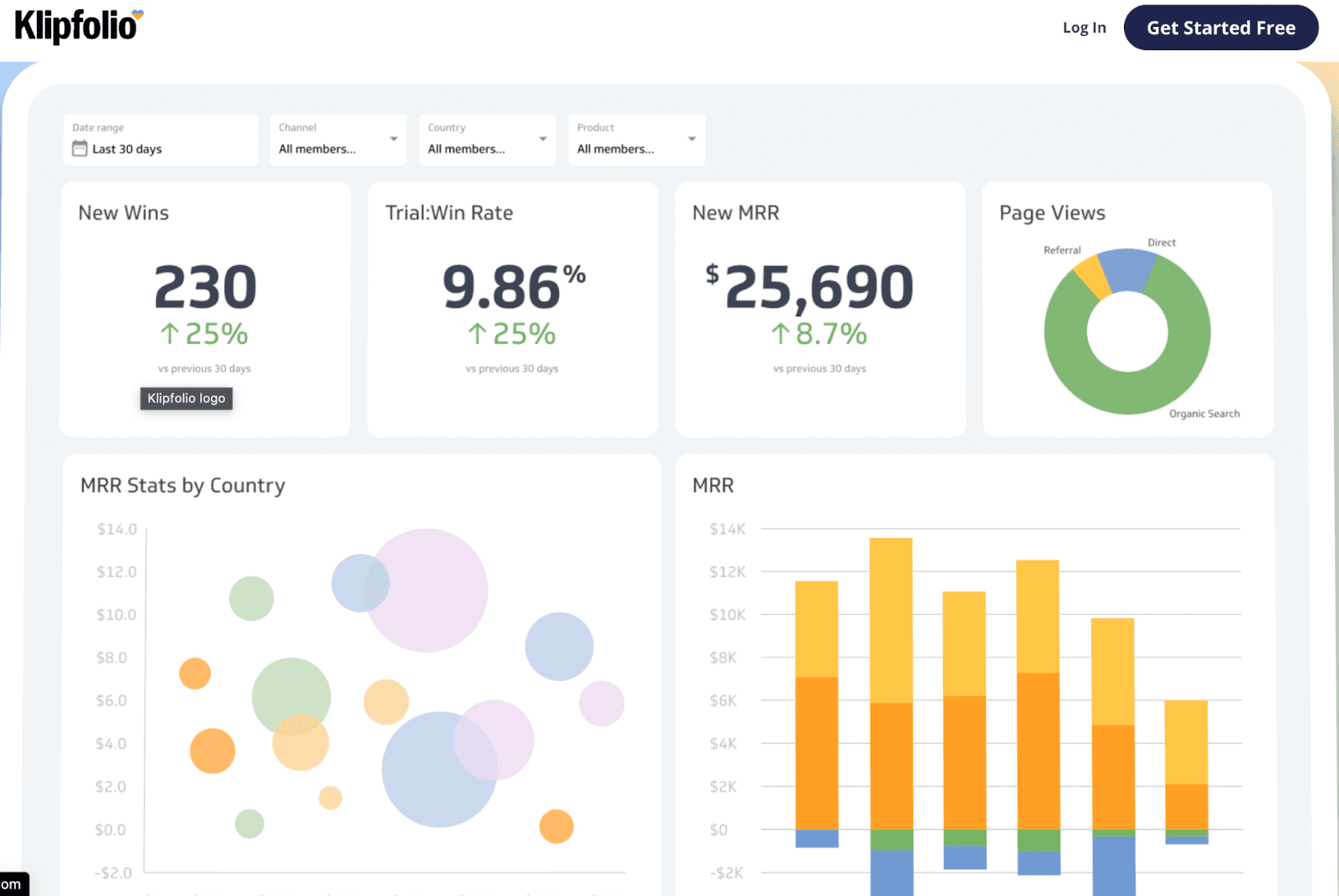
Klipfolio is a lightweight yet powerful BI and data analytics software that helps you and your team make smart data-driven decisions.
Its cloud-based KPI software and metric-first approach lets you track, visualize, understand, and share KPIs that matter most to you.
Who is it for?
With over 50,000+ users, Klipfolio is a sought-after tool for small startups and fast-paced global brands. The tool does involve some technicalities and coding, and is mostly preferred by tech-savvy individuals.
Features
-
Has a powerful all-in-one dashboard that shows actionable KPIs first so you can make impactful data-driven decisions
-
Quickly import, analyze, and visualize your data in Klipfolio dashboards with simple back-end functions - no coding required
-
Create easy-to-understand reports and stunning data visualizations with top enterprise BI tools like Qlik, Microsoft Power BI, Tableau, and more
-
Enhance your business performance visibility via real-time dashboards and reports; easily share reports and data visualization with key stakeholders
-
Easily access your data from anywhere via Klipfolio's native app for iOS and Android devices and web browsers
Pricing
Similar to Databox, Klipfolio has a free plan. Additionally, it offers two paid plans:
-
Plus: $139/month
-
Pro: $299/month
Note: Klipfolio also has a custom plan for large teams. You can connect with their sales rep to learn more about their custom plan.
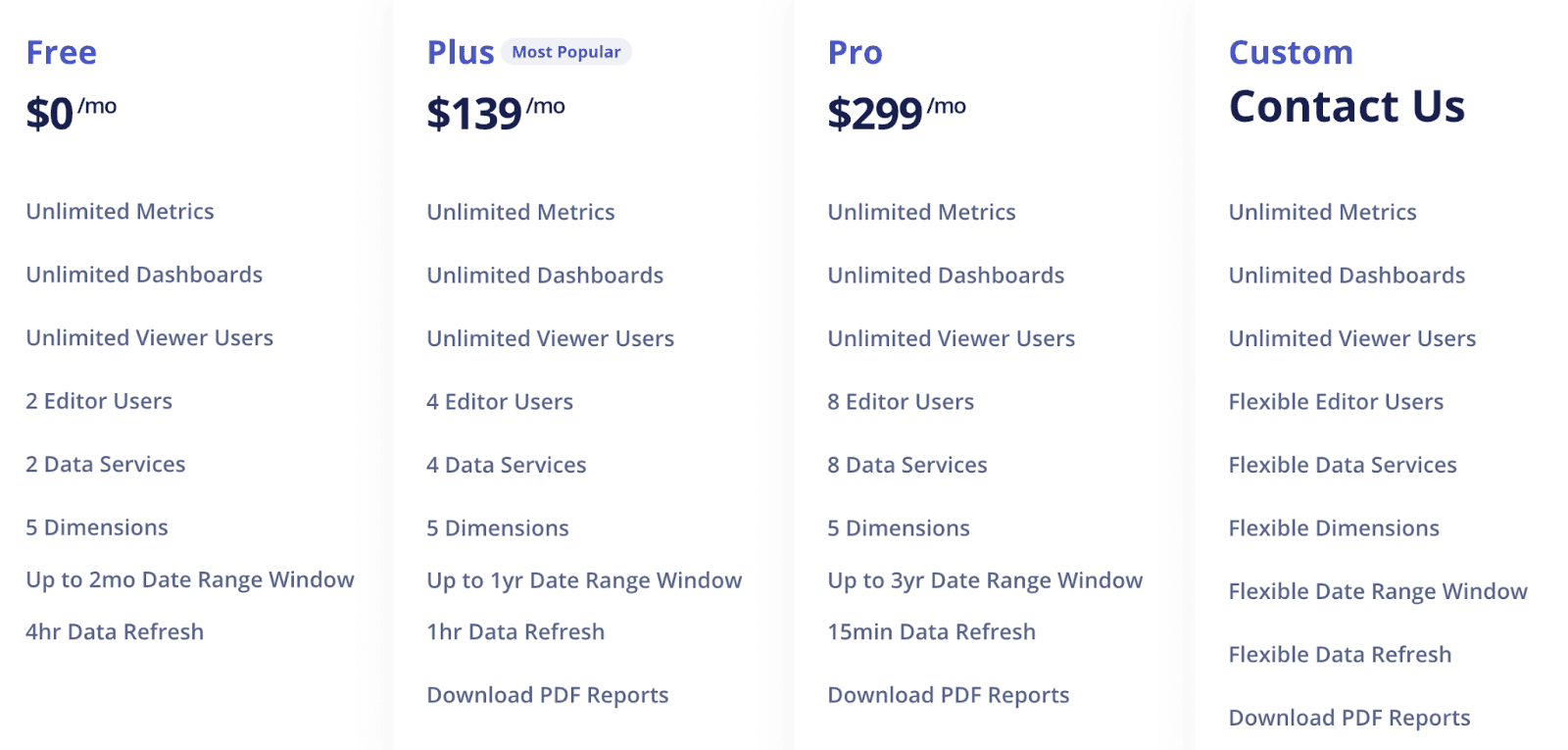
#4. DashThis

Headquartered in Canada, DashThis is a cloud-based data analytics and reporting software that assists digital marketing teams in creating custom KPI dashboards.
The platform allows digital marketers to combine multiple KPI metrics to deliver important marketing data under a unified dashboard.
Who is it for?
With its presence in 122+ countries, DashThis is popularly used for tracking digital marketing activities. Hence, it’s common among small enterprises (1-50 employees), Marketing and advertising agencies, and digital marketing professionals.
Features
-
Supports 34+ integrated technologies and platforms for quickly bringing all critical data and KPIs into one dashboard
-
Has an extensive library of highly customizable templates for reporting on SEO, PPC SEM, Google Analytics, and Advertising campaigns
-
Has embedded grouping and cloning features allowing you to choose a template, plug in your data, and create new reports within minutes
-
In-built robust API framework that makes historical data and past KPIs available to you in a few clicks
-
Automatic report distribution lets you easily share your work via email and give clients real-time access to dashboards and KPI metrics
Pricing
DashThis offers a 15-day risk-free trial period. Apart from this, it has four paid subscription plans:
-
Individual: $39/month
-
Professional: $129/month
-
Business: $249/month
-
Standard: $399/month

#5. Plecto
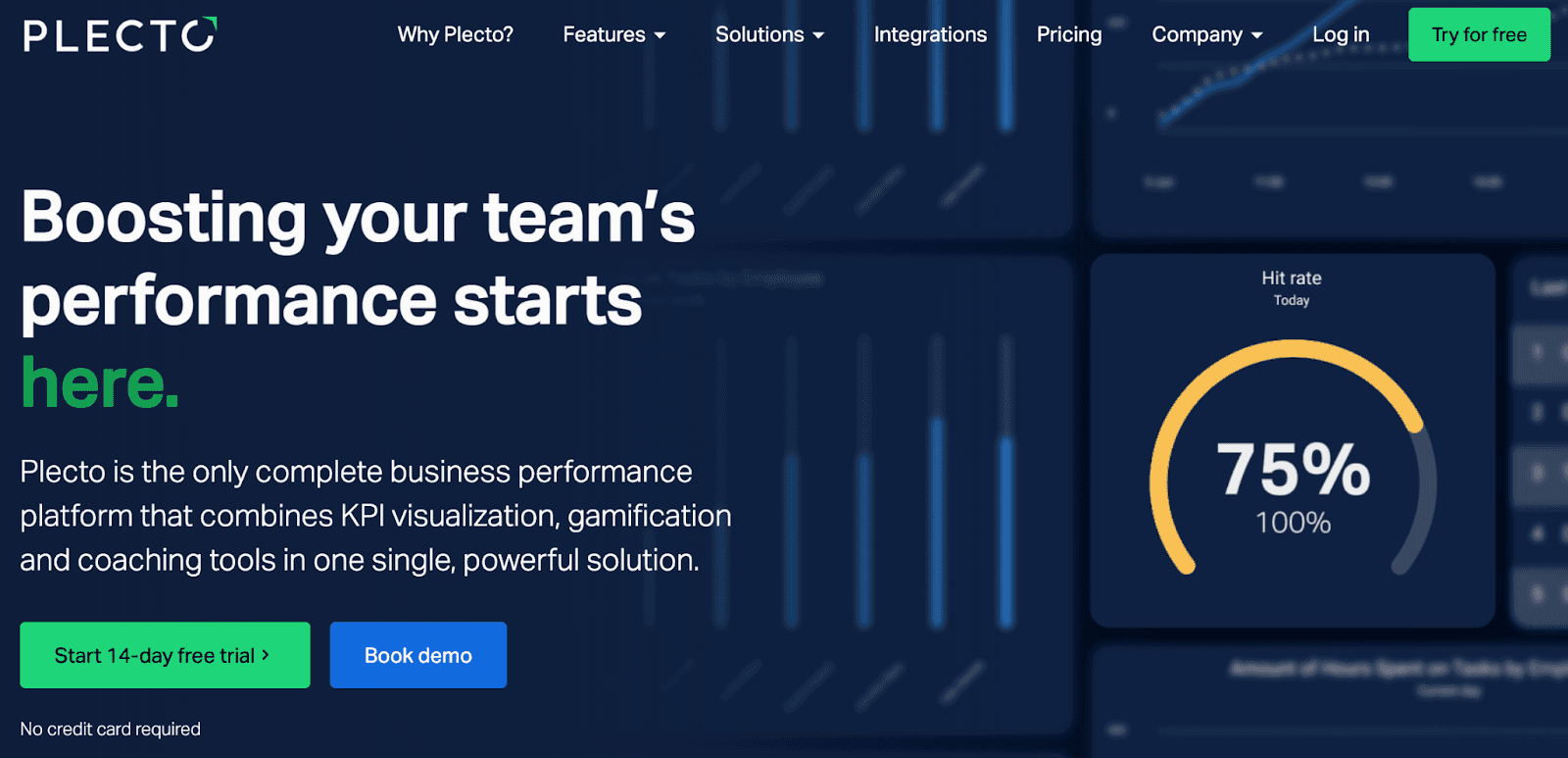
Plecto is a one-of-a-kind BI (Business Intelligence) and dashboarding platform that combines real-time KPI visualization with gamification and coaching tools.
Plecto is a unique platform that gamifies the performance measurement process to keep its users engaged and motivated. Apart from Plecto, no other platform provides gamification in their software.
Who is it for?
Plecto is best for all sizes of businesses. It's an affordable and flexible data analytics software that fits your business needs and scales as your business grows.
Features
-
Create personalized dashboards by combining several KPIs; use custom formulas to visualize and track specific KPIs
-
Has an extensive gallery of 200+ widgets and elements to build your dashboard quickly
-
Broadcast custom alerts and notifications to teams about client reviews, work-related updates, and overall team performance
-
Assign employee-specific KRAs and KPIs, and monitor their performance towards goals in real-time
-
Integrate gamification within your analysis with friendly contests and other fun elements to keep the morale of users and employees high
Pricing
Plecto offers a 14-day risk-free trial. Additionally, it has three subscription plans:
-
Medium: $250/month
-
Large: $390/month
-
Enterprise: Custom plan - contact their sales team for pricing

#6. Geckoboard

Geckoboard is a simple, fast, and intuitive dashboarding analytics solution. The platform assists leaders and teams create professional KPI dashboards hassle-free.
Who is it for?
With over 1000s of trusted customers, including AirBnB, Buzzsumo, Monday.com, and more, Geckoboard is best-suited for anyone who wants to create metric-first dashboards.
Features
-
Over 80+ integrations to pull in data from social platforms, spreadsheets, Zapier integrations, and custom APIs; additional integrations on request are available
-
Use advanced filtering to select custom metrics and range; choose from a library of visualization templates to present data in your preferred way
-
Resize, group, rearrange, and add custom widgets to present data with interactive visualizations
-
Share daily, weekly, or monthly snapshots of your dashboard with teams via emails, Slack, or smart links
-
Highly-responsive dashboards compatible with all known devices and screens; display-on-TV feature to broadcast your reports to a larger segment at once
Pricing
Geckoboard has a 14-day risk-free trial period. Apart from this, you can avail its free plan. The free version allows you to create a single dashboard using spreadsheet data but is limited to only one user.
Geckoboard also has three paid plans, as mentioned below:
-
Essential: $49/month
-
Pro: $99/month
-
Scale: $699/month

#7. Tableau
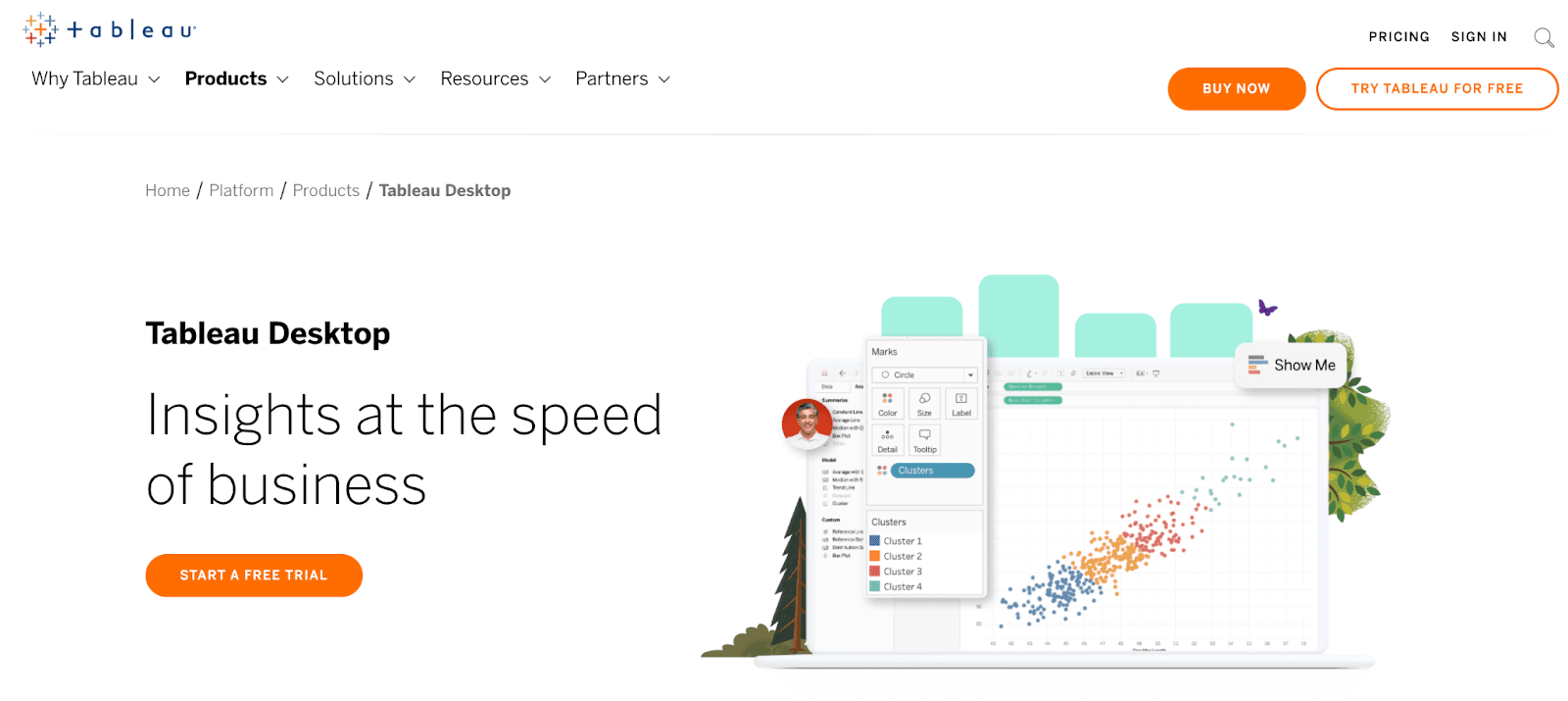
Tableau is an American software company that Salesforce acquired in 2019. It’s an easy-to-use platform that allows anyone to customize, visualize and share data with a click.
Who is it for?
Tableau is an enterprise-grade software. It's a no-code platform best suited for non-technical business owners who want to enhance their business performance. On a second note, Tableau services are trusted by organizations such as LinkedIn, Honeywell, Lenovo, and more.
Features
-
Intuitive drag & drop interface to help you discover hidden insights and make impactful data-driven decisions
-
Tableau's robust software automatically combines, structures, and cleans messy databases and helps conduct data analysis without coding
-
Easily import data from various social platforms and data points such as big data, a SQL database, a spreadsheet, etc.
-
Quickly drill down databases with Tableau's advanced search filter and visual exploration capabilities (natural language processing)
-
Has a governed and flexible environment to share data and collaborate with teams via Tableau premise or cloud; get notifications for moderations and changes in trends
Pricing
Tableau Analytics has both Tableau on-premise and cloud analytical solutions. The cloud version pricing includes:
For teams and organizations
-
Viewer: $15/mo
-
Explorer: $42/mo
-
Creator: $70/mo
For individuals: $70/mo
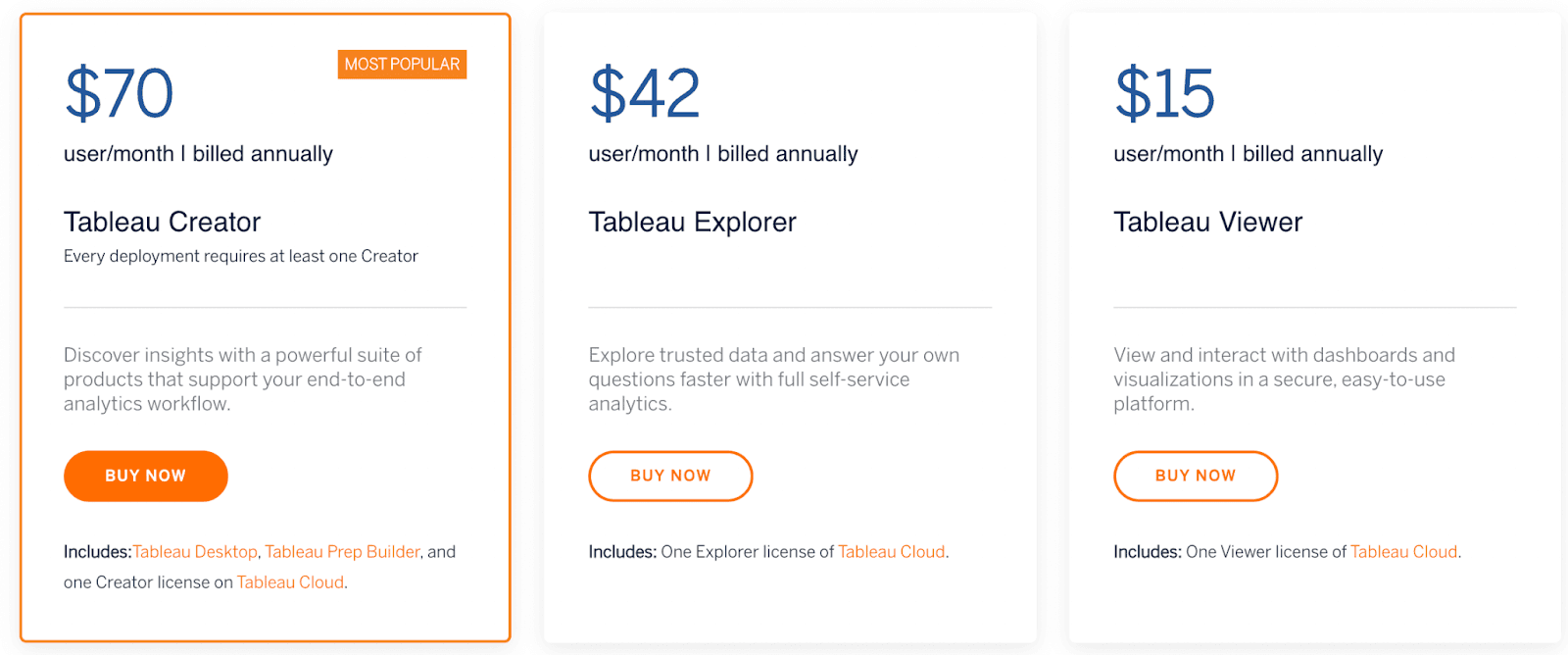
#8. Sisense
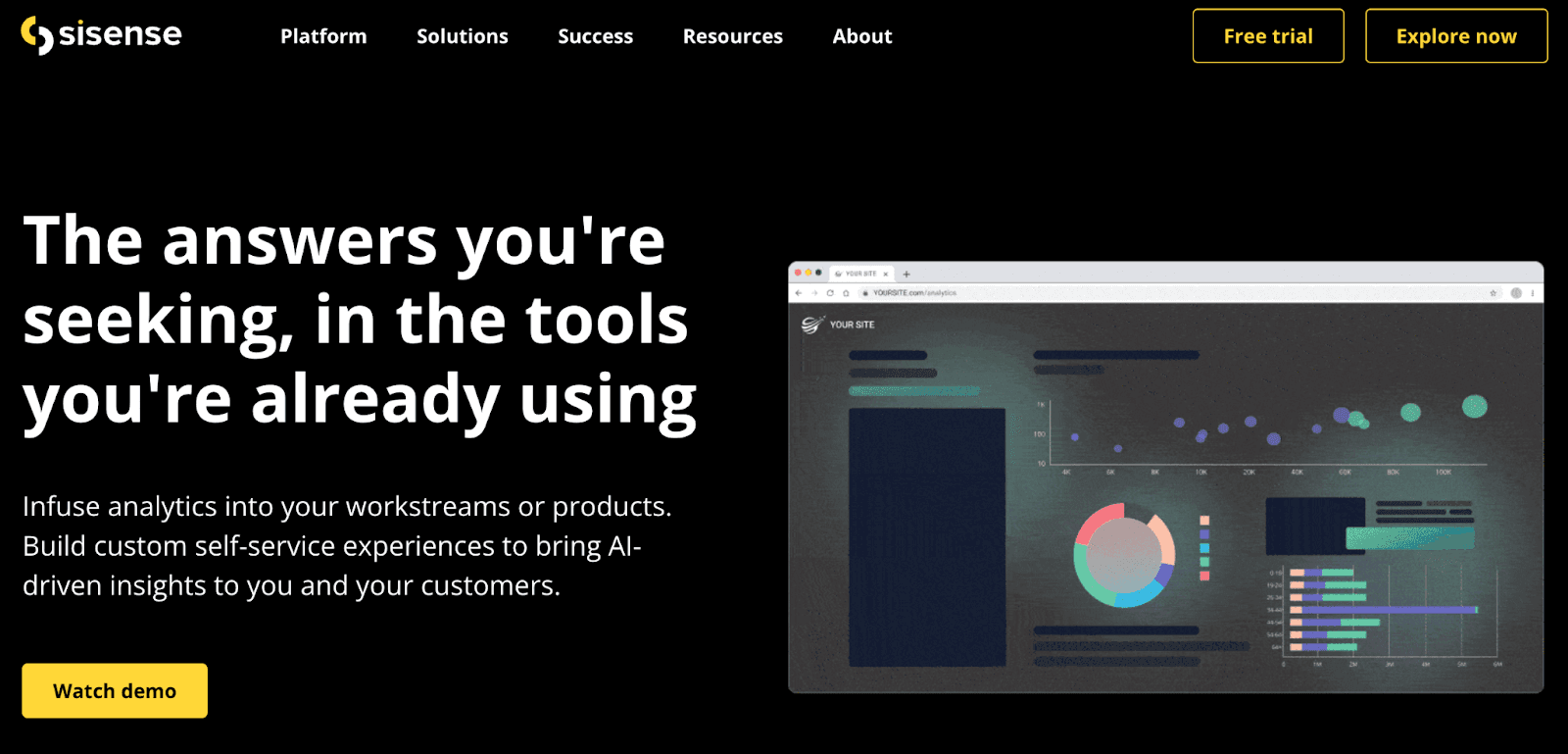
Sisense is an easy-to-use business intelligence software that aims to assist businesses in infusing analytics everywhere.
It's recognized as the leading cloud analytics platform by G2 and Gartner, making it the most in-demand analytics software.
Who is it for?
Sisense is a low-code platform. Hence, requires no technical expertise to get started. This makes the platform flexible for beginners and small-sized businesses.
Features
-
Has an intuitive drag-and-drop feature for easy customizations; pre-built templates, smart calculations, and charting options to quickly prepare visualizations
-
Embedded data pipelines to easily ingest, prepare, and visualize complex data via cloud data warehouse and Git-based development workflows
-
Leverage Sisense AI-assisted data prep to automatically refine your data for analysis
-
In-built SDKs to easily access multiple APIs and allow users to take actions in external applications from within your dashboard
-
Quickly share dashboards and reports via smart Sisense URLs; export widgets and allows users to create and customize PDF reports
Pricing
Sisense offers a free trial. However, the platform doesn't mention plans or pricing on its official website. You have to fill out the form, and a customer rep will be in touch with you shortly.
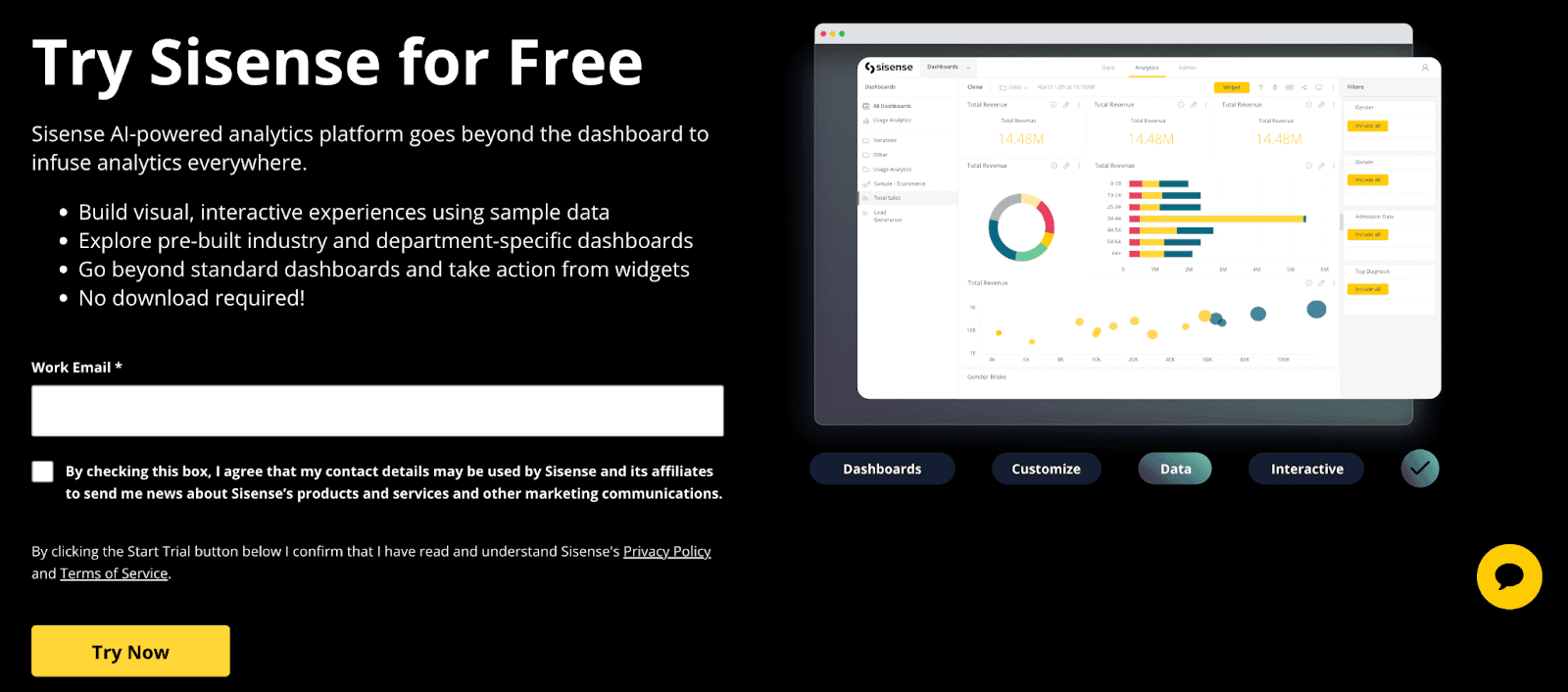
#9. Zoho Analytics
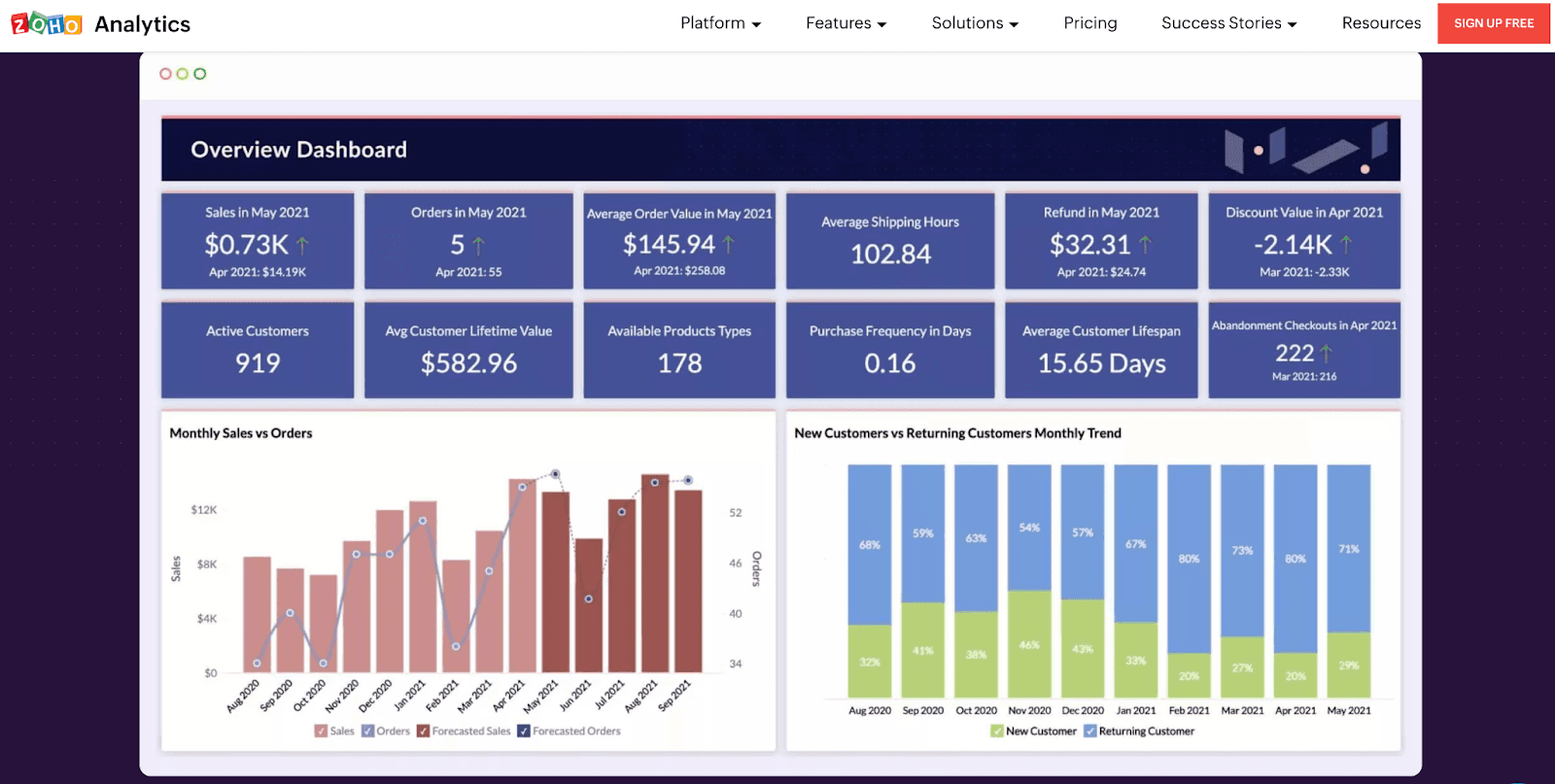
Zoho Analytics is a KPI tracking platform that helps small to large organizations in efficient data management, analysis, and visualizations.
Who is it for?
With over 2M+ users, Zoho Analytics is the most robust platform available in the industry. The platform provides a cost-effective and flexible solution for all types of businesses.
Moreover, its services are trusted by some world-class organizations such as Pets, Hyundai, IKEA, and more.
Features
-
Has in-built connectors to integrate with multiple data sources such as files and feeds, cloud and on-premise databases, custom apps, and more
-
Advanced augmented analysis and self-service data preparation and management
-
Use Zoho's smart AI assistant to generate automated insights, predict future trends, perform what-if analysis, and set up smart alerts
-
Has an extensive library of widgets, charts, and pivot tables to easily build stunning data visualizations and interactive dashboards
-
Secured in-house sharing and role-based management to manage how, when, and who can view your data
Pricing
Zoho Analytics offers a 15-day free trial period. Following this, you can choose from a variety of subscription plans, as follows:
-
Basic: $30/month
-
Standard: $60/month
-
Premium: $145/month
-
Enterprise: $455/month
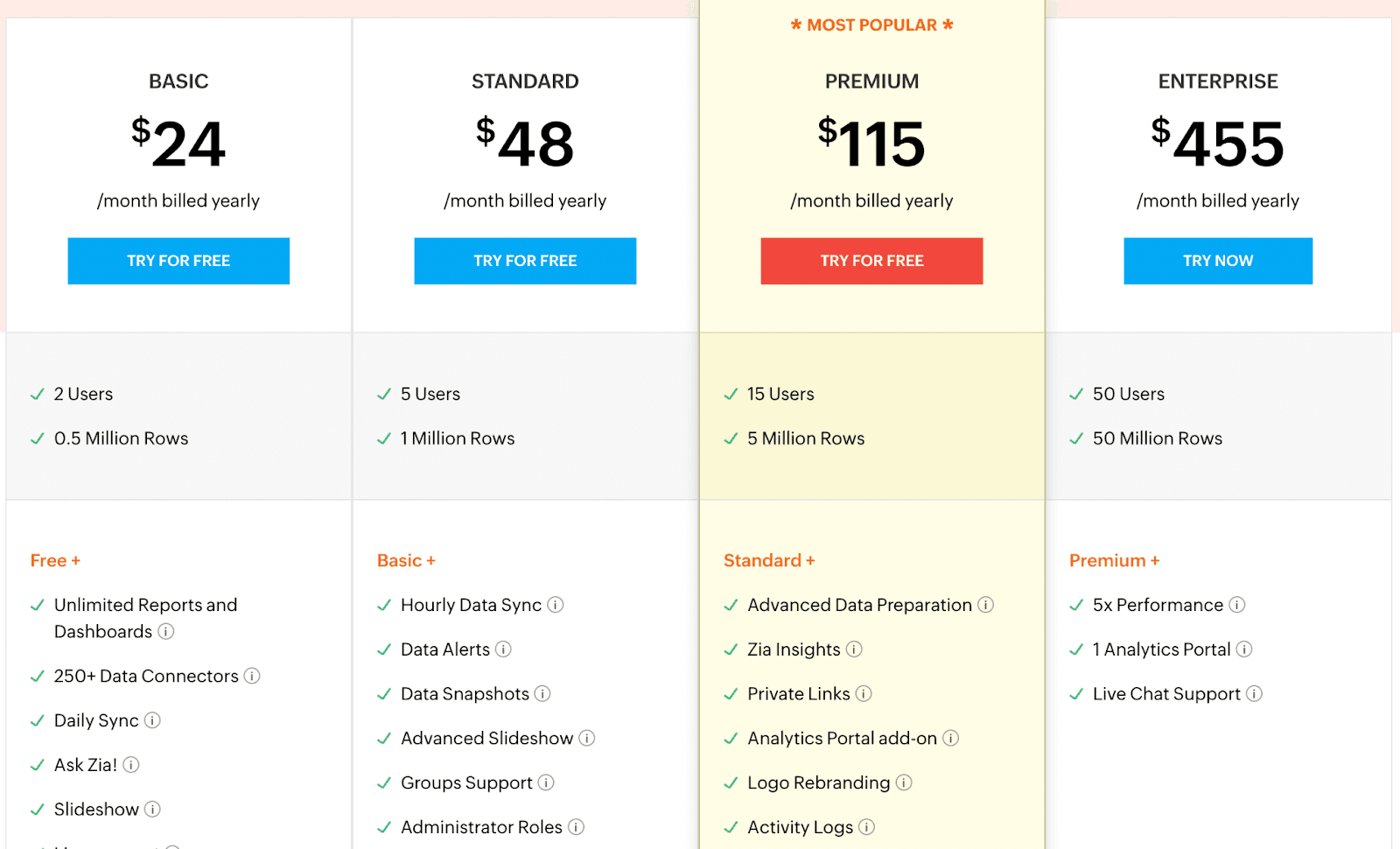
#10. Scoro
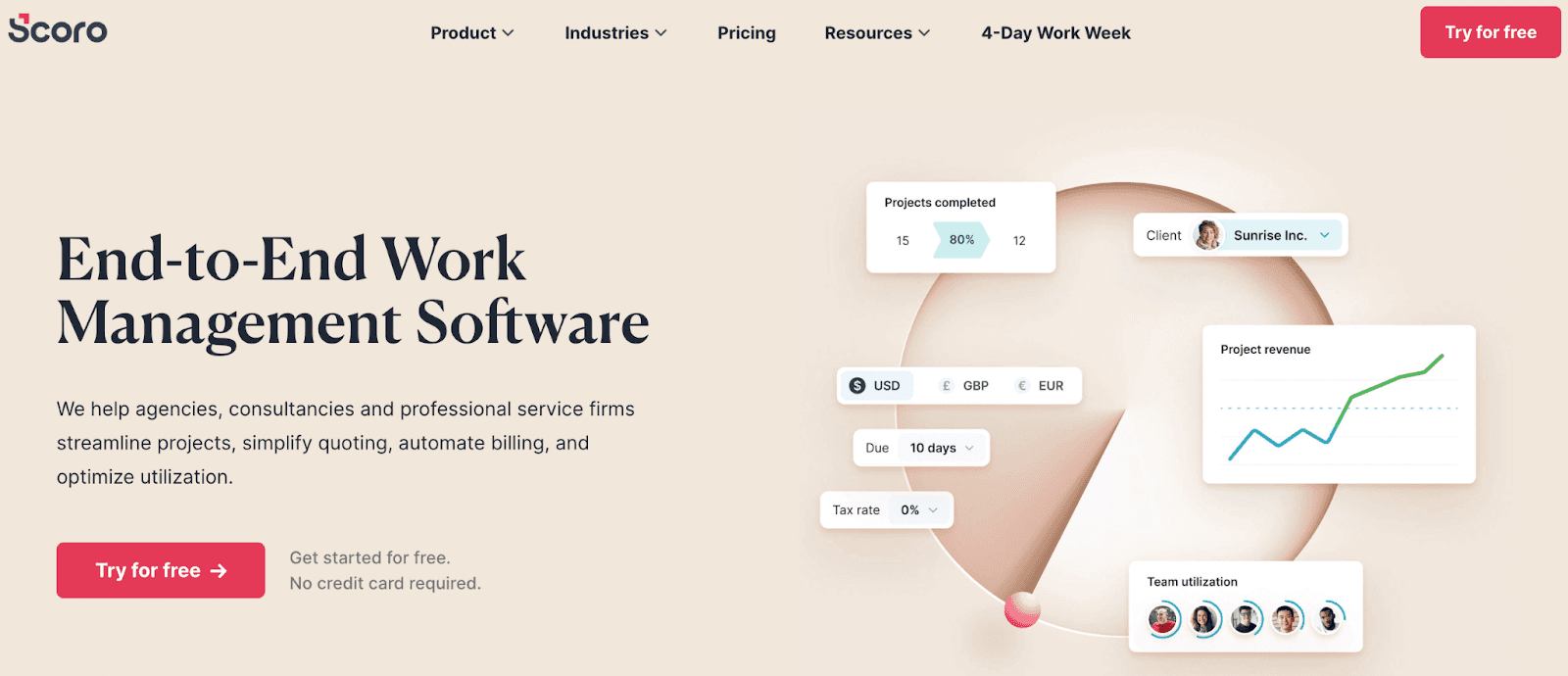
Scoro is an all-in-one project management software that helps businesses streamline projects, simplify and automate billing processes, and optimize utilization. Scoro also offers a dashboard creation tool that helps you track key performance indicators efficiently.
Who is it for?
Scoro is for anyone who is struggling with the day-to-day management of large teams or projects. If we talk about its dashboard creation platform, it’s great for tracking KPIs with your team.
Features
-
Create custom KPIs and track and monitor their performance in real-time via Scoro's Live KPI Dashboard
-
Has an integration with Google Analytics, allowing you to sync data with the platform and discover in-depth insights quickly
-
Easily supervise the organization's workflows and pipelines, including budgets, forecasts, projects, and team performance from one dashboard
-
Create custom dashboards for specific departments in your organization to track individual performance and KPI over time
-
Use Scoro’s role-based access control to manage how your data can be viewed by individuals and teams
Pricing
Scoro offers a 14-day free trial period. Apart from this, it has three subscription plans:
-
Essential: $28 per user per month
-
Standard: $42 per user per month
-
Pro: $71 per user per month

Note: Scoro also offers an Ultimate plan for enterprise-grade services. However, the pricing is not available on the official website. You can contact their sales rep for more information on the plan.
#11. Grow
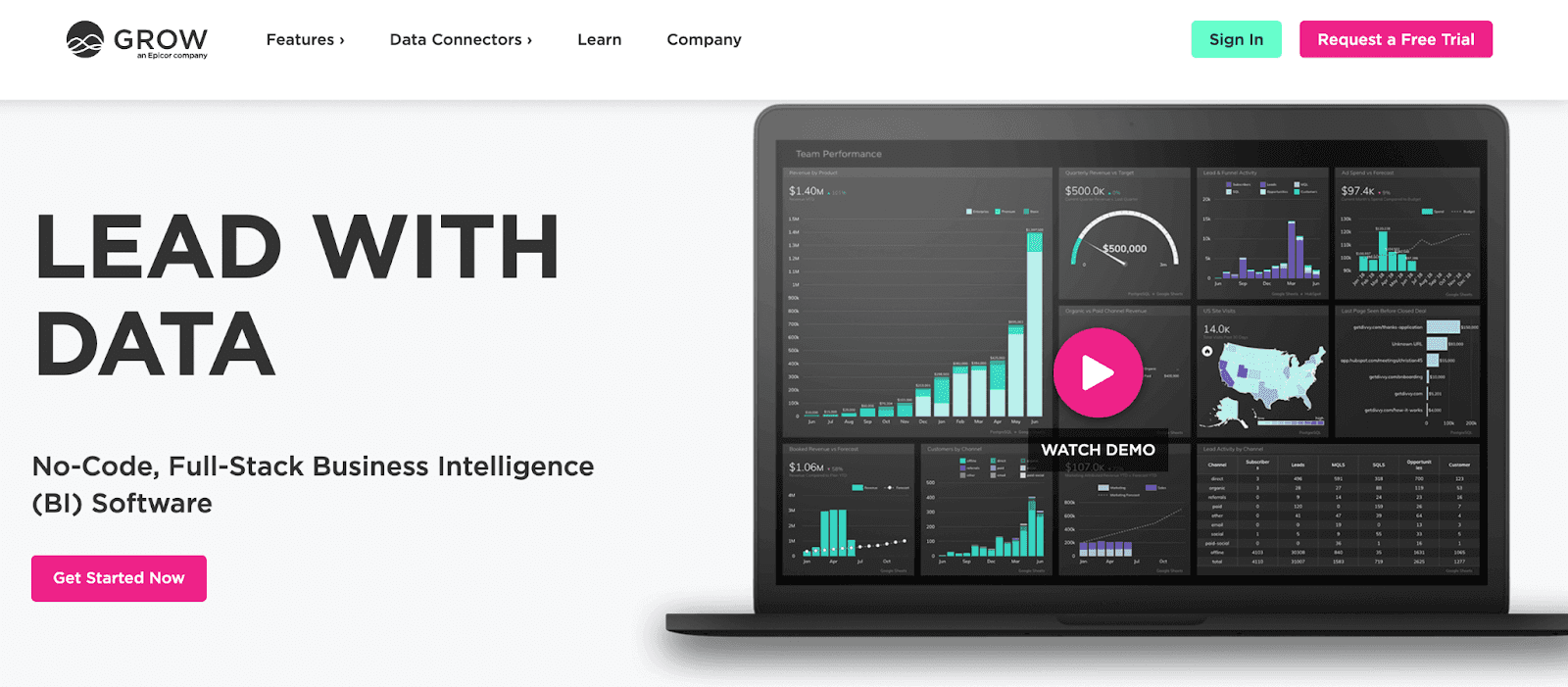
Grow is a no-code full-stack BI and analytics dashboard that empowers its users to make impactful data-driven decisions.
Who is it for?
Grow is an excellent software for remote teams who want to ace their analytics and business intelligence game in a competitive environment.
Features
-
Seamlessly connect and analyze data from multiple data points under a unified dashboard
-
Create custom dashboards by combining multiple KPIs; build a custom dashboard view to monitor KPIs the way you want
-
Grow's invoicing integration helps you keep track of crucial financial KPIs like cash flows, revenues, and liabilities
-
Easily integrate to multiple tools and social media platforms such as Instagram, Twitter, Facebook, and more
-
Permits data importation from multiple third-party platforms such as Google Sheets, Google Drive, Dropbox, OneDrive, and Excel Spreadsheets
-
Has a robust business dashboard tool to assist you in building stunning visualizations and KPI
Pricing
Grow offers a free trial. Plus, it doesn't have any pricing mentioned on its official website. For more pricing-related information, you can connect to Grow's sales executives and land yourself the best deal.
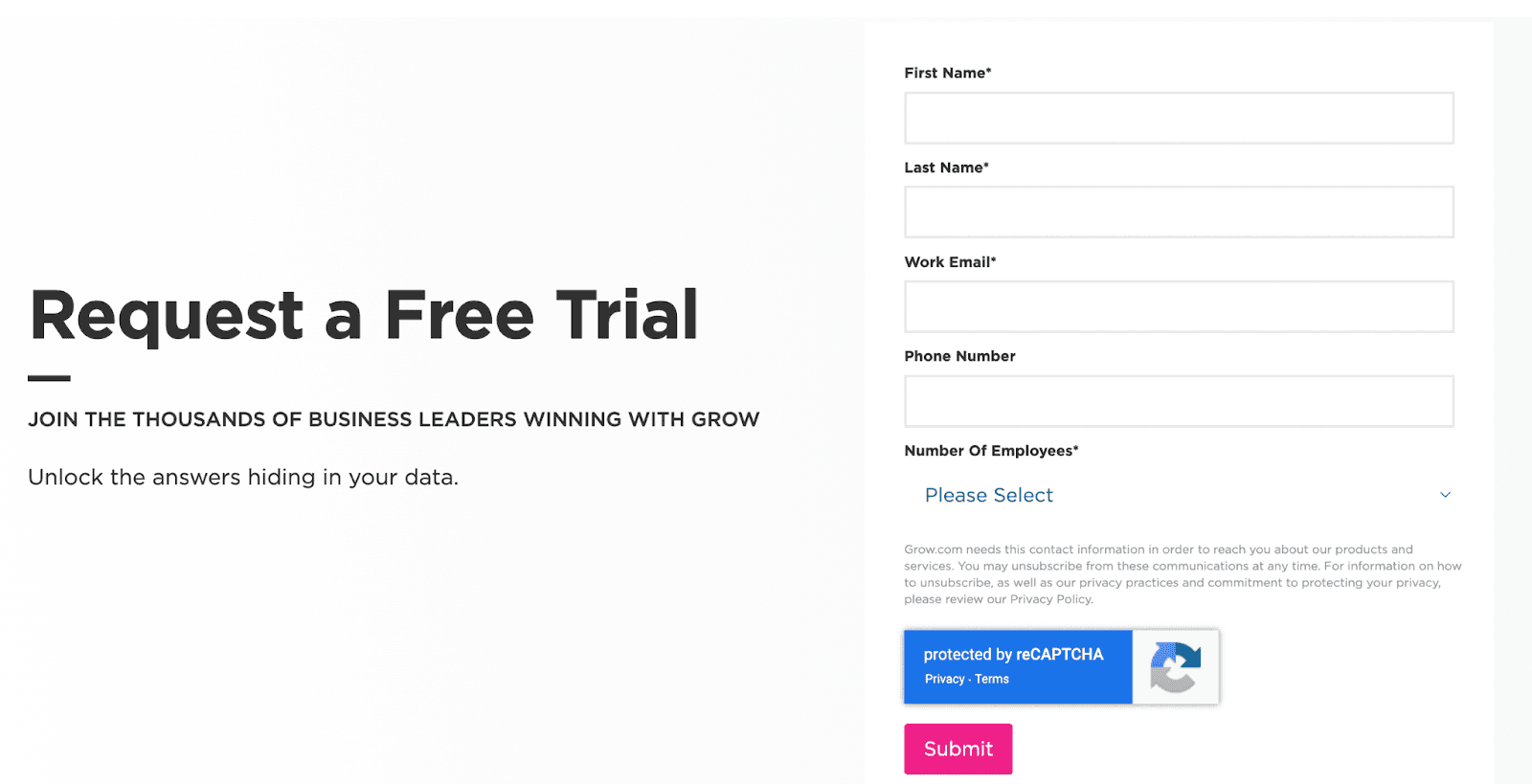
#12. 9Spokes

9Spokes is professional dashboarding software that helps businesses gain a 360° view of their business performance.
The platform assists you in tracking, visualizing, and monitoring your overall business performance from finance to marketing under one unified dashboard.
Who is it for?
9Spokes is an easy-to-use platform and an excellent choice for startups, small, and mid-sized businesses.
Features
-
Has the power to transform bulky data from multiple sources into bite-sized insights and present them under one unified dashboard
-
Easily customizable boards and 40+ data tiles to streamline your data and make better data-driven decisions
-
Connect your apps, services, and bank feeds to bring your data to life for a 360° view of how your business and finances are performing
-
Quickly set goals and activate notification alerts for important milestones or change in insights to be updated with the dynamic business environment
Pricing
9Spokes doesn't provide any pricing information on its official website. However, you can connect with their executives to get the best deal for your business.
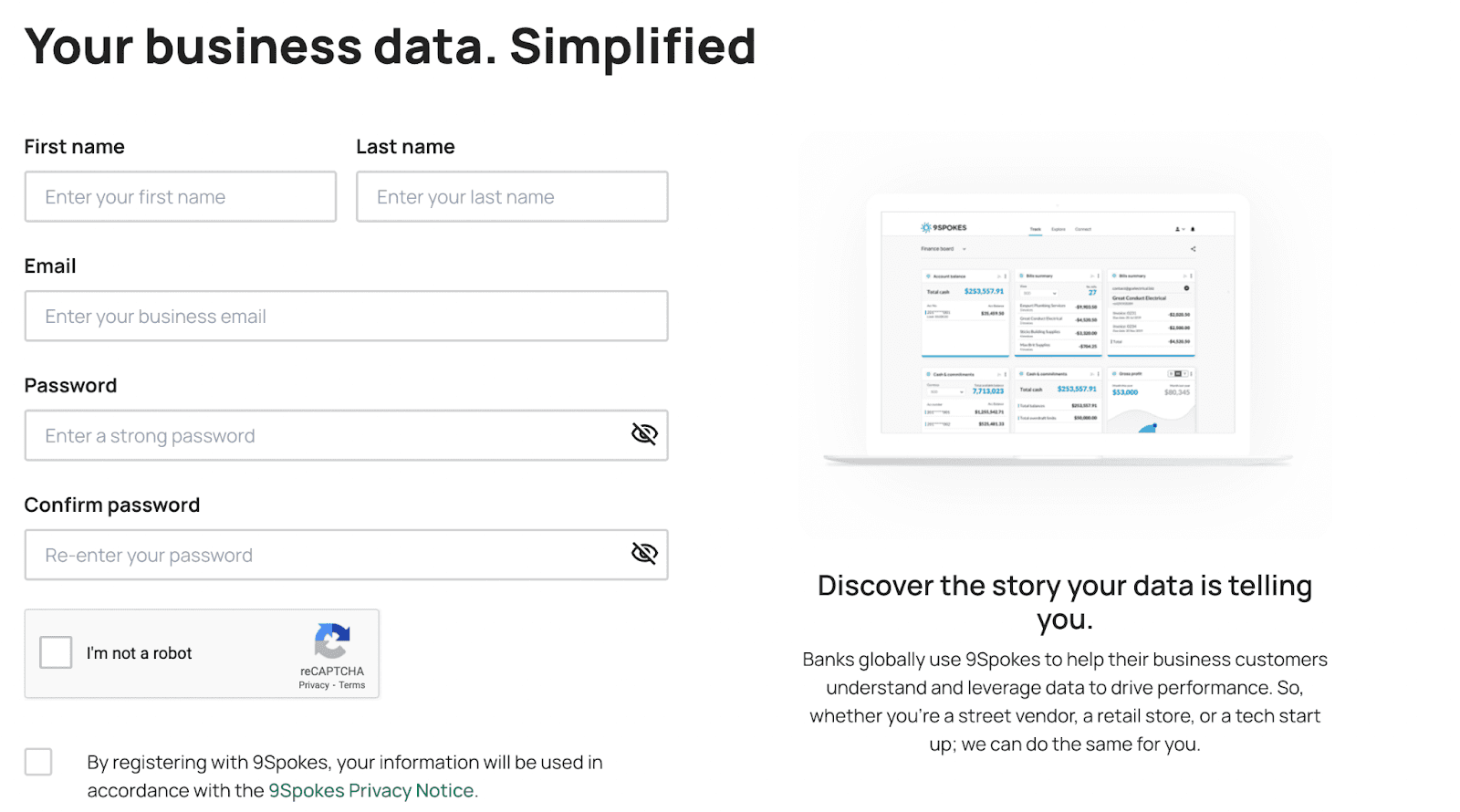
#13. Target Dashboard
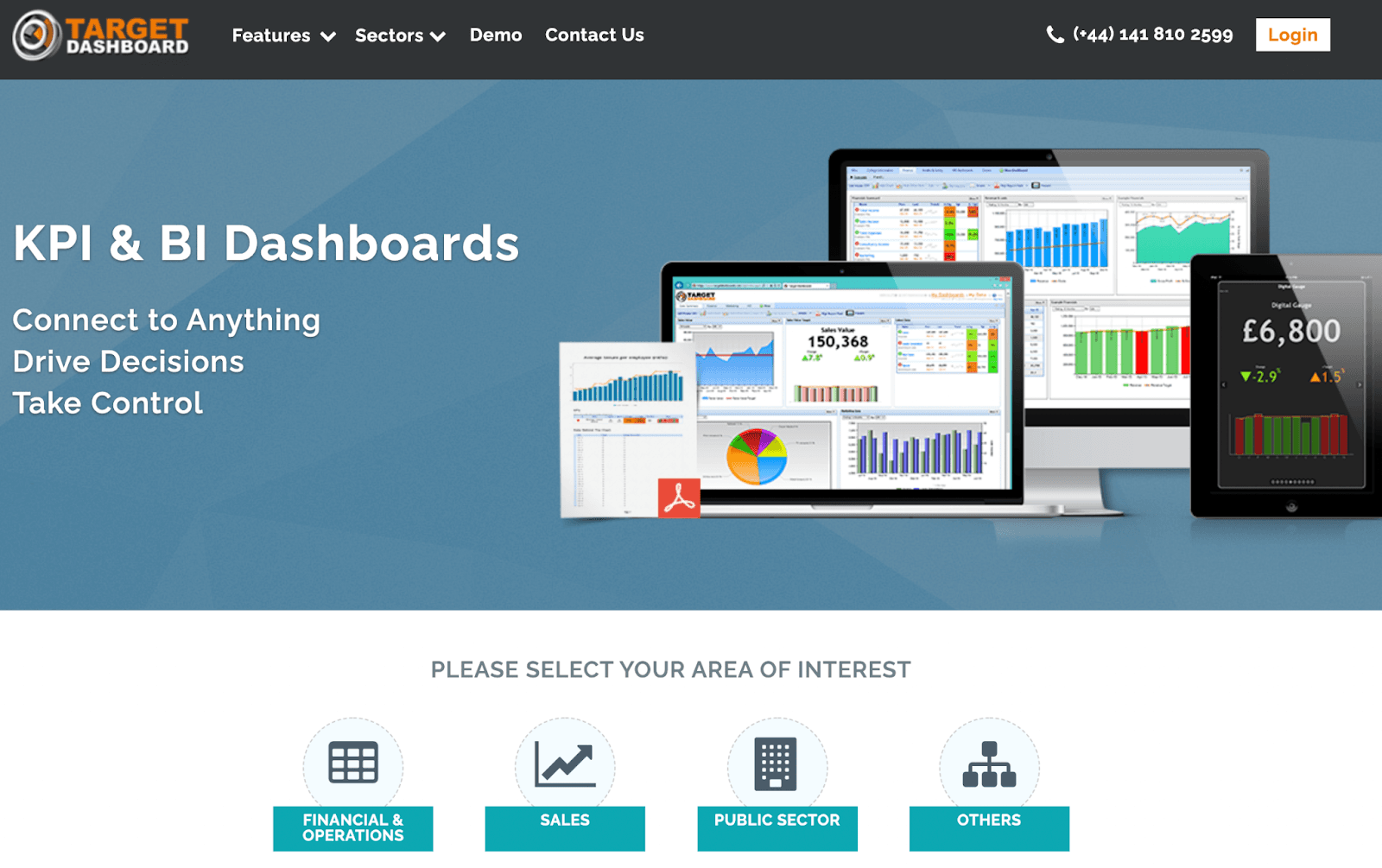
TargetDashbaord is yet another excellent BI dashboard software. Its powerful BI software and stunning visualization tools allow users to analyze trends, forecast performances and track top-performing employees with a click.
Who is it for?
TargetDashbaord is for small-sized enterprises with a tight budget who can't afford two different data and employee tracing platforms.
Features
- Has an extensive library of more than 300 chart and dashboard templates to help you build interactive dashboards and create stunning data visualizations
- Has in-built APIs and multiple integrations to to connect to a third-party tool, from SQL database to a CRM
- Easily combine data from multiple sources to create custom targets or KPIs and track performance based on custom formulas
- Freely add colors to your dashboards for specific metrics and trends to present your company's performance in easy-to-understand color-coded dashboards
Pricing
TargetDashbaord doesn't provide any pricing information on its official website. You can contact their sales executives to get a quote for your business.
Frequently Asked Questions (FAQs)
Q1. What tools can be used to create a dashboard?
-
Datapad: Create interactive and collaborate with your team
-
Plecto: Create gamified KPI dashboards and reports
-
Geckoboard: Build custom dashboards with high-quality visuals
-
Klipfolio: Best for creating easy-to-understand dashboards
-
Databox: Build centralized dashboards and KPI specific reports
-
Cyfe: All in one business dashboard software
-
Google Data Studio: All in one free marketing dashboarding
Q2. What are the best features of business dashboard software for small businesses?
-
Must have an extensive library of dashboard templates and global style options
-
Should empower data control with role-based management
-
Seamless integration with third-party tools and platforms
-
Mobile-responsive dashboarding; compatible with all know devices and screens
-
Supports top-to-bottom customization and personalization features
Q3.What is a small business dashboard for KPI tracking?
A dashboard is a comprehensive outlook of crucial KPIs relevant to an objective or business process. A KPI dashboard remains the same no matter what your business size is (small or big). The only thing that can change is the number of KPIs you track on the dashboard.
Q4.How do I make a dashboard with a template?
Step 1: Choose a template that best fits your KPIs and custom business metrics.
Step 2: Import data from multiple data points to fill in the empty dashboard.
Step 3: Customize your template to change the look and feel as per your brand.
Step 4: Add visual elements like widgets, graphs, pivot table, and more to make your dashboard engaging.
![We Reviewed 13 Best Dashboard Software for Small Business [In Depth Guide]](/_next/image?url=https%3A%2F%2Fframerusercontent.com%2Fimages%2FeG8vV4dE6tezh1VYUGX9xRP9E.jpg&w=3840&q=75)