If you search for Domo’s pricing, you might get little to no information about it. That’s because Domo isn’t quite transparent about what it charges for the different tier plans it offers.
In such cases, it’s often hard to make a purchase decision, right? I feel you. I have faced the same issues in the past, and that’s why I’ve come up with a guide that has all the information about Domo’s pricing.
However, after reading the guide, if you feel that Domo isn’t the right fit for your business, we also have an alternative for you, which is an easy-to-use BI and data visualization tool.
Let’s start by knowing a little bit about what Domo has to offer.
Domo Pricing Plans
Domo offers a 4-tier pricing model which caters to businesses from small startups to large enterprises.
The platform's credit usage-based approach ensures that you only pay for the resources you utilize. This means no more hefty upfront costs or restrictive contracts.
Here are the Pricing Plans:
-
Free Trial: Lets you try out Domo for 30 days. Fully featured with unlimited users.
-
Standard: Perfect for teams with lower data volumes. Fully featured, unlimited number of users.
-
Enterprise: Built for organizations with higher data volumes and who prefer additional dedicated support.
-
Business Critical: For organizations requiring additional layers of security, scale, and volume.
The tiered pricing model offers flexibility for businesses of varying sizes. But it's essential to look into the nuances of its pricing structure before choosing Domo.
Domo Pricing Factors to Consider
Domo’s pricing is simple but not so simple. Let me tell you what this means.
There are four things to consider:
-
Data Volume: The amount of data you ingest and process within Domo will directly impact your costs. Larger datasets and more complex data operations will consume more credits.
-
Credits: You buy a pool of credits up front, and as your team uses Domo's features, those credits get used up.
-
Features: The specific features you utilize will also influence your pricing. Advanced analytics, data governance, and machine learning capabilities are typically included in higher-tier plans.
-
Add-ons: Add-ons like dedicated support and professional training are priced separately.
The pricing page says that the number of users accessing Domo will not affect your costs, meaning that you can have unlimited users using your account.
But what it doesn’t clearly say is more users will use more credits, and you will end up purchasing extra credits before your monthly credits refresh.
How are Credits in Domo Used?
-
Storing Data: The amount of data you bring into Domo affects your credits. Bigger datasets require more credits to store and manage.
-
Crunching Numbers: Complex data analysis and calculations use more credits than simple tasks.
-
Advanced Features: Using features like data governance or machine learning costs more credits than basic reporting and visualization.
Domo has different credit categories depending on how you store your data.
It's a bit technical, but basically, some credits are for specific ways Domo holds onto your data. Don't worry too much about the details for now – just remember the more data you store and the more complex things you do with it, the more credits you'll use.
Domo provides tools to monitor your credit usage so you can see how much you're spending and avoid any surprises.
Let’s now talk about the plans it offers.
Domo Free Trial

Before you commit to a Domo subscription, you will be offered a free trial to explore the platform.
Key Features
-
Free Self-Serve Education: You have access to a library of training materials, including 250 training modules, 2,000 knowledge base articles, and 240 educational videos.
-
30 Days of Onboarding Support: A team of Domo experts will be available to help you get set up and answer any questions you have during your first 30 days.
-
One Free Training Session: You can schedule a 45-minute, one-on-one consultation with a Domo expert.
Domo Standard Plan
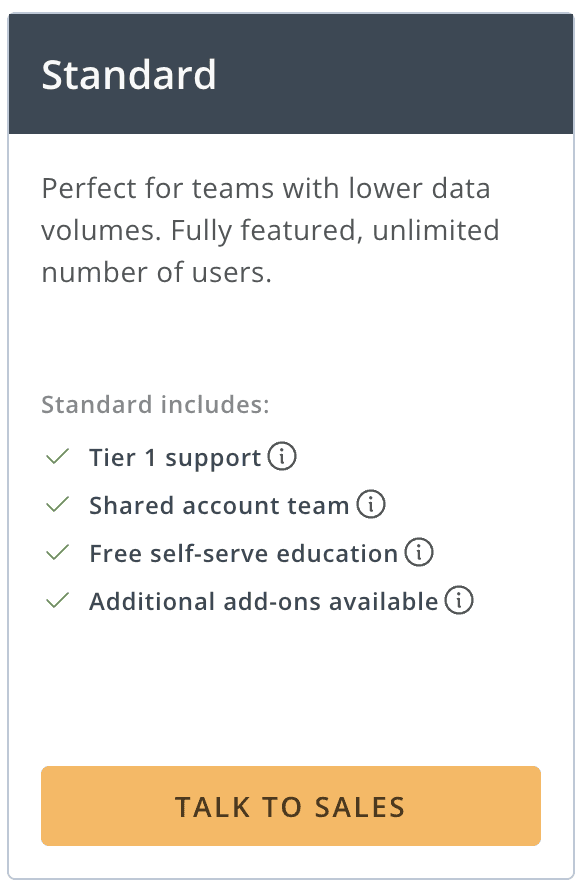
This is Domo’s entry-level plan that offers great features that perfectly meet the needs of small- to medium-sized organizations. It’s a flexible and ideal solution for businesses looking to leverage data analytics without breaking the bank.
Key Features
-
Unlimited Users: Domo’s Standard Plan allows for an unlimited number of users in your account.
-
Tier 1 Support: You’ll enjoy dedicated support from Domo's team, which will ensure you get the most out of the platform.
-
Shared Account Team: Benefit from a shared account team that provides personalized guidance and support.
-
Free Self-Serve Education: Access a library of training materials, including modules, articles, and videos to help you learn and master Domo's features.
-
Additional Add-Ons: Customize your Standard Plan with a variety of optional add-ons to meet your specific needs.
Ideal for:
-
Small to medium-sized businesses.
-
Teams requiring basic data analysis and reporting.
Domo Enterprise Plan
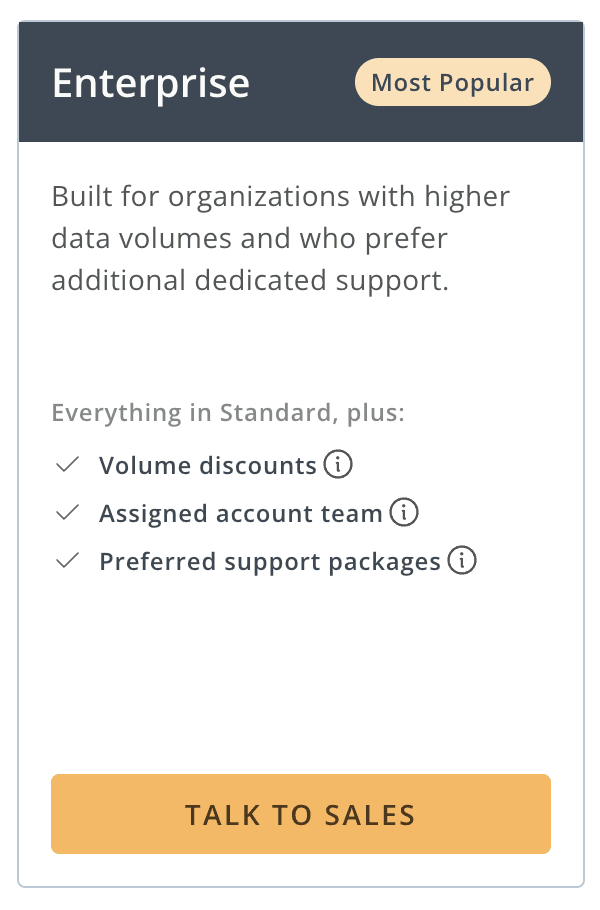
Domo’s Enterprise Plan is specifically designed for organizations with higher data volumes and those seeking additional dedicated support.
It builds upon the features of the Standard Plan and offers several enhancements to accommodate the unique requirements of larger-scale operations.
Key Features
-
Everything in Standard: The Enterprise Plan includes all the features and benefits of the Standard Plan.
-
Volume Discounts: As your data volumes increase, you can benefit from volume discounts. This makes the Enterprise Plan even more cost-effective for high-usage teams.
-
Assigned Account Team: You get personalized attention and support from a dedicated account team.
-
Preferred Support Packages: Choose from a range of curated support packages. These packages include round-the-clock phone support, guaranteed response times, and a dedicated support advisor.
Ideal for:
-
Organizations with higher data volumes.
-
Businesses seeking enhanced support and personalized attention.
-
Teams that require tailored solutions to meet their specific needs.
Domo Business Critical Plan
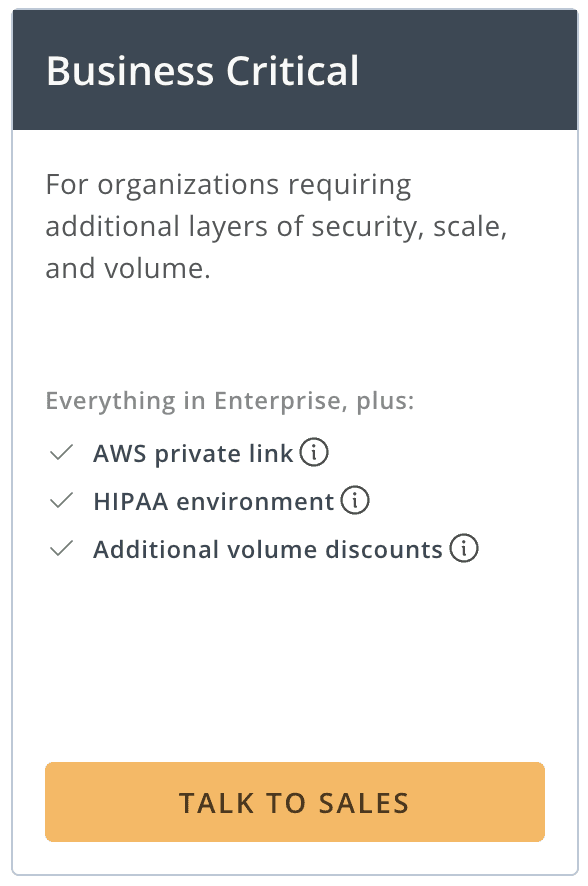
Domo Business Critical Plan is for organizations that require the highest levels of security, scale, and volume. This comprehensive plan builds upon the features of the Enterprise Plan. It offers additional capabilities to ensure optimal performance and data protection.
Key Features
-
Everything in Enterprise: The Business Critical Plan includes all the features of the Enterprise Plan, providing a robust foundation for your data analytics initiatives.
-
AWS Private Link: Ensure enhanced security and performance with AWS Private Link, enabling private network connections between your AWS resources and Domo.
-
HIPAA Environment: Comply with HIPAA regulations and protect sensitive patient data with Domo's HIPAA-compliant environment.
-
Additional Volume Discounts: Benefit from further volume discounts tailored to organizations with extremely high data volumes, making the Business Critical Plan even more cost-effective.
Ideal for:
-
Businesses that require the highest levels of security and compliance.
-
Teams that handle large volumes of data.
Is Domo Expensive?
Domo is frequently voted 4 and above out of 5 stars on review websites from the enterprise accounts on G2 and Capterra in terms of pricing. So I don’t think there’s a problem with big organizations facing any problems affording Domo.
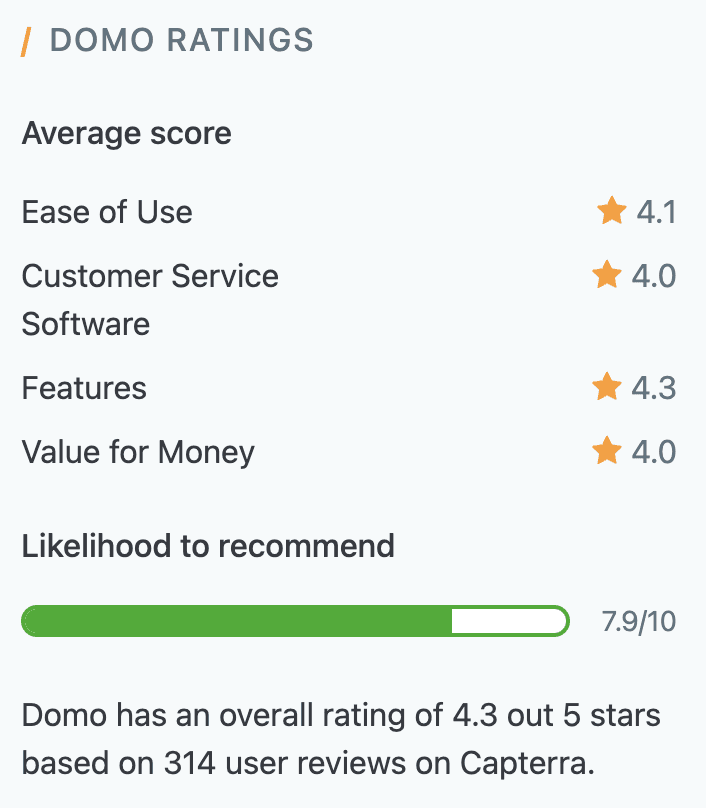
It might be helpful to assess your specific needs and budget to see if Domo aligns with your requirements.
-
Domo can be expensive compared to other data analytics platforms.
-
Some users find the cost to be a significant portion of their company's budget.
-
Others believe the value Domo offers outweighs the cost.
Domo's pricing structure can be particularly challenging for small businesses with their limited budgets.
The credit consumption-based model leads to unexpectedly high costs. Especially if there’s a large volume of data you need to analyze monthly.
Similarly, organizations that handle large datasets frequently may face escalating expenses as their data processing and storage requirements increase.
We recommend carefully evaluating your data analytics needs and budget before making a decision.
How Much Does Domo Actually Cost?
There are no fixed prices listed on Domo's website, so it is difficult to say exactly how much it will cost. You will have to contact Domo’s sales team to get a quote that matches your requirements.
However, I did some digging and found some information related to Domo’s pricing.
The actual cost depends on the volume of data you process, the frequency of that processing, and any additional services you require.
The base user fee starts at $750 per user per year, as per an online review. Here is the full discussion thread on Peersport.
Domo’s pricing is flexible but can get complicated. It costs differently depending on your industry as well.
Here’s a Domo Pricing Proposal you can look at.
Depending on the usage, you can expect Domo to cost you upwards of $20,000 for mid-sized companies and $50,000 per year or higher for enterprise customers.
Datapad: A Better Option than Domo

With Datapad, you can track all your essential business metrics with stunning dashboards.
The beauty of Datapad lies in its simplicity and ease of use. With this software, anyone from your team can start building reports in seconds with no technical knowledge needed.
It’s a go-to solution for agencies as Datapad makes onboarding new customers a piece of cake. It does so with the help of its 1-click templates and the feature of sharing performance reports with read-only links.
Datapad also makes it easy to collaborate as a team with the ability to drop comments on KPI cards.
The AI insights tool lets anyone detect anomalies in their data and provides actionable to-do items to increase performance.
Key Feature #1. Templates

Let’s face it; it’s tough to create reports for your business. You have a whole bunch of metrics to analyze and choose which of them will go into the report so as to design a perfect chart.
If you’re an agency and want to create the same reports for multiple clients, the process can soon become a nightmare for you.
But thanks to Datapad, you can do all this with just a few clicks.
With Datapad's template features, you can:
-
Choose the right template from a pre-built gallery and apply them in 1-click
-
Build a custom dashboard and re-use it as a template by changing its sources
-
Share all connected data sources in the workspace with your teammates
Key Feature #2. Team Collaboration

When you have a tsunami of KPIs to track, it’s not a one-person job anymore. However, not all KPI dashboard tools let you bring your team on board.
But Datapad lets you do so easily and quickly.
What’s more, you can assign individual team members tasks to handle, goals to achieve, and metrics to measure.
With Datapad's team collaboration feature, you can:
-
Get notified whenever there’s an update for any metrics and KPIs you track
-
Communicate around your metrics and KPIs with your team members
-
Get push notifications on your phone to stay updated with all your KPIs
Key Feature #3. Automated Reports & Scorecards
Wouldn't it be great if you could check your business KPIs first thing in the morning, straight from your inbox?
With our dashboard software, you can subscribe to any dashboard and receive daily email updates.
All you have to do is build a dashboard, click the subscribe button, and set your email preferences.
The best part is you can share reports with anyone, even emails outside of your organization or workspace.
Step 1: Subscribe to a dashboard

Step 2: Check your inbox

With Datapad’s report and scorecard automation, you can:
-
Subscribe to any dashboard
-
Receive daily highlights around all KPIs
-
Send reports to users in and outside of your organization
-
Customize the date range, calculation, and styling of KPIs
Pricing
Datapad has a free plan that lets you build 1 report with unlimited sources, unlimited users, and real-time data sync. But if you want to create more such reports, you can upgrade to one of the paid plans it offers:
-
Standard: $30 per month
-
Business: $200 per month

Let's dive deep into Datapad’s pricing plans.
Free Plan
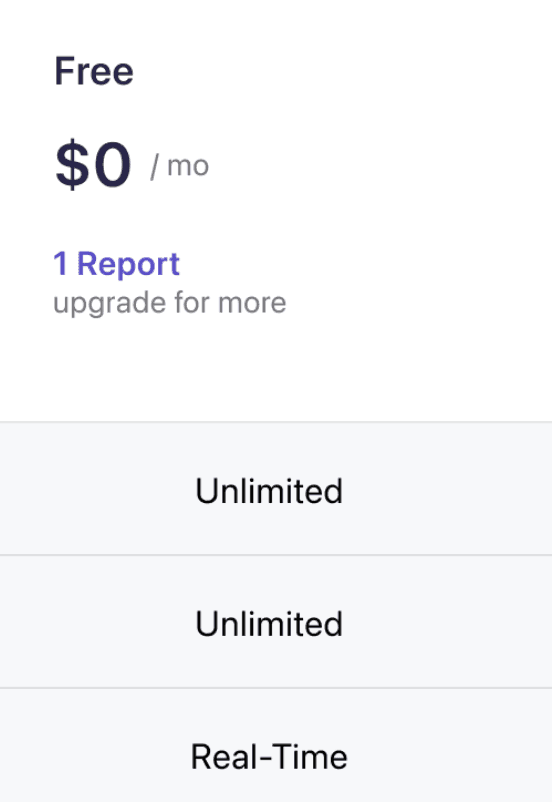
-
Lets you connect unlimited data sources to your dashboard.
-
Add unlimited admin and members to your workspace.
-
Real-time data sync and unlimited data refreshes.
Standard Plan
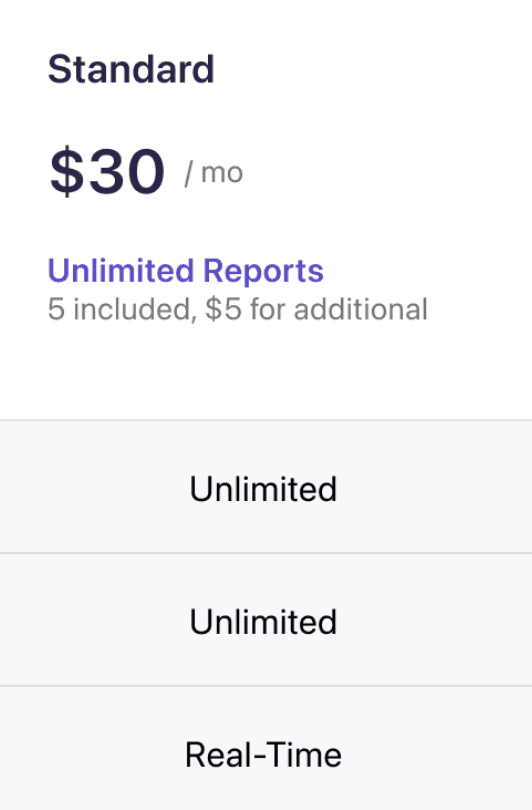
-
Everything in the free plan and more.
-
Schedule and share reports with your clients and teammates automatically.
-
Extend Datapad’s functionality with add-ons for data source requests and dashboard setup.
Business Plan

-
Replace our branding with your brand logo, colors, and other branding elements to send out branded client reports.
-
Connect with us over Slack, resolve issues on priority, and avoid long email threads.
-
Get a dedicated account manager to help with dashboard setup and other troubleshooting until you are subscribed to the Business Plan.
Pros and Cons
✅ Let’s you import KPIs from unlimited data sources in the free plan.
✅ Lets you subscribe to dashboards to get daily highlights.
❌ Variety of charts and graphs selection can be widened.
Wrapping Up
Let’s face it; you can’t simply say if Domo is expensive or not. It really depends on how much you are willing to invest in data analysis and visualization.
But it's one of the top players in its category and offers great features like embedded analytics, workflow automation, governance and security, and more.
However, I think it’s not very transparent when it comes to pricing, and the consumption-based pricing model makes it expensive.
Datapad, on the other hand, has a free plan to test the waters, no hidden charges and all plans and pricing are listed on the website.
If you or your team are looking for an affordable and flexible BI and visualization solution, sign up for Datapad, import your KPIs, and create stunning dashboards for you and your team.
