If you’re unsure about investing in ThoughtSpot, one major reason might be its ThoughtSpot’s pricing.
Let’s face it: software where you have to invest at least $1,250 per month isn’t cheap.
With little to no information online, it can be tough to make a decision, right? I also faced the same issues, and that’s why, after using ThoughtSpot thoroughly and knowing what you get with each pricing plan, I have created this guide to help you all.
ThoughtSpot’s plans can start with a few thousand dollars but go in the range of a hundred thousand, depending on the size and needs of your organization.
After reading this guide, if you decide ThoughtSpot isn't the software you want to invest in, we have also introduced an alternative at the end that is much more affordable and comes with a free plan.
Let’s begin this guide with a short overview of ThoughtSpot’s plans.
ThoughtSpot Pricing Plans
Based on the pricing information on the website and documentation, ThoughtSpot offers two pricing categories: ThoughtSpot Analytics and Embedded.
ThoughtSpot’s Analytics category offers three pricing plans:
-
Essentials: For Small to medium size companies ($1250 per month billed annually)
-
Pro: For growing businesses with increasing needs (Custom pricing)
-
Enterprise: For large enterprises to scale AI-powered analytics with enterprise-grade controls (Custom pricing)
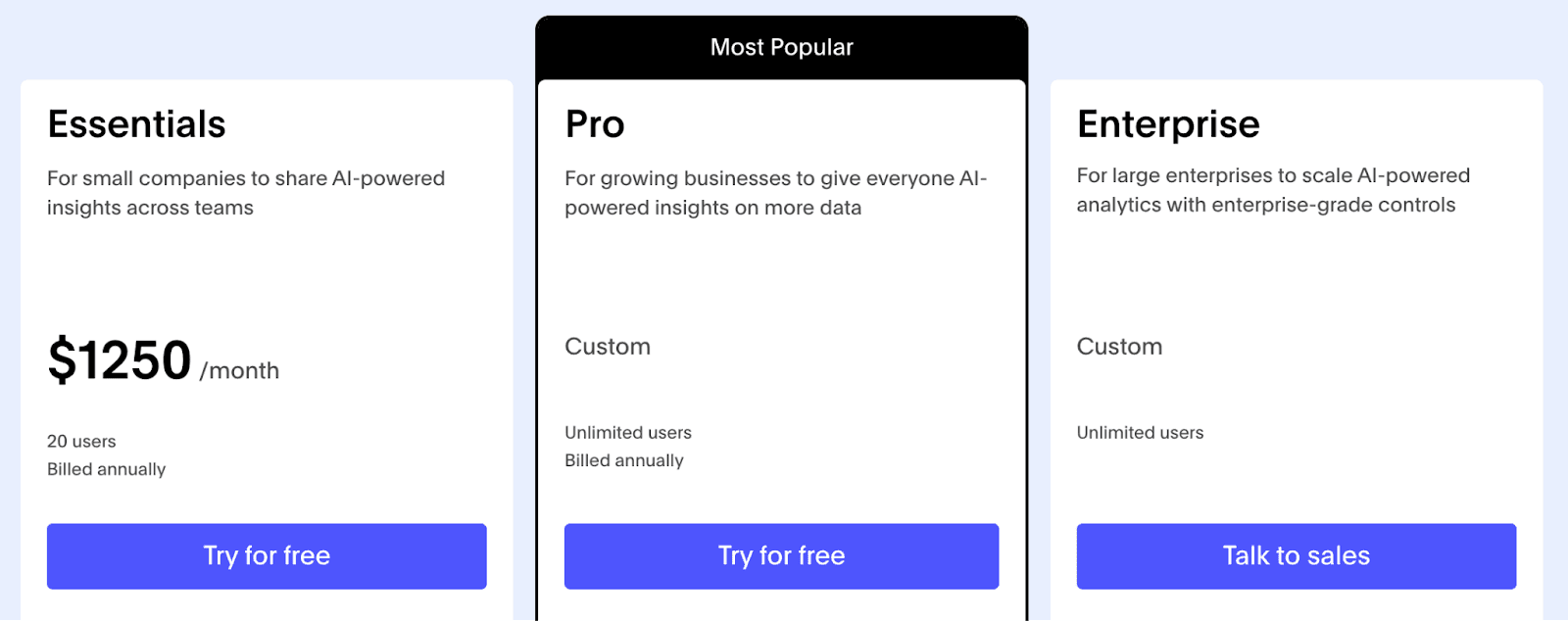
ThoughtSpot’s Embedded category also has three pricing plans:
-
Developer: Free for one year
-
Pro: Custom pricing
-
Enterprise: Custom pricing

👀Note: Later in the article, we'll only discuss ThoughtSpot analytics pricing plans.
ThoughtSpot Pricing Factors to Consider
Although ThoughtSpot analytics pricing is divided into three folds, it has a fair share of drawbacks:
1. High-Entry Cost
ThoughtSpot does not offer a free plan. The most basic plan is priced at $1250 per month. Compared to other BI and analytics tools pricing, ThoughtSpot has a high entry cost. High enough to make individual users, startups, and small businesses look for cost-effective options.
2. Consumption-Based Pricing
ThoughtSpot's consumption-based pricing model lets you purchase a ThoughtSpot subscription based on credit or time usage of the ThoughtSpot product.
The variable nature of consumption-based pricing can make it difficult for small businesses to budget effectively, as costs can fluctuate based on usage.

3. Lacks Transparency
If you value transparent pricing, ThoughtSpot might not be a great fit for you. Many users express concerns about the lack of transparency in pricing. The costs associated with different plans are complex and not clearly communicated upfront, making it difficult to budget accordingly.
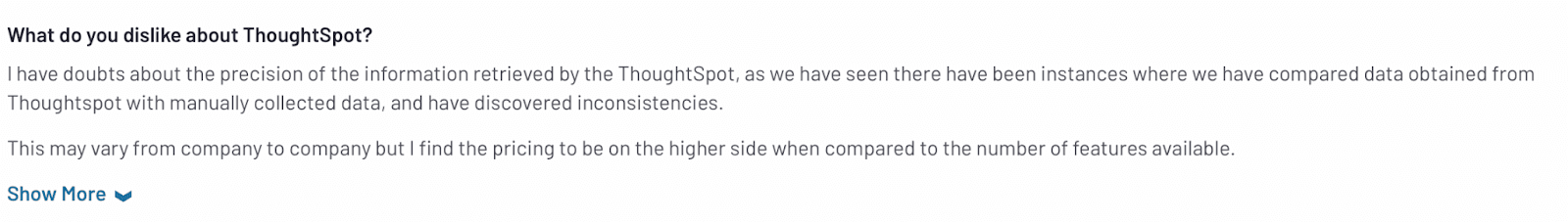
ThoughtSpot Essential Plan

The ThoughtSpot Essential plan is a subscription-based offering that provides access to ThoughtSpot's core analytical capabilities.
It's designed for teams and organizations looking to leverage the power of search-driven analytics with basic usage limits and without extensive customization or advanced features.
With the Essential plan, you can add a maximum of 20 users and up to five user groups, access 25 million data rows, and 1 million AI search suggestions.
👀 Note: Search suggestions are counted for each query asked to AI, regardless of the output. Therefore, it exhausts quickly.
Here are some key features you get with the Essential plan:
-
AI-powered search: Search for and analyze data using natural language queries. Get AI-generated answers, question suggestions, and discover trending answers and liveaboards.
-
Visualizations: With the Essential plan, you have access to a range of visualization options, including charts, graphs, and tables. You can also drill down on charts and download them as PDFs or share them via liveaboards.
-
Collaboration: Share insights and collaborate with team members by creating and sharing pinboards and worksheets.
-
Data Connectors: The Essential plan includes a set of pre-built data connectors that allow you to connect to popular data sources like Snowflake, BigQuery, Oracle, and more.
-
Data Monitoring: Set up threshold alerts for KPIs and use AI to explain drivers of change. Add collaborators to receive alerts with you.
Limitations of the Essential Plan:
-
Doesn’t come with AI-powered automated insights.
-
Essential security controls are limited to data encryption and row-level security.
-
Limited support (community-based and in-app).
-
Logical multi-tenancy is not available.
ThoughtSpot Pro Plan

ThoughtSpot Pro plan expands on the Essential plan for teams seeking robust analytics capabilities. In this plan, you can onboard unlimited users and up to 25 user groups, with 500 million data rows for handling complex or large data sets.
The Pro plan's key features include:
-
Automated Insights: Use AI to detect anomalies in visualization, analyze trends, perform correlation analysis, get AI-powered explanations, tune algorithms, and give feedback on AI outputs.
-
Natural Language Querying: With the pro plan, you can run 10 million AI queries. Ask questions in plain language and receive instant answers, making data analysis accessible to non-technical users. Increased from the Essential plan, you get up to 25 million queries.
-
Handle Large Datasets: The Pro plan is better at handling large datasets and supports up to 500 million data rows, which is a big plus for expanding businesses with growing data needs.
-
Pro Level Support: In addition to community and in-app support, the Pro plan offers dedicated support portals, 24/7 email and phone support, and quicker response times.
-
Enhanced Security Features: Standard security controls with live system monitoring and single Sign-On via SML, OAuth, and OIDC.
Limitations of the Pro plan:
-
Data rows are increased from the Essential plan but are capped at 500 million, which may not be enough for most enterprises.
-
Limited user groups can compromise data security and accessibility.
-
AI queries are capped at 10 million (considering the queries are counted on user inputs regardless of the output, the limit might soon expire when handling large datasets).
ThoughtSpot Enterprise Plan
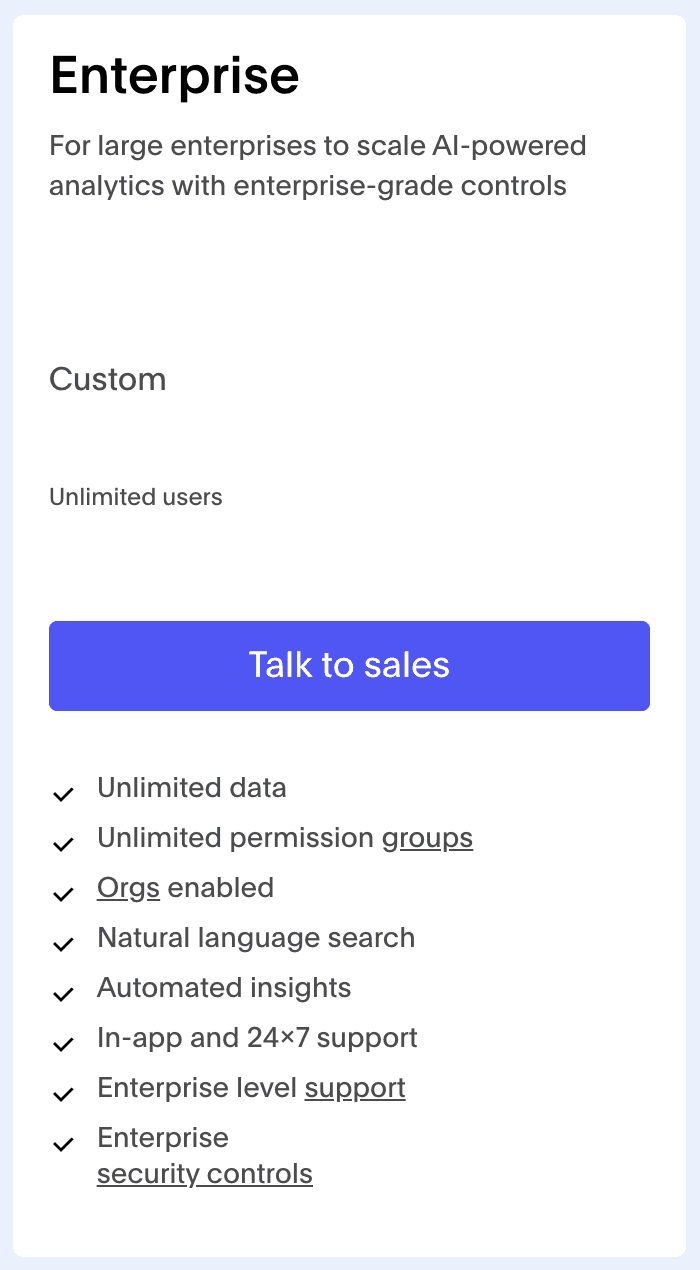
The ThoughtSpot Enterprise Plan provides advanced analytics capabilities for large-scale teams handling complex datasets. The plan allows for unlimited user groups and data rows, making it suitable for large organizations with extensive data needs.
Here's a quick peek into the key features of the Enterprise plan:
-
Unlimited Data Rows and User Groups: ThoughtSpot's Enterprise Edition offers limit-free data handling and the creation of unlimited user groups.
-
Automated Insights: Enterprise users can query AI and generate up to 200 million suggestions without paying for additional credits.
-
Multi-tenancy Orgs Enabled: Support logical multi-tenancy, which partitions ThoughtSpot into multiple tenant-specific environments called Orgs. This isolates and protects each tenant's data with access control, making it invisible to other tenants in the same ThoughtSpot application instance.
-
Enterprise Level Security: Other than the security feature in Essential and Pro plans, the Enterprise edition offers advanced data encryption at rest (file/folder/db), private links for data transfer, and Virtual Private Network (VPN)
-
URL Whitelabeling: Share the ThoughtSpot analytics dashboard and reports via custom on-brand URLs and make them your own.
Is ThoughtSpot Expensive?
Short Answer: Yes
Long Answer: ��
ThoughtSpot lacks a free plan, and the foremost plan costs over a thousand dollars, making it less appealing to individual data analysts and small businesses.
However, large enterprises look at it the same way. It is expensive for larger enterprises and companies as well because of consumption-based pricing. As usage expands, pricing increases significantly.
Based on Vendr's internal data, the average annual cost for ThoughtSpot is around $140,000. However, the maximum price can reach up to $1,230,000 depending on a company's specific needs.
Datapad: A Better Option than ThoughtSpot

Datapad is an AI-powered BI and data visualization platform. It's an ideal alternative to ThoughtSpot, considering its versatile pricing plans (free and paid), no-code interface, ease of use, customizability, and data visualization options.
With Datapad, you can connect live data from a range of marketing, social media, e-commerce, and payment apps, such as LinkedIn, Instagram, MailChimp, Google Analytics, Shopify, Stripe, HubSpot, and so on.
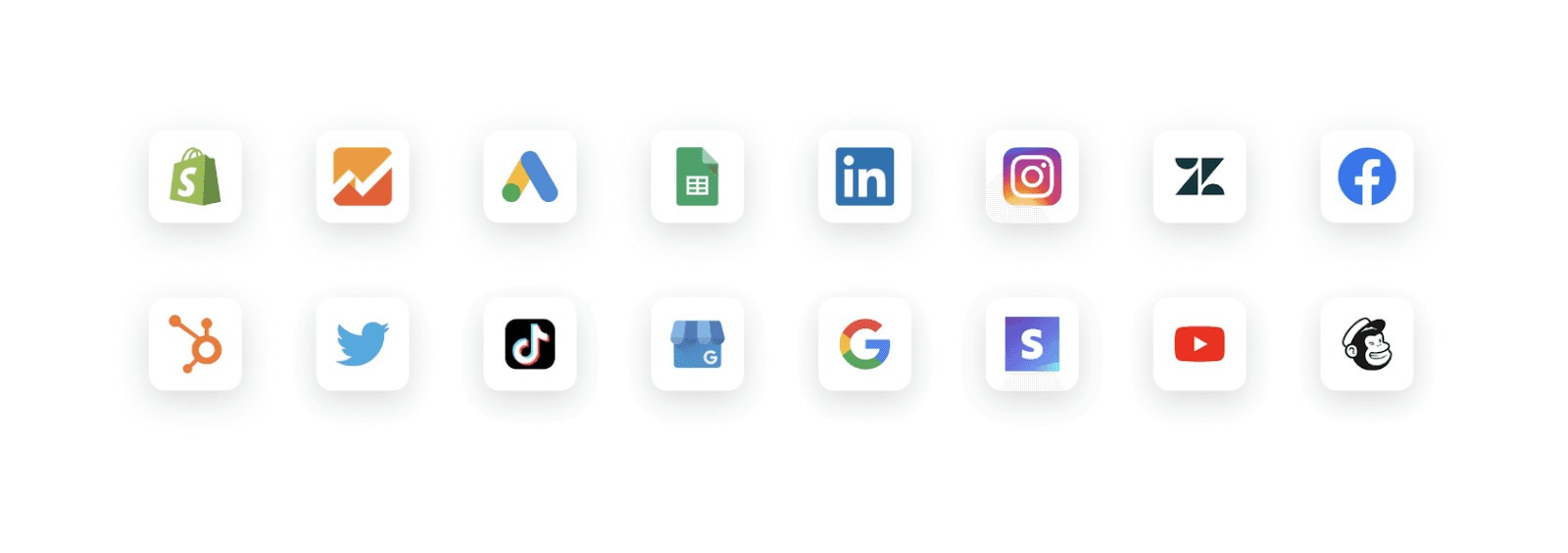
Datapad AI Insights Assistant helps you extract automated insights from your data, such as detecting anomalies and trends and performing ad-hoc analysis to identify reasons behind a spike or drop in metrics.
Choose from hundreds of ready-made dashboard templates preset with relevant metrics for different use cases. Connect live data to widgets and represent your data your way.
For example, Datapad's Google Ads Template provides end-to-end visibility into your marketing spending and scattered Ad data via a consolidated space. With this template, you can analyze key metrics, such as:
-
Total Cost
-
Clicks, CTR, CPC
-
Conversions, CPP
-
Campaign Performance
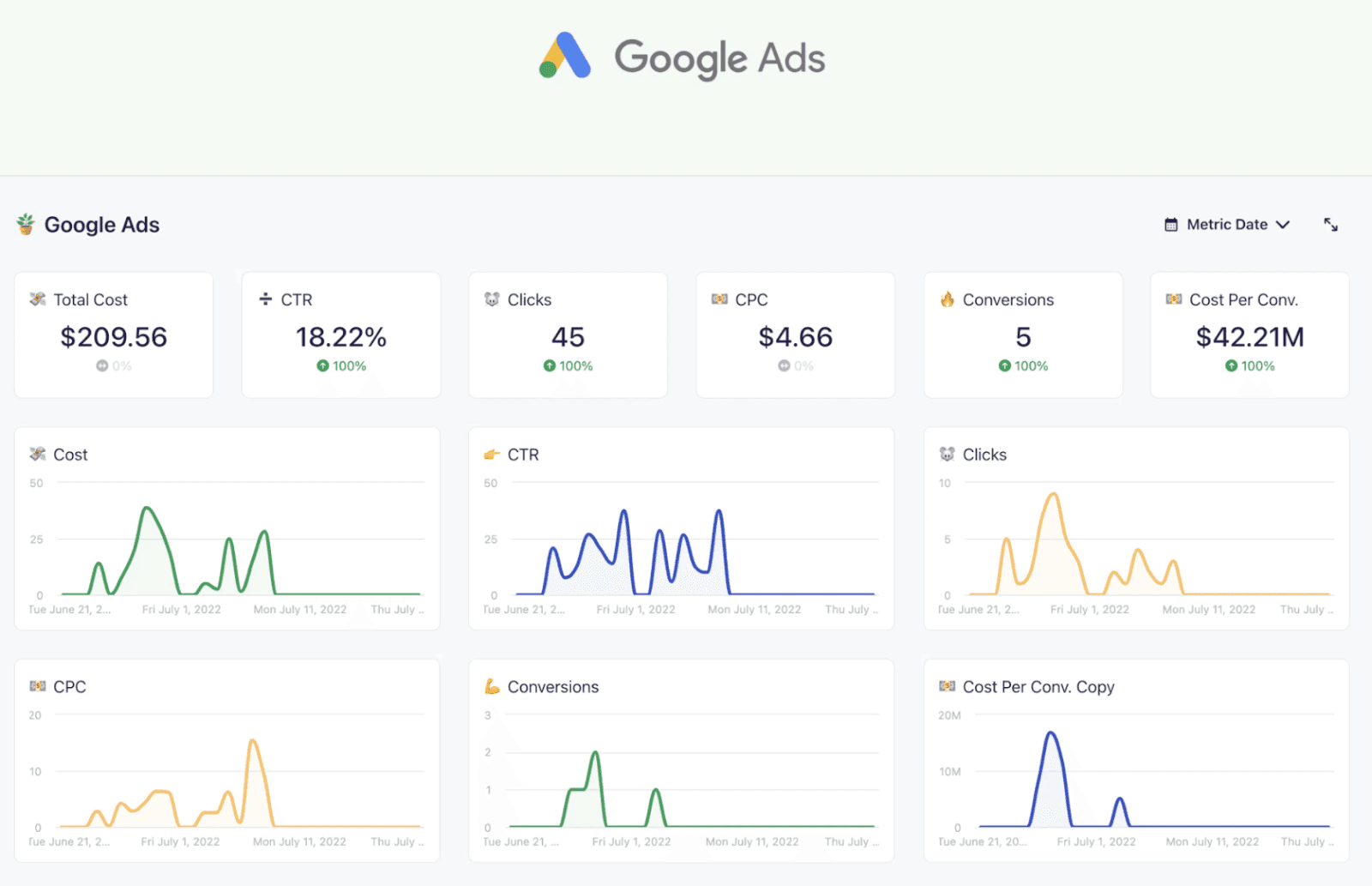
Datapad's drag-and-drop interface makes it easy to organize widgets and build a clean, easily trackable performance dashboard.
With the interface builder, you can:
-
Drag and drop charts and data sources to create custom dashboards that reflect live data
-
Change background image to keep dashboards on-brand
-
Add Loom video, images, and headers to give context to dashboard items
P.S. We've also introduced Dark mode for marketers who like pulling all-nighters. 🌃
Also, Datapad's level of flexibility and customization is surreal for ThoughtSpot users.
But hold on, there's more 👇
Datapad Key Features
1. Real-Time Collaboration
Unlike ThoughtSpot, Datapad allows you to collaborate with your team on dashboards in real time. With our real-time collaboration tools, you can:
-
Assign comments around KPIs with interactive commenting
-
Use in-app chat to communicate or discuss under
-
Share live dashboards with internal or external members via public links
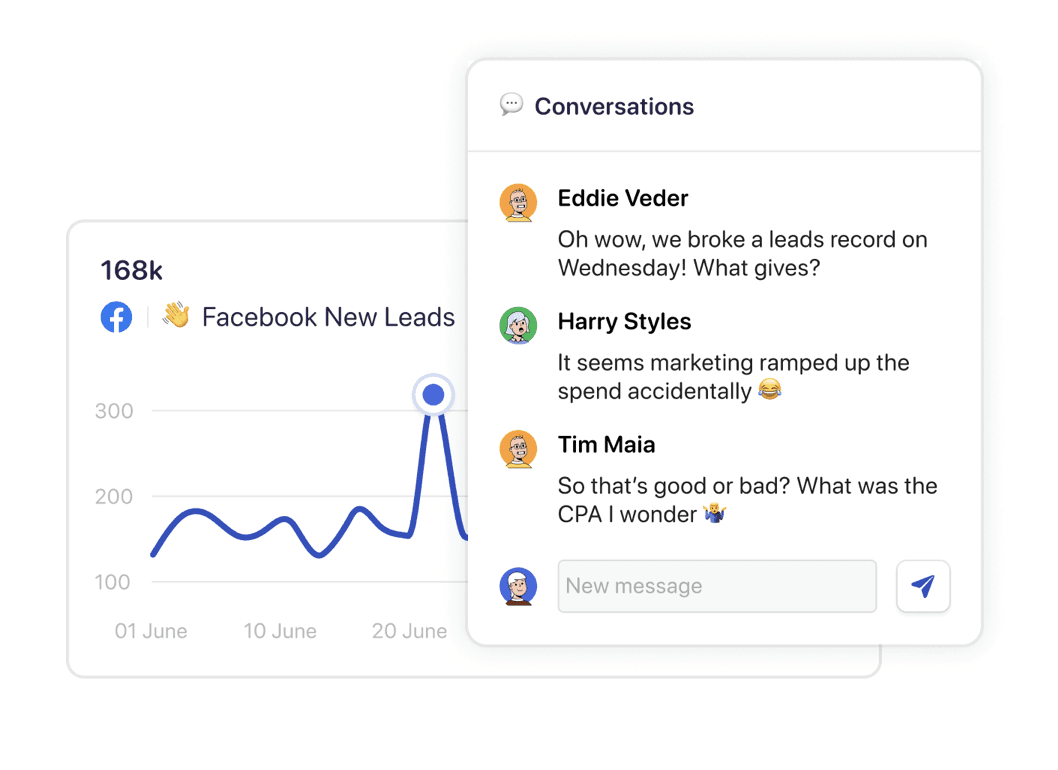
2. Automated Reporting
Datapad lets you subscribe to any dashboard and schedule automated reports and notifications for it. You can customize the reports' schedule, time, and frequency.
Here's a quick guide for automated reporting in Datapad.
Step 1: Open any dashboard of your choice and click on the 'email' icon at the top menu bar.
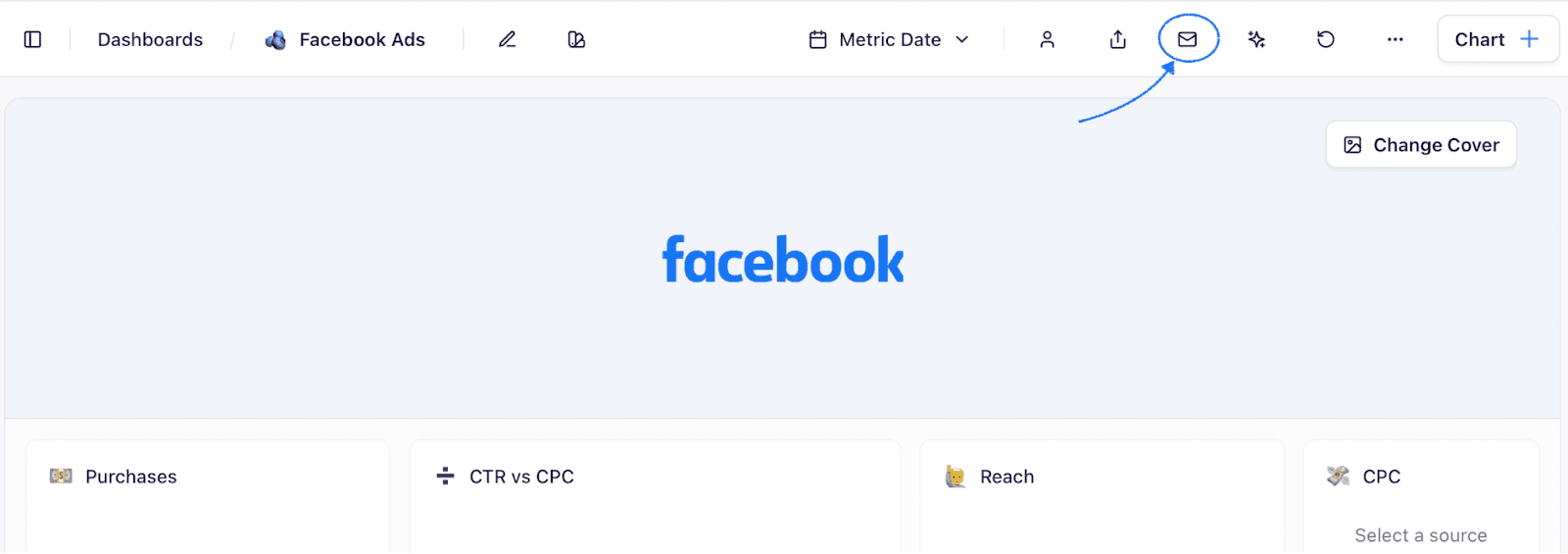
Step 2: Toggle the 'Schedule Reports' button to 'ON.' Then, set up the following:
-
Email frequency (daily/weekly/monthly)
-
Day and time to receive emails
-
Add internal/external team members via emails

3. Scalable and Affordable
Datapad is among the most affordable and scalable alternatives to ThoughtSpot.
Starting with a free plan that allows unlimited collaborators and data sources, Datapad allows easy scaling to more advanced plans without any renewal fees.
The free plan is a great fit for solopreneurs, agencies, and small to medium-sized businesses looking for a cost-effective alternative to ThoughtSpot without compromising on essential features.
Datapad's premium plans are affordable, too.
Think this way: even after adding all the pricing plans that Datapad offers, it's still lower than ThoughtSpot's basic Essentials plan.
Datapad Pricing
Datapad offers a range of pricing options catering to businesses of all sizes, such as:
-
Free forever
-
Standard: $30 per month
-
Business: $200 per month
Let’s take a quick look at them.
Free Plan
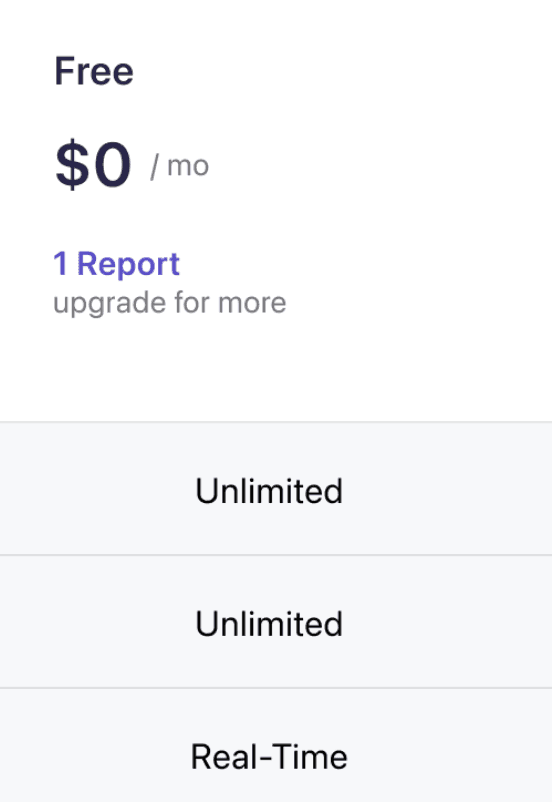
Datapad’s free plan allows you to create one full-fledged analytics report. Other key features in the free plan include:
-
Connect unlimited data sources to your dashboard.
-
Add as many admin or member users as you like to a workspace.
-
Real-time data sync and unlimited data refreshes.
Standard
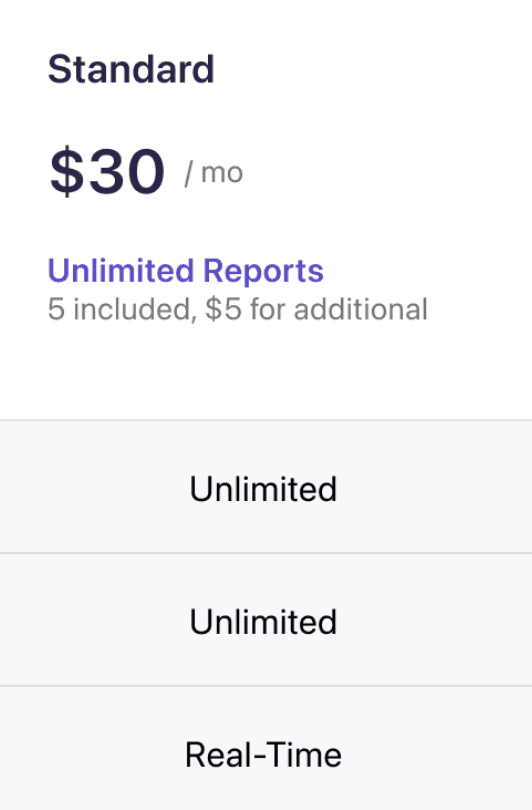
The Standard plan is ideal for agencies and client-facing businesses. It lets you create unlimited reports (free up to 5 reports, the $5 per report) with unlimited users and data sources.
Other key features include:
-
Automated Reporting: Schedule and share reports with internal and external stakeholders at your preferred time via email.
-
Add-Ons: Extend Datapad’s functionality with add-ons for data source requests and dashboard setup.
Business

The Business Plan is a great choice if you want to make Datapad your centralized analytics hub. It allows you to create unlimited dashboards and reports (no extra fees) with unlimited data sources, users, automated reporting, and real-time data sync.
Other key features include:
-
White Labeling: Replace our branding with your brand logo, colors, and other branding elements to send out branded client reports.
-
Priority Slack Support: Connect with us over Slack, resolve issues on priority, and avoid long email threads.
-
Dedicated Account Manager: Get a dedicated account manager to help with dashboard set up and other troubleshooting until you are subscribed to the Business Plan.
Pros and Cons
✅ Let's you import KPIs from unlimited data sources in the free plan.
✅ Lets you subscribe to dashboards to get daily highlights.
❌ Variety of charts and graphs selection can be widened.
Wrapping Up
There’s no simple answer to whether ThoughtSpot is expensive or not. It really depends on how much you are willing to invest in data analysis and visualization.
But it's one of the top players in its category and offers great features like AI-powered advanced analytics, automatic data anomaly identification, charts and graphs for data visualization, and more.
However, I think it’s not very transparent when it comes to pricing; the consumption-based pricing model makes it expensive as you scale and has a high entry cost.
Datapad, on the other hand, has a free plan to test the waters, no hidden charges and all plans and pricing are listed on the website.
If you or your team are looking for an affordable and flexible BI and visualization solution, sign up for Datapad, import your KPIs, and create stunning dashboards for you and your team.
